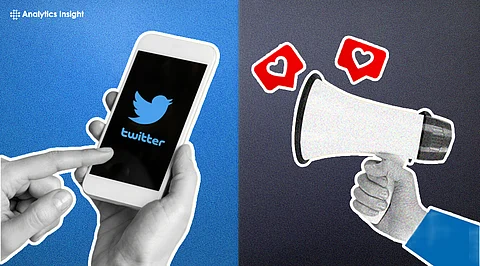
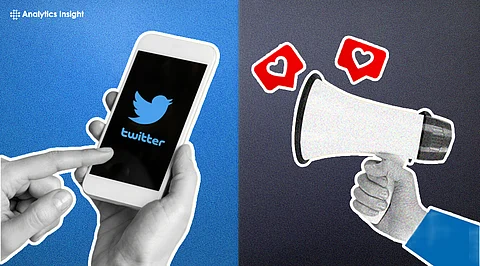
Clear campaign goals and audience targeting are essential for successful Twitter Ads.
Choosing the right ad format improves engagement and reduces wasted ad spend.
Regular performance tracking and small adjustments can significantly boost ad effectiveness.
Want to get your brand noticed by people interested in what you do? Twitter or X, whatever it may be, is a great place to start. They offer simple ad tools that make launching targeted campaigns easy, whether you want to increase awareness, drive website visits, or app downloads.
Well-structured Twitter Ad campaigns can boost ROI and maximize conversions with the right audience. This guide will walk you through setting up Twitter ads, step by step, with easy-to-follow language and expert tips to help you achieve the best results.
Smart Twitter advertising strategies include A/B testing, audience segmentation, and timing analysis. To run ads, you'll need a Twitter account, obviously. Go to ads.twitter.com and sign in. Select your country and time zone, and then enter your billing information. That's it! You'll land on the dashboard, where all the information will be available.
Every ad campaign should have a point. Twitter gives you a few goal options:
Reach: Get your ad in front of as many eyeballs as possible.
Engagement: Rack up those likes, replies, and retweets.
Website Traffic: Drive people to click on your website.
App Installs: Boost those app download numbers.
Video Views: Show your video to a wider audience.
Pick your goal, and Twitter will provide you with the tools and options that match it. For example, if you select Website Traffic, you'll need to enter your website address and set up tracking.
Also Read: Best SEO Tools to Increase Website Ranking
Digital marketers often rely on clever Twitter Ad tricks to lower costs and improve click-through rates. You get to say how much you want to spend per day or overall. You can run your ads forever or set a start and stop date. This social media also has two ways to bid:
Automatic bidding: X determines the optimal price to achieve results.
Manual Bidding: You set the most you're willing to pay for clicks or views.
If you're new to this, automatic bidding is typically the best approach. It helps keep costs down while still getting you good results.
Break your campaigns into ad groups. Each group can have its own targeting, bidding style, and ad content. Give them names that make sense, so you don't get lost! Use this to test different ads with various audiences and see which ones are most effective.
Reaching the right people is key. X lets you target people based on:
Location: Country, city, or whatever.
Demographics: Age, gender, language.
Interests: What they follow on X - sports, tech, and cats.
Device type: Phone or computer?
Custom Audiences: Special lists built from website visits or app use.
Your ads can pop up in people's timelines, search results, or profiles - wherever you think they'll get noticed.
Also Read: How to Delete a Twitter Account Permanently?
The ad itself is what makes or breaks it. Here are some tricks:
Keep it Short: Aim for under 100 characters.
Tell People What to Do: Use phrases like Shop Now, Find Out More, or Grab This Offer.
Pictures or Video: Good visuals make the ad pop.
Cut the Clutter: Too many hashtags or @-mentions steal clicks.
Carousel and video ads perform really well, especially if the video features some action right from the start. With videos, shorter is better – aiming for under 15 seconds is a good guideline.
Once your ad is running, the dashboard shows you:
Impressions: How many saw your ad?
Clicks: How many clicked on it (went to your website, etc.).
Engagement rate: People who liked, replied to, or retweeted your ad.
Keep an eye on this to see what's working and what's not. Try A/B tests – change a headline or picture and see which does better. Even a small test budget (like \$200) can help you find the ultimate setup before you spend more.
Mobile First: Since most Twitter users are on their phones, ensure your ads look great on small screens.
Stay Consistent: Keep a similar feel across all your ads and tweets.
Create Some Urgency: Phrases like 'limited time' or 'ends soon' encourage users to click.
One Idea Per Ad: Keep it simple.
Target Similar People: Utilize Twitter to discover individuals who share similar interests with your current fans.
Twitter ads don't have to be a mystery. Set clear goals, understand your audience, get creative with your visuals, and continually test. Follow these basic steps and smart tips, and you'll be connecting with the right people and seeing results in no time.
1. What is the first step in setting up Twitter Ads?
Setting clear campaign goals is the first and most important step.
2. How can the right audience be targeted on Twitter Ads?
Use filters such as location, interests, and devices to refine your audience.
3. Which ad formats work best for engagement on Twitter?
Promoted Tweets and Video Ads often see the highest engagement rates.
4. Why is A/B testing important in Twitter advertising?
A/B testing helps identify which ad version performs better with the audience.
5. How often should Twitter ad performance be monitored?
Daily checks and weekly adjustments can improve overall ad results.
