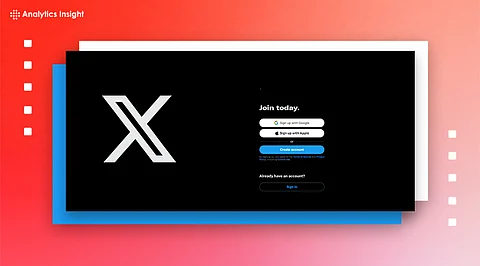
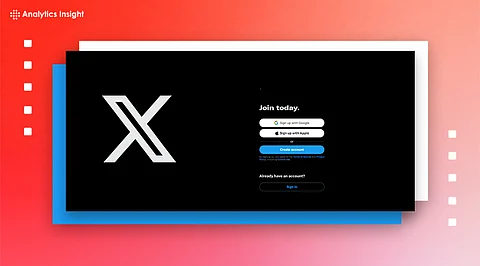
X has strict login policies, but there are still vulnerable corners that users can exploit to access tweets without logging into accounts.
Third-party applications and software are the best ways to navigate Twitter without logging into an account and track the ongoing trends.
No matter what application one uses, if a user doesn’t have a valid account, commenting, liking or retweeting a post is impossible.
Using X (formerly Twitter) without an account is like trying to read a book kept inside glass doors. It’s visible, still frustratingly unreadable. After Elon Musk took over this application in 2023, he not only changed the name of the app, but the login requirements also significantly increased, further clouding the app experience for casual users.
Rules indeed exist, but loopholes are also there. Therefore, as a user without a Twitter account, if you’re wondering how to use Twitter without an account, here are the alternatives to check out:
Nitter is one of the simplest yet most renowned solutions for those who want to check Twitter posts without logging into their accounts. This open-source front-end for Twitter acts as a privacy-focused alternative interface. Originally launched on June 19, 2019, it is designed to provide a more private and anonymous way to access the platform’s content.
It allows users to go through public tweets, media, and profiles without logging into the official site. What makes it really stand out from others is its minimalistic design and commitment to privacy. It omits all the
ads, trackers, and personalized content to deliver a clean and chronological feed. To get started, simply enter https://nitter.net/username.
Aside from that, Nitter also provides a smoother experience and works well on older devices. However, there are some restrictions for sure. It’s a good alternative, but it’s hosted by volunteers, so occasionally Nitter goes offline.
If Nitter doesn’t give you what you’re looking for, search engines like Google can be extremely helpful. For specific tweets, users can type: site:twitter.com along with the keyword of the post or site:twitter.com @username to find the exact tweet.
This method generally works, and one can find tweet previews and cached pages directly in the search results. Users don’t need to log into their accounts to view these tweets. They can simply click on it and view it.
Another method that works for using Twitter without an account is going through Twitter’s explore page. If you want to explore trending content but don't have an account, https://x.com/explore/ is the URL that you should type. Otherwise, one can search for Twitter Explore on Google. It is not without limitations, though. Here neither one can search or interact with the tweet.
The straight answer to this is yes, both of these methods allow users to navigate X without an account. Tools like Tweet Binder and TrackMyHashtag are primarily designed for data analysis and social media monitoring. These services often let users search for hashtags, usernames, or keywords to provide analytics like tweet volume, engagement rates, etc., without asking for a Twitter login.
These third-party websites are incredibly helpful for journalists, marketers, and researchers who need a quick insight into trends or events. For instance, if you are looking for a public figure’s reaction or tweet, these tools are immensely effective.
Aside from that, there are some other ways to Twitter search without an account. Social media tools like TweetDeck and Curator.io are designed to provide an idea of what’s happening on social media without violating users’ privacy. These platforms are again a great choice for journalists to track ongoing news on this platform. However, all these platforms come with limitations.
Also Read: How to Use Perplexity AI’s New Video Feature on X (Twitter)
Navigating X without logging in is pretty common for casual users. While Elon Musk’s revamp of this social media platform has made things complicated for users who use the app without logging in, options aren’t completely closed. If the goal is to read public tweets, view profiles, and follow specific hashtags, it is not necessary to have an X account. Instead, using any of the above-mentioned methods will serve the purpose.
The key here is to determine which tool best suits one’s purpose. Nitter is by far the best tool for regular use, offering a smooth, login-free way to view public content without any tracking or other interruptions. However, for those seeking analytical insights, they should opt for Tweet Binder and TrackMyHashtag.
In the rapidly advancing digital world, which is increasingly defined by gated platforms and Twitter alternative, it’s refreshing that some windows are still open for users to explore without creating an account or subscribing.
1. Can you view tweets or profiles on Twitter (X) without an account?
Ans: Yes, you can view public tweets and profiles on Twitter (X) without an account, but your access is limited. You cannot interact, view comments, or see private content, only public tweets and profiles are visible without logging in.
2. How do you search for tweets or topics on Twitter (X) without logging in?
Ans: Without an account, you can search Twitter (X) by using x.com or explore for trending topics and content. Alternatively, use Google with site:twitter.com or site:x.com to find tweets or profiles, or try third-party sites like Nitter.
3. What features are restricted on Twitter (X) for users without an account?
Ans: Without signing in, you're restricted from liking, commenting, retweeting, viewing replies, accessing private or locked accounts, using DMs, or joining Twitter Spaces. Advanced searches and certain content will also prompt you to log in or create an account.
4. Are there any third-party tools to view or search Twitter (X) anonymously?
Ans: Yes, tools like Nitter, Snaplytics, and Tweet Binder offer anonymous browsing and searching of tweets and profiles. They help you view Twitter public content without logging in, though some functionalities may be limited compared to the official platform.
5. Can you access trending topics or the Explore page without an account?
Ans: You can explore trending topics and limited sections on the Explore page at x.com/explore without an account. However, after a certain amount of scrolling or clicking, you may encounter login prompts that restrict further exploration or interaction on the site.
