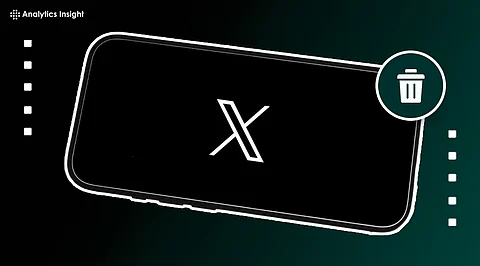
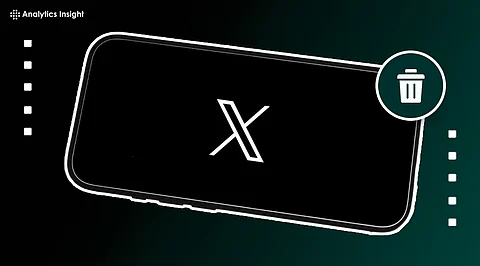
Twitter does not delete accounts immediately. Deactivation must be followed by 30 days of no login.
Connected apps can trigger reactivation, so they must be unlinked before deactivation.
To reuse a username or email, it must be changed before starting the deletion process.
When the noise on Twitter no longer feels worth the attention it demands, it’s time to close that chapter. A clean break restores focus, protects privacy, and lets the inbox and timeline rest.
This article will teach you how to delete a Twitter account forever with clear steps and alternatives.
Open Settings and Privacy.
Tap your account.
Choose Download an archive of your data.
Enter the password to confirm.
A ZIP file arrives with tweets, photos, messages, and more. Store it somewhere safe in case something from the past is needed later, before you learn how to erase a Twitter account.
Apps that share login info (think news readers, music services, even game sites) can quietly revive an account. To keep the door shut:
Go to Settings and Privacy.
Tap Security and account access → Apps and sessions → Connected apps.
For each listed app, choose Revoke access.
Plan to return one day or want that handle for someone new? Change them before deactivation:
In Settings and privacy, open Your account → Account information.
Tap the arrow by username and/or email.
Enter a throwaway name or address and save.
That old handle and address become available again, without post-deactivation hassles.
Your Twitter account hides the delete button behind a deactivation process. Once Twitter deactivation is initiated, a 30-day timer counts down. No login during that window equals permanent deletion.
On Desktop
Log in to twitter.com.
Click the three dots (⋯) in the left sidebar.
Select Settings and Support → Settings and privacy.
Click Your account → Deactivate your account.
Scroll, click Deactivate, enter the password, and confirm.
On Mobile
Open the X app.
Tap the profile icon (top-left) and choose Settings and Support → Settings and Privacy.
Tap Your account → Deactivate your account.
Scroll, tap Deactivate, enter the password, and confirm.
Screen text will note: “Account will be deleted after 30 days of inactivity.”
Logging in during the grace period cancels Twitter account deletion. Resist the urge. Uninstall the app, set a calendar reminder, and let that timer run out. After 30 quiet days, tweets, follows, messages, and the account itself vanish for good.
If a full breakup feels too final, remove the app instead. The account stays untouched but out of sight:
iPhone: Press and hold the app icon → Remove App → Delete App.
Android: Press and hold the app icon → Uninstall.
This offers space without permanent loss.
Not ready to leave completely but want to tidy up? Deleting individual tweets is a breeze:
Open any tweet.
Tap the three dots on its top right.
Choose Delete Post and confirm.
Each deletion is immediate and irreversible, so choose carefully.
Also Read: How to Use Perplexity AI’s New Video Feature on X (Twitter)
It all unfolds in a steady rhythm. Secure the memories, close the loops, and allow the system to take over from there. By the time the final day arrives, there’s no trace left of the platform, only the stillness of a chapter that ended on clear terms.
Managing many social media apps seems like a chore. Uninstallation can help in this case by clearing phone storage as well as your schedule while saving time. These instructions will help users on how to delete a Twitter account seamlessly and clear the social media trail that they have left through the app.
