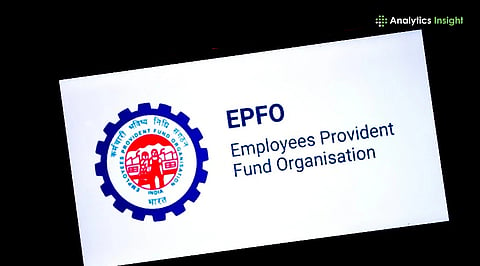
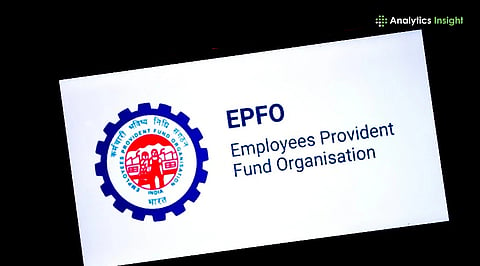
Switching jobs is exciting, but it comes with a checklist, and updating your EPFO bank account details is one task many forget. If the bank linked to your EPF profile belongs to your old employer, PF withdrawal requests, advances, or transfers may fail or get delayed.
EPFO deposits money only into the bank account linked with your UAN, not the one where you currently receive your salary. So, if your earlier salary bank account becomes inactive or closed, your PF claim may bounce back.
Whether you're planning a PF withdrawal, transferring funds to a new employer, or just want to avoid future hassles, updating your bank details ensures smooth and timely processing every time.
Switching jobs can sometimes be necessary to boost your career. However, the process often involves a long list of updates, including new systems, updated banking details, new ID cards, and new onboarding procedures. Amid all these steps, one thing that most employees fail to update is their EPFO bank account details. As a result, your salary will be credited to the new account, but your Provident Fund doesn’t follow the same automatic switch.
EPFO withdrawals, advances and transfers follow a particular method. These processes are initiated only in the bank account linked to your UAN, not in your current salary account. Therefore, failure to update account details may result in complete failure, delay, or bounce back of PF claims.
If you’re planning to withdraw your PF soon, it will take only a few minutes to update your bank details online.
The steps are important, but understanding the basics is vital. One must know why it is crucial to update account details in EPFO if they’re switching jobs. Below are the key reasons:
Your EPF withdrawals and settlements are only processed to the bank account linked to your UAN.
If your old account is closed or inactive, your claim may fail.
EPFO validates KYC against Aadhaar and bank records. In that case, mismatched accounts may trigger rejection.
Automatically supports future claims without extra documentation.
Previously, EPFO claims used to take time because employees had to verify documents manually. Now that Aadhaar-based verification has taken place, the system has become faster. However, the only requirement is that your bank details should be correct and active.
So, if you’ve switched jobs recently and your new employer has given you a new salary account, updating the EPFO bank account should be one of your priority tasks.
Also Read: How to Use Aadhaar Face ID to Submit Your Digital Life Certificate Online
Now that you understand the importance, here’s how you can update your bank account step-by-step:
Begin the process by visiting the EPFO Member Portal and signing in using your UAN, password and captcha.
Next, select the Manage tab. From there, visit the KYC section. Here, you have to add the new bank details, including bank name, account number, IFSC Code, and your name as per the bank records. Employees have to make sure that it matches exactly with Aadhaar and PAN to avoid rejection.
Once these details are saved, it will show as Pending KYC. Wait for the verification. The process depends on your Aadhaar-based validation and employer activity. The request may get approved instantly, or it may take some time for employer confirmation.
Once these steps are properly done, you can check your EPF passbook to confirm whether the process is complete. You can even file a test withdrawal to check if the process initiates or gets rejected.
Of course, it is worth it. Updating bank details to EPFO is vital for all employees, but the most required scenarios include:
If you want to close the old account after you switch jobs,
Need to withdraw PF for emergency or retirement
Want to file transfer claims without issues
Changed your name or personal details post-Aadhaar update
Updating your account details with EPFO ensures your PF money reaches the correct account without delays or rejections.
Also Read: How to Track Your EPF Balance and Claims Easily: A Complete Guide
Updating your bank account in EPFO may seem like nothing significant, but once done, it will prevent bigger issues later, especially during withdrawals or settlements. The EPFO system relies entirely on accurate KYC, which means details such as Aadhaar, PAN, and bank account numbers must match.
Therefore, if you have recently changed jobs or bank accounts, you must update your EPFO details at the earliest to ensure your savings remain accessible without complications.
Do I need employer approval to update my bank account in EPFO?
Ans: Most of the time, Aadhaar-based verification results in automatic approval unless the system has flagged a mismatch, which may require approval from the employer.
What if my old bank account is already closed?
Ans: You can change the bank account on the UAN portal, but make sure your Aadhaar and PAN are aligned so your claim is not rejected.
How long does it take for the new bank details to get approved?
Ans: Approval could be completed in a matter of minutes to a couple of business days, depending upon the verification process and the employer's activity.
Can I update my bank account through the UMANG app instead of the UAN website?
Ans: Yes, you can. The UMANG app allows updating EPFO bank details, just like the web portal. In fact, UMANG offers a more user-friendly experience.
Will my PF contribution stop if my bank details are not updated?
Ans: Not at all, PF contributions will continue. If wrong bank details are connected, only PF withdrawals, advances, or settlements may fail.
