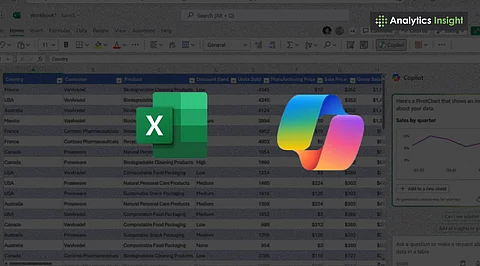
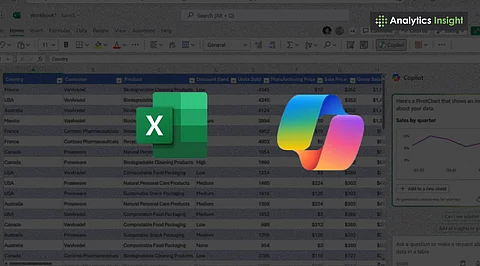
AI Copilot in Excel lets analysts write formulas in plain English instead of complex syntax.
Copilot makes Excel more accessible by lowering the skill barrier for non-experts.
Real-time, dynamic updates ensure faster insights and higher productivity in analysis.
Microsoft has recently added a major feature called AI Copilot in Excel. This tool is not just an add-on, but a built-in function that allows analysts to write formulas in natural language. Instead of memorizing long and complicated formulas, analysts can now describe what they want to do in plain English, and Excel’s AI Copilot turns those instructions into results.
This is a big shift from how Excel has worked for decades. Users had to learn functions like VLOOKUP, INDEX, MATCH, and nested IF statements to perform advanced calculations. Now, with AI Copilot, the process is simplified. An analyst can simply ask for a summary of sales by product, a categorization of customer feedback, or a list of email addresses hidden in a column of text, and Excel will deliver the output directly in the spreadsheet.
For those who already have access, using AI Copilot is straightforward. Excel has integrated it as a new formula type, which works the same way as typing any normal formula. Instead of entering complex syntax, analysts can type instructions in plain English. Once written, the output updates automatically when the underlying data changes.
This makes the AI model more than just a shortcut. It becomes part of Excel’s calculation engine, which means results are dynamic and always reflect the latest data. The feature is currently available on supported versions of Excel on Windows and Mac, with web rollout expected soon.
The real power of this AI assistant in the spreadsheets platform lies in the productivity gains it delivers. Analysts spend large amounts of time building formulas, troubleshooting errors, and rewriting logic when data changes. With the AI , much of this repetitive effort disappears. Analysts can focus on analysis rather than wrestling with syntax.
For example, classifying customer feedback into positive, neutral, and negative can take hours with manual formulas. Copilot does it instantly by understanding the analyst’s request in simple language. Similarly, summarizing quarterly revenue or preparing an SEO keyword list can be done in seconds. The time saved is significant, allowing professionals to move from building formulas to drawing insights more quickly.
Another important impact is accessibility. Many employees rely on Excel but struggle with its formula language. AI Copilot lowers the entry barrier by eliminating the need to memorize hundreds of functions. New users, interns, or business managers who are not formula experts can still perform complex analysis with confidence.
This shift democratizes Excel. It puts advanced capabilities into the hands of a broader group of people, not just technical analysts. Instead of spending weeks in training sessions or searching online for formula solutions, users can simply explain what they want in everyday language.
Also Read: Top Excel Formulas to Learn Today: Boost Your Spreadsheet Skills
One of the strongest features of AI Copilot in Excel is its dynamic nature. Traditional macros or add-ins often require refreshing or rerunning scripts when data changes. Copilot formulas, on the other hand, update automatically, just like standard functions.
This ensures that the results stay consistent with the data. If a new sales figure is added or if customer comments change, Copilot updates the categorization, summary, or extraction without extra steps. This real-time responsiveness is especially useful in fast-moving business environments.
AI Copilot in Excel is particularly effective for tasks involving text, summarization, and categorization. It is ideal for analysts who need to tag customer feedback, write short summaries of large datasets, or clean messy information. These are jobs that used to require multiple functions stitched together.
However, it is important to note that Copilot is not designed for heavy numerical modeling or advanced financial simulations. While it can simplify basic calculations, its real strength lies in natural language understanding and working with unstructured or semi-structured data. Analysts still need traditional Excel skills for highly technical numeric modeling.
Like any new technology, Copilot has some limits. At present, it cannot automatically pull information from the web or from enterprise databases unless that data is first brought into Excel. It also has usage caps, which means there is a limit to how many AI requests can be made in a given period. For most analysts, this is not a major issue, but it does show that Copilot is designed for practical, day-to-day analysis rather than heavy automation across massive datasets.
Accuracy is another area where caution is needed. As with any AI tool, there is a chance of errors or misinterpretation. Analysts are advised to review outputs before making critical business decisions. While AI Copilot reduces effort, the human role in validation remains essential.
The launch of AI Copilot in Excel is part of a larger movement in the software industry to embed artificial intelligence into everyday tools. Competitors and startups are also introducing similar natural language spreadsheet systems. One example is Shortcut, a new platform designed to look and feel like Excel but with deeper AI integration for financial modeling. Investors are betting heavily on such tools, reflecting the growing demand for AI-driven productivity solutions.
These developments show that spreadsheets are not going away. Instead, they are being reinvented with AI to meet modern needs. Microsoft’s approach of building Copilot directly into Excel gives it an advantage, since millions of professionals already rely on the platform daily.
Early studies of AI Copilot use in workplaces suggest clear productivity gains. Workers using AI Copilot across Microsoft 365 reported finishing tasks faster and reducing time spent on repetitive work like writing emails or formatting documents. Although these studies covered multiple apps, Excel is likely to see similar benefits as analysts save time on formula building.
The introduction of AI Copilot in Excel is expected to free up analysts for higher-value work, such as scenario planning, business storytelling, and strategy development. The repetitive parts of data preparation can now be handled by AI, leaving more room for human judgment and insight.
Also Read: Copilot vs. ChatGPT: Know Which AI Chatbot Is Better?
The launch of AI Copilot in Excel marks one of the most significant upgrades to spreadsheets in recent years. By replacing formula complexity with natural language, Microsoft has reshaped how professionals interact with data. The result is a tool that makes analysis faster, more accessible, and more dynamic.
For analysts, this is more than just a convenience. It represents a shift in focus from technical formula writing to deeper thinking and insight generation. Copilot is not removing the need for Excel skills, but it is changing what those skills look like. In the future, success in Excel may depend less on memorizing syntax and more on knowing how to ask the right questions.
