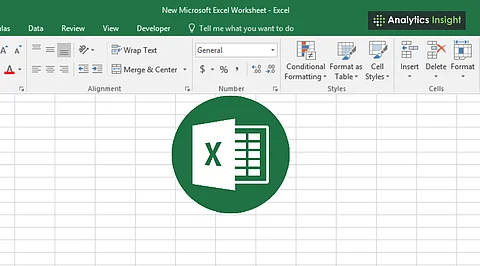
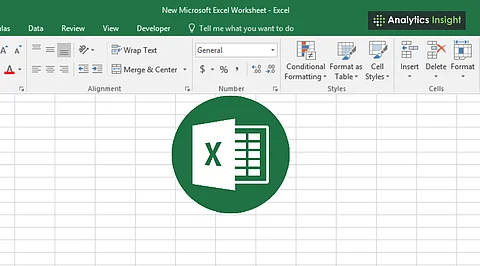
Mastering top Excel formulas saves hours of manual work and boosts efficiency.
Learning Excel formulas and functions is crucial for data analysis across industries.
Even beginners can pick up essential formulas to start analyzing data like a pro.
Spreadsheets are a staple in every organization, helping manage daily tasks with ease. They're used to track projects, manage budgets, and more. To maximize efficiency, businesses rely on top Excel formulas to streamline their workflow. By leveraging these techniques, tasks become faster and more accurate, saving time and boosting productivity.
Employees, entrepreneurs, and other professionals alike need spreadsheet skills to streamline their daily tasks. Some of the best Excel tricks to learn today are:
IF is one of the essential Excel skills and functions used to denote logic. The formula helps to make the right decision based on the value or score. Beginners can easily learn the IF () function. This function can be used for tasks such as flagging and filtering various data entries.
Learning the SUM function is necessary to learn Excel for beginners. This formula adds the value of all the selected cells in a row or column. The SUM function works on all the cells that contain a numerical value. The SUM formula requires 2 or more cells to perform addition. Businesses use the SUM function to add salaries and other numbers.
This function quickly finds the average of the different numbers. Users can get the average of the numbers by typing AVERAGE (A3, B3, C3) and clicking on the “Enter” option. Following these few steps shows the average of all the numbers in the selected cells.
Also Read: Free MIT Courses to Boost Your Machine Learning Skills
The functions of COUNTIF and SUMIF will work only under specific conditions. They can be used for the preparation of monthly reports and different filtered summaries. COUNTIF and SUMIF functions are used to add the total sales of the month, prepare bills, and perform other tasks.
VLOOKUP and HLOOKUP are the top Excel techniques for data analysis. This formula is used to process the large dataset in the sheets. Users can locate specific entries in the long list using this function. They can save time by finding the exact data from the entries.
INDEX and MATCH formulas play a vital role in learning Excel spreadsheets. They help solve complex data structures in the business. INDEX and MATCH formulas can easily replace VLOOKUP and offer great flexibility. Even beginners can use this formula in the process of data analysis.
The TEXT formula helps to display the dates and numbers in a particular way. The formula gives formatting of the pattern of dates and numbers. Businesses often use the TEXT function to prepare reports and work on dashboards.
CONCAT and TEXTJOIN formulas help to combine the text from different cells. They are often used to format names and addresses in a single cell.
Also Read: Top 10 AI Tools to Enhance Your Excel Skills in 2024
These Excel formulas save time and improve the quality of work in the business. Organisations can manage inventory and financial records with these simple spreadsheet tips. Beginners can enhance their spreadsheet skills by learning these powerful techniques.
These Excel formulas save time and improve the quality of work in the business. Organisations can manage inventory and financial records with these simple spreadsheet tips. Beginners can enhance their spreadsheet skills by learning these powerful formulas.
