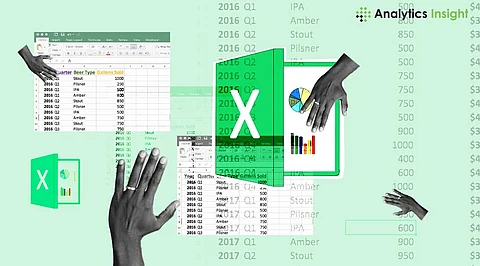
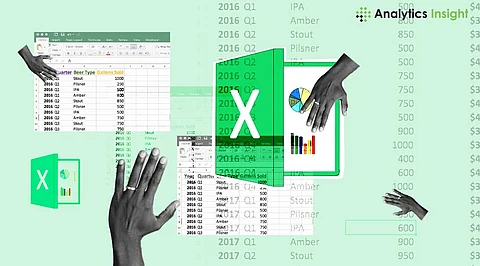
Excel is a powerful tool for data management, analysis, and visualization that has become commonplace across a variety of industries. Mastering Excel can significantly improve your productivity and efficiency, whether you're a student, professional, or business owner. We'll look at some of the best Excel hacks for beginners in 2024 to help you use this versatile software to its full potential in this article.
Utilizing keyboard shortcuts is essential for effective Excel navigation. Memorize common shortcuts like Ctrl+C (copy), Ctrl+V (paste), Ctrl+Z (undo), and Ctrl+S (save) instead of only using the mouse. Learn the shortcuts for formatting, moving between cells, and inserting or deleting rows and columns. This will streamline your workflow and save you time.
Budgeting, project management, and data analysis are just a few of the many uses for Excel's numerous templates. Make use of these templates to get your projects off the ground rather than starting from scratch. By selecting New from the File tab, you can locate templates. After that, peruse the template collection and select the one that best suits your requirements.
Excel's functionality is based on functions and formulas. Your ability to analyze data can greatly benefit from mastering their use. Begin by mastering the fundamental formulas SUM, AVERAGE, and COUNT. The next step is to investigate more complex functions like VLOOKUP, IF, and CONCATENATE. Excel also has a Formula Auditing feature that makes it easier to debug complicated formulas by tracing precedents and dependents.
You can visually highlight particular data points based on particular conditions with conditional formatting. This can assist you with distinguishing patterns, exceptions, and examples in your information all the more really. Make your data look better and be easier to understand by experimenting with various formatting options like color scales, data bars, and icon sets.
When it comes to summarizing and analyzing large datasets, pivot tables are powerful tools. You can quickly create interactive reports and see trends in your data with them. Select your data range, click on PivotTable on the Insert tab, and then create a pivot table. With just a few clicks, you can organize your data and generate insights by dragging and dropping fields from there.
A useful feature called data validation lets you control the kind of data that goes into a cell. Your Excel sheets' data integrity and error prevention may both benefit from this. Data validation rules can be set up to limit the values, dates, and even custom formulas that can be entered. Select the cell or range you want to validate, go to the Data tab, and select Data Validation to apply data validation.
Numerous commands and tools are organized into tabs and groups on the Excel ribbon. Excel's user interface can be tailored to meet your specific requirements and preferences by customizing the ribbon. Select Customize the Ribbon by right-clicking on the ribbon to modify it. You can customize your workspace by adding, removing, or rearranging tabs and groups from there.
In Excel, you can give specific cell ranges meaningful names using named ranges. When working with complex formulas and functions, this makes it simpler to manage and reference your data. Select the cells you want to name, go to the Formulas tab, and select Define Name to create a named range. After that, given the range a name and click OK.
Excel provides a number of features for collaboration, allowing multiple users to simultaneously work on the same workbook. Workbooks can be shared and changes made by different users tracked through OneDrive or SharePoint. Co-authoring in Excel also lets you see who else is editing the workbook in real time and talk to them through comments and chat.
Finally, Microsoft regularly releases updates and new features to Excel, which is constantly evolving. Keep your Excel software up to date and take advantage of new features as they become available to stay ahead of the curve. Navigate to the File tab, select Account, and select Update Options to check for updates.
Excel is a powerful tool with a lot of features that can help both novices and seasoned users. In 2024, you can streamline your workflow, analyze data more effectively, and uncover new insights to drive informed decision-making by mastering these top Excel hacks for beginners.
Join our WhatsApp Channel to get the latest news, exclusives and videos on WhatsApp
_____________
Disclaimer: Analytics Insight does not provide financial advice or guidance on cryptocurrencies and stocks. Also note that the cryptocurrencies mentioned/listed on the website could potentially be risky, i.e. designed to induce you to invest financial resources that may be lost forever and not be recoverable once investments are made. This article is provided for informational purposes and does not constitute investment advice. You are responsible for conducting your own research (DYOR) before making any investments. Read more about the financial risks involved here.
