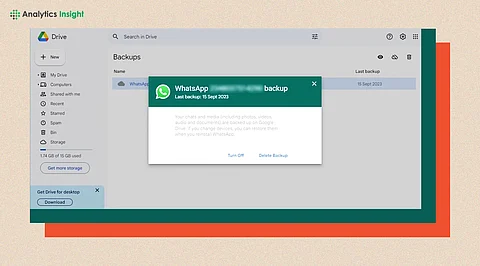
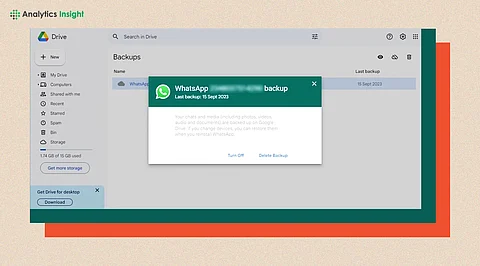
WhatsApp backups are hidden in Google Drive and don’t appear in your regular file list. They must be accessed through the “Backups” section.
Only the latest backup is saved, and it may be automatically deleted after 5 months of inactivity. Keeping it updated is essential.
To restore chats, make sure you use the same Google account and phone number. Then reinstall WhatsApp and follow the restore prompt.
When the old phone stops working due to a swollen battery and a cracked screen, a new device is brought in. WhatsApp is installed, the app opens, and everything seems ready. Instead of familiar chats and media, the screen stays empty. No messages show up, no photos reappear, and those voice notes are nowhere to be found. It feels like everything has vanished.
A wave of panic begins to build until the memory of enabling WhatsApp backup months ago brings a hint of relief. A question quickly follows: if the backup was turned on, where are they now? The reality is that the backup isn’t stored in any visible folder or easily searchable location. It exists quietly within Google Drive, stored out of sight in a space not meant for direct browsing. It’s there, just not immediately obvious. Hidden, but not lost.
Also Read: Quick Recap: WhatsApp’s AI Feature to Summarize Multiple Conversations at Once
If you're at a desktop or using a browser on mobile, here’s how to reach it:
Open drive.google.com
Sign in using the same Google account that WhatsApp uses
On the left, click Storage
Then, at the top-right, find Backups
Your WhatsApp backup is now quietly waiting. The details include the size, last backup time, and buttons to delete or turn off future backups.
Try this: Open your device’s Settings, navigate to Manage Apps, locate the app’s Messenger, and tap Options.
Here’s the route if you’re on Android:
Open the Google Drive app
Tap the menu (≡) in the top corner
Select Backups
Look for “WhatsApp” in the list
Hit the three-dot menu beside it to manage or delete it. Simple once you know where to go.
It’s hidden – You won’t find the backup in folders or search results
It’s single-use – Each new backup replaces the old one
It can vanish – Backups older than 5 months without updates? Google might delete them
It’s secure – The content is end-to-end encrypted, so you can’t read or download it from Drive
Run through this quick list:
Signed into the right Google account?
Using the same phone number?
Did you reinstall the app and select “Restore from Google Drive”?
Tried logging out and back into Google Drive?
If everything checks out, your chats should restore to their original state.
Also Read: How to Create AI Photos with ChatGPT on WhatsApp: Easy Guide
The messaging giant holds more than just messages. It holds memories, proofs, jokes, love notes, and long voice rants. Losing them stings. Once one knows where their WhatsApp backup is located, they can easily retrieve it.
So the next time someone asks, “Where’s my WhatsApp backup?” you’ll know exactly where to point. Users are advised to attempt all backup procedures for a greater possibility of restoring their data within a shorter time interval.
