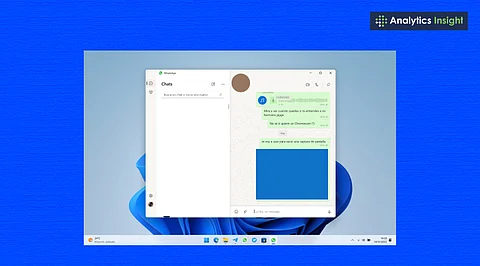
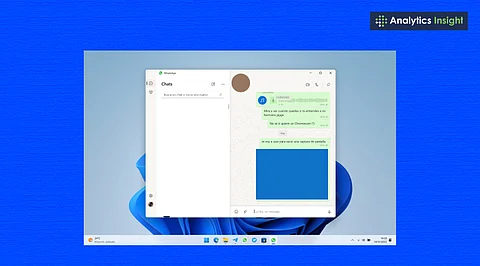
Meta has announced the end of support for the standalone WhatsApp application on Windows, a decision that has caught many desktop users off guard. While the mobile version of WhatsApp remains widely used, the desktop experience is now undergoing a significant shift as Meta moves toward delivering a more unified, cross-platform messaging experience.
Here’s a closer look at what users can expect as WhatsApp for Windows is gradually phased out.
The WhatsApp app for Windows will no longer receive support or updates. Users are receiving notifications about this, informing them that the Windows app will soon cease to function. Meta has been moving toward web-based and cross-platform solutions for some time, so this isn't entirely unexpected.
The primary reason for this switch is that the Windows version wasn't meeting expectations in terms of speed and features. The Windows app wasn't receiving updates as quickly as the mobile app, and people were requesting features that simply weren't available. Meta's building a new one that should be quicker, have more features, and work better overall.
Meta plans to move users to a new desktop experience rather than keep a separate app for Windows. This latest version will likely utilize web-based technology, which means more frequent updates and improved performance.
The recent Meta update aims to unify communication tools across devices and streamline the user experience. The replacement should be closely integrated with WhatsApp Web and the latest desktop design, providing a seamless experience without requiring a complete app installation. Expect cloud syncing and faster message delivery in the new version.
The new version should have some improvements over the old Windows app. Some features being tested are faster file sharing, video call support, and better encryption across devices. Notification handling might also be better, with fewer syncing delays and more stable performance.
These messaging app changes will affect how users access chats, notifications, and media sharing on PC. Additionally, those testing the beta version of the new desktop setup report that it has a cleaner look, faster loading, and fewer connection issues. Meta is addressing the problems that made the old Windows edition less appealing.
The end of the Windows version may be annoying for people who use it daily. However, the move is happening gradually, allowing users time to transition to the new setup. Meta is helping users in the app by gradually introducing the new system, preparing them for the move.
The company is phasing in a WhatsApp desktop replacement that better supports modern hardware and multitasking. This update indicates that Meta aims to simplify its system. By having fewer separate apps and working on a single set of code, updates can be released more quickly and regularly across platforms. That also means fewer problems and faster releases of new features.
One reason for this choice is to maintain a consistent experience across all devices. Having different apps for each platform can lead to inconsistent user experiences and delay the introduction of new features. By making the desktop version more straightforward, Meta can ensure it is as good as its mobile apps.
Plus, it's more efficient. When you have fewer codebases, you spend less time on creation and fixing stuff. Additionally, a web-based approach makes updates easier, eliminating the need for app stores or manual downloads. This move also helps the increasing number of people using WhatsApp for their jobs.
Also Read: How to Download WhatsApp for iOS, Mac & PC
People still using WhatsApp on Windows should prepare to update to the new version soon. It's a good idea to back up chat history and watch for notifications from the app about when the change will happen. Users can try WhatsApp Web or install the new beta desktop experience, if available.
It's essential to stay up-to-date through official WhatsApp channels. Meta has also made support articles and FAQs to make the switch easier. People using WhatsApp on multiple devices won't see any change on their mobile devices, so only desktop users will be affected.
With the Meta New Platform for PC, Meta is positioning itself to offer a faster, more secure messaging ecosystem. WhatsApp is leaving the Windows app store. Meta wants to revamp its desktop plan.
They're replacing the old app with a newer, simpler one that should be faster and work better. This might bother some people, but the idea is to make things smoother and more consistent, regardless of where you're using it.
