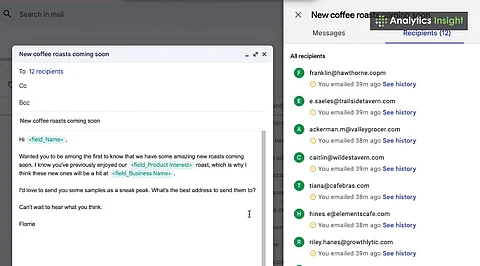
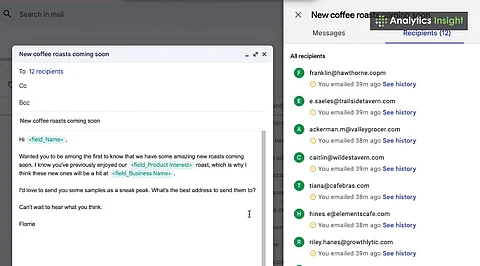
Gmail allows sending bulk emails with limits and built-in merge.
Tools like GMass and YAMM enable personalized, trackable campaigns.
Follow Gmail’s 2025 rules for deliverability and compliance success.
Bulk emailing remains one of the most direct and effective methods for communicating business offers, event invitations, or newsletter subscriptions. However, using Gmail for mass emailing is not as simple as copying 200 names into a CC list anymore. Due to evolving policies, deliverability challenges, and the need for personalization, it’s essential to approach mass emailing correctly, wisely, legally, and effectively.
Yes, but there are restrictions. Gmail (personal accounts) has a limit of 500 recipients per day. For Workspace users, the limit is 2,000. If you begin to send too quickly, or to bad or unverified email addresses, you risk having your account flagged or suspended. That’s when automation tools, or mail merge, enter the picture.
Google added a native mail merge functionality for Workspace accounts (such as Business Standard, Workspace Individual, etc.). Users can customize bulk messages with basic tags such as @firstname and @email.
How it works:
Write a new Gmail.
Click the purple "Mail Merge" button.
Insert recipients manually or through Google Contacts.
Put tags (e.g., @firstname) into the message.
Send, and Gmail will customize each message.
Pros:
No third-party tool required
Sleek Gmail interface
Secure and compliant with Gmail policies
Cons:
No open/click tracking
Limited personalization
Only for paid Workspace users
For greater flexibility, analytics, and functionality, third-party tools that are integrated with Gmail remain the preferred option in 2025.
The GMass tool is a Chrome plugin that resides within Gmail. It enables you to send customized bulk emails, schedule them, and even follow up automatically. It can even go around Gmail's sending limitations by automating message distribution across days.
Suitable for: Marketers, freelancers, or startups handling heavy-duty campaign Emails.
Working directly from Google Sheets, YAMM is ideal for those who require a fast setup with no learning curve. Just write your email in Gmail, attach it to a Google Sheet bearing names and addresses, and YAMM will do the rest.
Best suited for: Small teams, schools, HR departments, NGOs.
Security and simplicity matter to Mailmeteor. This is a Google Sheets add-on that never stores your data and seamlessly integrates into your Gmail ecosystem.
Ideal for: That would be the person who needs privacy and ease rather than heavy features.
Also Read: Will Gmail's New Unsubscribe Rule End Email Marketing?
Given the recent changes in Gmail and Yahoo, bulk senders must now abide by stricter laws:
Authenticate your domain with SPF, DKIM, and DMARC to ensure deliveries.
Provide a clear unsubscribe option.
Maintain a spam complaint rate below 0.3% to avoid having their domains blacklisted.
These changes are designed to protect their users, although light-hearted spam or sloppy execution of campaign emails can quickly ruin your reputation.
Also Read: How to Set Up 2-Step Verification in Gmail: A Simple Guide?
Create your contact list in Google Sheets. Add columns for names, emails, and custom information (e.g., company, city).
Compose a Gmail template that utilizes placeholders, such as 'First Name'.
Select a tool (Gmail native, GMass tool, YAMM, or Mailmeteor).
Send an email to yourself to verify formatting.
Schedule or send the campaign emails, and track open/click statistics if using a third-party tool.
Attend replies and unsubscribes with professionalism.
Mass emailing with Gmail is not only possible, but it can also be effective if done correctly. For users with fewer than 2,000 contacts, plugins like GMass or YAMM offer great value. As regulations set to be implemented in 2025 come into effect, the distinction between effective and malicious email marketing is becoming increasingly blurred.
To ensure effective bulk emailing, personalize your messages and avoid addressing recipients by numbers. Respect for your audience is key.
Can I send bulk emails from my regular Gmail account?
Yes, but you're limited to 500 recipients per day. For higher limits, upgrade to Google Workspace or use add-ons.
Is it legal to send bulk emails through Gmail?
Yes, if recipients have opted in. Include an unsubscribe link and follow Gmail’s spam policies to remain compliant.
What’s the best free tool for Gmail bulk emails?
YAMM and Mailmeteor offer free plans with basic features. For advanced needs, GMass provides powerful functionality with a freemium model.
How do I personalize bulk emails in Gmail?
Use merge tags like FirstName in your Gmail draft, and link it to a Google Sheet with corresponding data.
How can I track opens and clicks in Gmail campaigns?
Use third-party tools like GMass or Mailmeteor that offer analytics for opens, clicks, and bounce rates directly within your Gmail dashboard.
