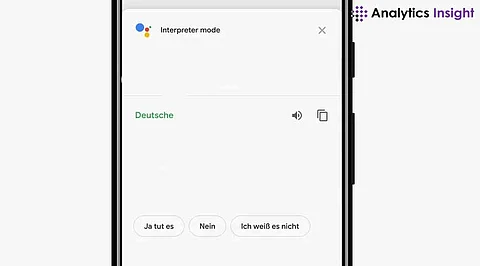
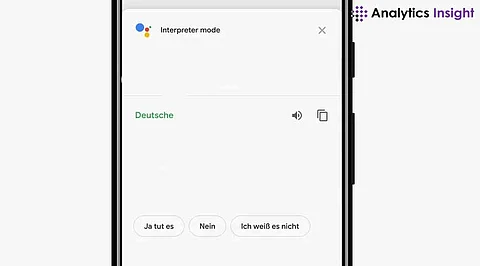
The Android world requires Google Translate as its compulsory component. People who use this application enjoy simple communication during their travels and studies and when conversing with friends from different countries. Users can translate text, speech, and images across over 100 languages supported by the platform. This is a basic introduction to Google Translate for Android.
Using Google Translate requires no payment to access the app, and the installation process remains simple.
Open the Google Play Store.
Search for "Google Translate".
Tap Install.
When the download is finished, launch the application.
The phone's Google Translate text remains operational even when used offline. Users can choose languages for offline access through the platform.
The most prevalent method for translation involves typing text through the system.
Open the Google Translate app.
Choose the original language followed by the target language from the available options.
Users can enter their text content inside the designated input field.
Tap Translate.
The translated text appears instantly. Users of this Android translation app can copy or share their translations.
With Google Translate, users can extract text data directly from photographic images. The system enables translating text for signs, menus, and documents.
Open the app and tap Camera.
Point the Camera at the text.
Tap Instant Translate for live translation.
One can use the Scan feature directly from the app or take a screenshot for later translation.
This feature supports over 90 languages.
Voice translation makes conversations smoother.
Tap the Microphone icon.
Speak into the phone.
The phone detects spoken input, which Google Translate converts into a different language.
Users can activate translation playback through the speaker icon on this Google language tool.
Such functionality serves both business professionals and tourists while meeting.
The real-time dialogue feature appears in Google Translate under Conversation Mode.
Access the application by opening it and selecting Conversation from the available options.
Select the languages.
The application both detects and translates speech between various languages.
This supports over 40 languages.
The system allows users to store essential translations which they can easily retrieve.
Tap the star icon after a translation.
Users can find saved translations under the Saved section.
The feature serves business professionals and tourists requiring commonly spoken phrases.
Users can use offline translation capabilities when no internet access is available.
Open the application by selecting the Settings menu from within the app.
Select Offline Translation.
Download preferred languages.
This feature caters to users with limited or no internet data access.
Google Translate works inside other apps.
Turn on "Tap to Translate" in settings.
Copy text from any app.
A Google Translate bubble will pop up.
Tap it to see the translation.
This makes chatting on WhatsApp, Facebook, or email easier.
Google Translate is a great tool for Android users. It helps break language barriers every day. This mobile translation guide can help one translate text, speech, and images.
Perfect for travelers, students, and professionals. Download it now and explore the world easily!
