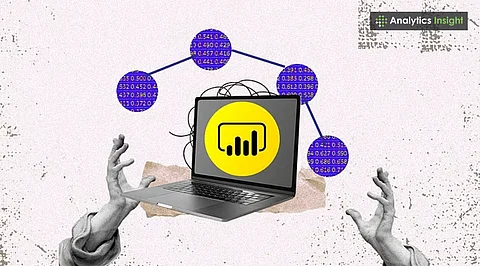
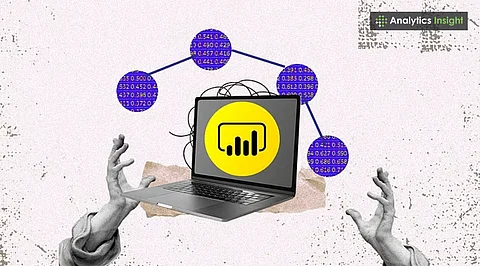
Power BI helps turn raw data into visual and interactive business insights.
Core components like Power Query and Power Pivot enable advanced data modeling.
Features such as real-time dashboards and AI visuals make Power BI a complete business intelligence solution.
In today’s digital world, data is key to business choices. Companies need tools to transform it into useful insights, and Microsoft’s Power BI is one of these tools. With its easy visuals and strong abilities, the business analytics platform helps companies make smart, data-based choices.
Power BI is a collection of tools - software, apps, and connectors - that are compatible with each other. Basically, they collect data from all the available sources and convert the information derived into reports and dashboards that are easy to use. It helps understand what the gathered data means and the current state of the business. Whether the data resides in Excel sheets, a database, or online, Power BI connects to it and presents it in a comprehensible manner.
Also Read: Top 10 SQL and Database Books Every Developer Must Read in 2025
Power BI includes several main parts that each collect, model, and show data differently.
This free Windows application lets users connect to repositories, organize data, and create reports, and it is mostly used by analysts and developers. Tasks like data modeling, manipulation, and visual design happen here.
Also Read: How to Delete a Microsoft Account from Windows Setup?
This online platform lets analysts publish reports made in Power BI Desktop and share them. Dashboards can be viewed from browsers and updated with new information automatically.
This app is available for both Android and iOS users. It helps them stay connected to business data through live dashboards that can be viewed from anywhere, at any time.
This acts as a connection between local repositories and the Power BI Service. It allows for safe migration from local systems to the cloud without moving the data.
This server hosts Power BI reports on private servers instead of the cloud and is suitable for companies that need to keep data within their own network.
Power BI has strong abilities that make it popular for in-depth analysis and business intelligence.
Power BI connects to many sources, like Excel, SQL Server, Google Analytics, and Salesforce. This helps bring all important information into one place.
The tool has many charts, graphs, and maps to facilitate high-quality, interactive data visualizations. Users can filter and look into the exact data points easily.
Power BI dashboards can also work with streaming data and show real-time updates. This helps track business performance, sales, or customer actions as they happen.
Teams that don’t have strong technical expertise can also use Power BI by asking questions in simple language. For example, just typing “total sales in July” will result in easy-to-understand graphs. This enables even the non-tech teams to make informed, data-based decisions easily.
The tool utilizes machine learning as part of its AI capabilities and helps find patterns and trends in data. It can also perform predictive analytics, image classification, and more.
Power BI helps with data modeling using connections and calculated areas. DAX (Data Analysis Expressions) is used to make custom calculations. This helps build reports with detailed numbers.
Power BI saves time by automatically updating information and reporting. It supports teamwork, since reports can be shared across departments with ease. Furthermore, the digital assets are kept safe through access and codes.
Teams of all sizes can use it. Power BI can handle tasks, irrespective of whether they are related to small Excel sheets or continuously streaming live data.
Power BI is a strong and useful tool that makes working with large-scale information easier. With parts like Power BI Desktop, Service, and Mobile, and abilities like real-time dashboards and AI-powered visualizations, it fits the needs of today’s businesses. Companies that want to make data-based choices can significantly benefit from this platform.
1. What is Power BI used for?
Power BI is used to analyze data and create interactive reports and dashboards for business insights.
2. What are the main components of Power BI?
The main components include Power BI Desktop, Power BI Service, Power BI Mobile, Gateway, and Report Server.
3. Can Power BI connect to different data sources?
Yes, Power BI supports connectivity to a wide range of sources, including Excel, SQL Server, and cloud services.
4. Does Power BI offer real-time updates?
Yes, Power BI supports real-time dashboards that update automatically with live data streams.
5. Is Power BI suitable for large organizations?
Yes, Power BI is scalable and suitable for both small businesses and large enterprises.
