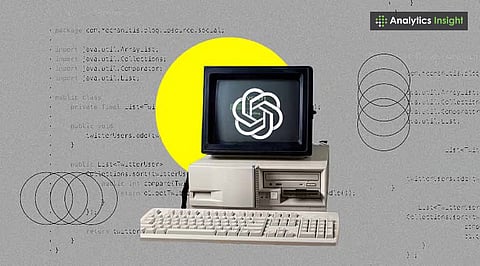
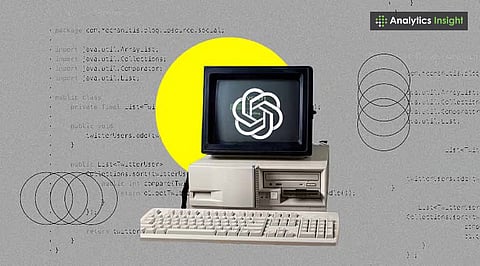
Most ChatGPT users ignore the setup optimization step that multiplies productivity by 300% according to recent studies.
The secret three-part prompt formula professionals use remains hidden from average users who struggle with generic responses.
Voice mode capabilities during multitasking scenarios unlock productivity gains that transform how busy professionals work completely.
ChatGPT transforms ordinary conversations into extraordinary productivity sessions. This AI assistant has revolutionized how millions approach daily tasks, from writing compelling emails to solving complex problems. The technology bridges the gap between human creativity and artificial intelligence capabilities.
Most people barely scratch the surface of what ChatGPT can accomplish. Hidden features and advanced techniques remain unexplored by average users. This guide reveals practical strategies that separate beginners from power users who maximize every interaction.
The account creation process holds secrets most users overlook completely. Smart setup decisions affect the entire ChatGPT experience.
Registration requires an email address or social media account connection. Phone verification confirms identity and prevents bot registrations. The crucial step involves customizing settings and saving the first conversation as a template.
Navigate to chat.openai.com and complete registration with strong passwords for seamless access.
Plan selection strategies separate satisfied users from those experiencing buyer's remorse. Understanding usage patterns prevents expensive mistakes.
Free accounts provide GPT-4o mini access with basic features. ChatGPT Plus subscribers pay US$20 monthly for GPT-4o access, voice mode, and higher limits. Learning how to use ChatGPT 4 for free starts with maximizing the free tier benefits.
Test the free version for two weeks while tracking usage patterns before upgrading.
Voice mode transforms smartphones into personal AI assistants during busy moments. This feature excels when typing becomes impractical for multitasking professionals.
Plus subscribers access voice mode on mobile and desktop applications. The system supports multiple languages and accents effectively. Users can interrupt responses naturally without losing flow. Mastering how to use ChatGPT 4o includes understanding voice capabilities for hands-free productivity.
Effective voice interaction requires clear speech at normal speed with upfront context like "I'm cooking dinner and need recipe substitution."
Document analysis capabilities rival professional research assistants in many situations. This feature processes multiple file types simultaneously for comprehensive insights.
The system handles Word documents, Excel spreadsheets, PowerPoint presentations, and image files within size limitations. Users can ask specific questions about content or request detailed summaries.
File uploads work through the attachment button. Targeted questions like "What are the three main themes?" yield best results.
Effective prompts follow a proven structure that consistently delivers superior results. This approach combines specific elements in strategic order for maximum impact.
Successful prompts include role assignment, clear task definition, relevant context, and desired format specifications. Specificity eliminates ambiguity while context helps ChatGPT understand unique situations.
Structure requests as ‘Act as a marketing expert, write a catchy email subject line for fitness newsletters targeting busy professionals.’
Sophisticated users treat ChatGPT as a collaborative partner rather than a simple question-answering tool. This mindset shift unlocks advanced capabilities through strategic conversation management.
Multiple prompts can be chained together for comprehensive project development. Follow-up questions refine outputs while referencing earlier conversation segments. ChatGPT maintains context within sessions effectively.
Break complex tasks into manageable steps with reasoning explanations and iterations until outputs meet specifications.
Also Read: How to Improve ChatGPT Responses with Advanced Prompting Techniques
Content generation capabilities extend far beyond basic writing assistance. This tool helps create engaging material that captures audience attention effectively.
The system brainstorms unique angles, adapts tone for specific audiences, and generates multiple content variations simultaneously. Advanced users provide competitor examples and request alternative approaches.
Share brand voice examples and target audience demographics for personalized content creation results.
Research capabilities match professional analysts in many specialized areas. This feature synthesizes information from multiple sources for comprehensive understanding.
The system explains complex topics using simple language and creates custom learning paths. Deep research features compile comprehensive reports with current data integration.
Specific questions and beginner-friendly explanation requests work best. Always verify critical information through multiple sources.
ChatGPT adoption rates among professionals have increased 300% in the past year. This surge testifies to the growing expectation of AI to add practical value in daily workflows. Early adoption has always been correlated with better cartel productivity.
Consistent monthly technology evolves with more features available for adoption. Users who employ and master these features with their existing knowledge position themselves advantageously for future updates. So, committing to learning the basics of ChatGPT will grant huge rewards.
Success comes with choosing to view ChatGPT as a work partner rather than simply as a tool. The understanding of how to universally harness ChatGPT transforms basic application users into power application users.
Also Read: How ChatGPT Is Speeding Up Global Adoption of AI Tech?
1. How do I start using ChatGPT?
Visit chat.openai.com, create a free account with email verification, then start typing your questions immediately.
2. Can I use ChatGPT without paying?
Yes, the free plan includes GPT-4o mini access, basic features, file uploads, and image generation capabilities.
3. What makes ChatGPT prompts work better?
Include role assignment, clear context, specific tasks, and desired output format for consistently superior AI responses.
4. How can ChatGPT help with my daily work
It brainstorms ideas, writes content, analyzes files, conducts research, and creates multiple variations for any project.
5. Should I upgrade to ChatGPT Plus?
Test the free version for two weeks first, then upgrade if you need voice mode, higher limits, and faster responses.
