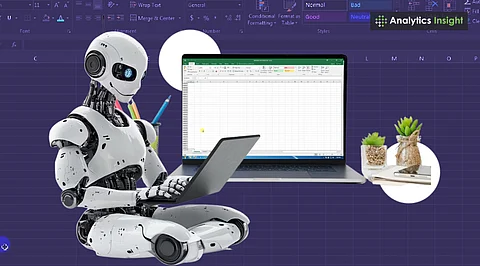
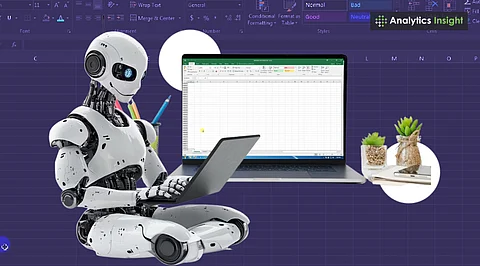
AI-driven automation helps streamline repetitive spreadsheet tasks with minimal effort.
Automating worksheets can reduce human error and save significant time.
Tools like Excel AI and other spreadsheet automation software are becoming widely accessible for professionals and beginners alike.
Consider common business domains such as finance, marketing, education, or healthcare - nearly every industry relies heavily on spreadsheets as a critical tool. However, manually managing spreadsheet tasks can be tedious and prone to human error. This is where automation becomes essential. With the integration of Artificial Intelligence, many repetitive and time-consuming spreadsheet tasks can now be automated with ease.
Learning how to automate worksheet processes enhances both efficiency and accuracy. Whether it's automating formulas, data entry, or generating monthly reports, adopting automation saves valuable time and significantly reduces the risk of errors.
For most users, spreadsheets involve a lot of copy-pasting, repetitive calculations, and data cleanup. 40% of employees spend as much as 20 hours every week on conventional spreadsheet tasks, citing a recent Smartsheet poll.
By learning how to automate worksheets with AI, users can:
Auto-fill or clean up datasets.
Generate real-time summaries and dashboards.
Flag inconsistencies or missing values.
Streamline monthly reporting and analysis.
The rise of AI worksheet automation tools means spreadsheets can now 'think' a little for themselves. These tools analyze patterns, suggest next steps, and even write formulas or scripts based on past actions.
For example:
Microsoft Excel now offers Excel AI automation through features like Ideas, which generate charts and insights automatically.
Smart filling and data-cleaning suggestions offered by Google Sheets are powered by machine learning.
Zapier and Power Automate serve to connect spreadsheets to apps such as Gmail, Slack, and Trello for a simplified workflow.
Real use of automation can be seen in:
Accounting and Finance Tracking: Automatically categorize expenses, update balance sheets, and flag anomalies.
Project Management: Set deadlines, update status progress bars, and notify teams by triggering connected tools with AI.
Sales Reporting: Pull CRM data and automatically create sales summaries or performance dashboards.
Education: Capture attendance and grades, and articulate feedback by enabling Artificial Intelligence templates.
AI sheet automation in a workplace or academic environment improves ease and significantly reduces the risk of error.
There is no need to be from an engineering background to understand spreadsheet automation tools. Here are a few tools to get started without going too technical:
Microsoft Excel with Power Automate - This is a good way to build workflows across Microsoft 365 and is an easy automation option.
Google Apps Script: Enables automation of Google Sheets functionality either through built-in macro use or custom code.
Zapier: Connects spreadsheet apps with over 5,000 other apps. It can save a significant amount of time by automating repetitive tasks.
Sheetgo: Automates the transfer of data between spreadsheets or dashboards.
The tools mentioned all build automation tools around spreadsheets, while making the automation process easier and more adaptable for people.
While automation saves time, it’s important to review outputs regularly. Artificial Intelligence isn’t perfect, especially when handling unfamiliar data types. Consider Artificial Intelligence to be a co-pilot rather than the pilot.
The more tasks are automated, the more efficient the workflow becomes. Still, keeping an eye on the results ensures data stays clean and meaningful.
Also read: How to Trade Crypto Using AI: A Simple Guide
Learning how to automate data worksheets with AI has ceased to be a tool just for IT teams. Be it hundreds of rows or just weekly reports, AI tools automate worksheets, empowering everyone to work more productively and accurately with less time.
Proper setup, the right applications, and a good spreadsheet can do more than just run the calculations anymore. The right ones can be integrated into the workflow. In the future, spreadsheets will be more than just data; they'll be about brilliant automation that executes commands seamlessly.
