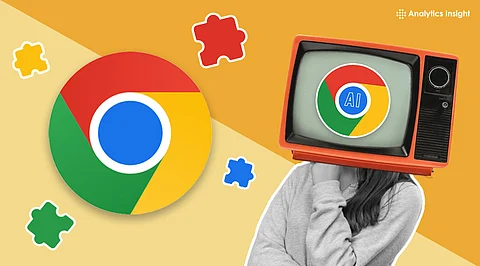
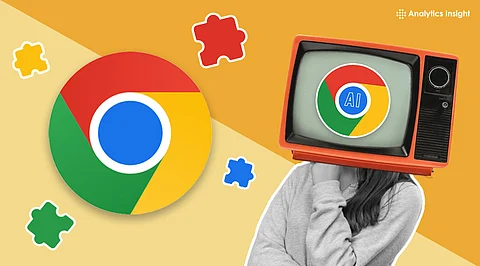
Smart Chrome extensions now handle writing, research, and documentation. They reduce manual effort across everyday tasks.
Tools like HARPA, Tactiq, and Scribe transform the browser into a control hub for automation, meetings, and workflows.
In 2025, browser-based productivity is no longer a trend. It has become the foundation of faster and more efficient digital work.
Today’s browsers have evolved into a workspace, a research center, a writing pad, and a creative environment wrapped into one. When used right, it thinks faster, types smarter, and organizes chaos.
Let’s take a look at some Chrome extensions that elevate daily tasks. Each of these browsers and AI tools solves a specific digital struggle with clarity and intent.
Function: Command Bar for the Web
Core Strength: Automation meets control
A task that usually takes 5 tabs and 20 clicks is reduced to a single shortcut with HARPA. This is one of the best Chrome extensions that can summarize articles, rewrite content, extract tables, and track product prices, all within the same browser window.
The tool launches with Alt + A, accepts typed commands, and integrates with Zapier or Make to enable complete workflows. It is compatible with multiple engines such as Claude, Gemini, and Perplexity.
Best for:
Content repurposing
Competitive research
Web scraping without code
What sets it apart:
Reduces repetitive tasks and centralizes web commands into one clean interface.
Also Read: 10 Best Chrome Extensions for Job Seekers
Function: Reading Companion + Knowledge Archive
Core Strength: Highlighting meets learning
Browsing through an article? GLASP captures the key points and transforms them into summaries, flashcards, or organized insights. It’s designed for handling long reads, academic papers, and dense PDFs. The extension also introduces a community layer where public highlights are shared and explored, making learning a more collaborative experience.
Best for:
Exam prep
Content curation
Building a second brain
What sets it apart:
Turns passive reading into usable knowledge. Makes remembering easier and organizing smarter.
Function: Real-Time Writing Enhancer
Core Strength: Instant composition assistance
Composing an email, blog post, or update? COMPOSE is an AI Chrome extension that completes sentences, rewrites clumsy phrasing, and fixes grammar instantly. It works directly within Gmail, Google Docs, LinkedIn, and more. It does more than correct; it helps create polished writing from the start.
Best for:
Daily communications
LinkedIn posting
Blog writing on deadlines
What sets it apart:
Saves time. Adds polish. Keeps writing focused without losing tone.
Also Read: Top 10 Chrome Extensions for Web Developers in 2025
Function: Meeting Transcriber + Note Taker
Core Strength: Audio capture meets clarity
This browser extension operates quietly during Zoom, Google Meet, or Teams sessions. Every word gets recorded and transformed into an accurate transcript, with key action points highlighted automatically. Summaries are generated without the need to revisit recordings. It syncs with Notion, Slack, and Google Docs to enable instant sharing once the meeting ends.
Best for:
Project management
Remote team sync-ups
Decision tracking
What sets it apart:
Removes the burden of manual notes. Keeps conversations documented and searchable.
Function: Visual Guide Creator
Core Strength: Auto-documentation of workflows
Click through any web process, and SCRIBE captures the journey, turning it into a step-by-step guide with screenshots and instructions. This is one of the best Chrome extensions, ideal for creating SOPs, training material, or client how-tos.
Best for:
Employee onboarding
Tutorial creation
Operational documentation
What sets it apart:
Turns complex processes into simple, repeatable instructions. Saves hours on explanations.
Time is running low. Focus drifts. Tabs multiply faster than the to-do list gets shorter. These tools don’t try to reinvent the browser. They sharpen it, make it smarter, and bring a sense of purpose. No more switching between apps or moving data from one platform to another. Everything stays within reach, with clarity and control.
Also Read: Top 10 Chrome Extensions for Web Developers in 2025
Smart tools aren’t the future; they are part of the present. This isn’t about automation for the sake of speed. It’s about working better, reducing noise, and keeping creative and mental energy where it matters.
This lineup is purpose-built for those who think ahead, work fast, and expect more from their screen. Users are advised to verify the authenticity and credibility of their desired extension before they download it.
