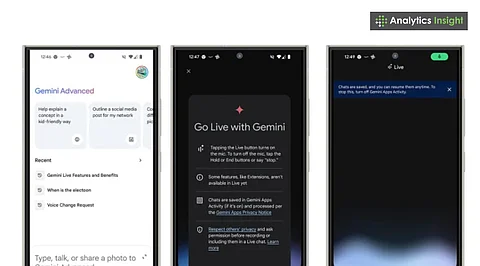
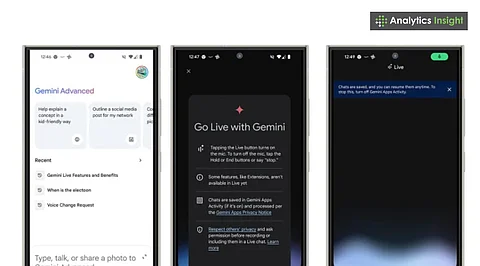
Gemini AI makes everyday tasks easier with simple voice or text commands.
Users can write, search, and organize more efficiently with Gemini's intelligent features.
The app integrates well with Google services, boosting productivity.
The Gemini AI App is Google's innovative tool that integrates AI technology into a single, user-friendly platform. Designed to assist with tasks, answer questions, and seamlessly connect with Google services, it provides a streamlined experience.
This article will guide you through how to use Gemini AI App, explore its key features, and show you how it can simplify your daily routines.
Gemini AI App is a new and advanced AI application developed by Google. It combines Bard AI, Google Assistant, and other smart tools into a single, functioning platform. The app assists with content writing, exploration, coding, studying, and task management. It aids different needs in natural conversations.
The Gemini AI App, the new addition to the Google ecosystem, was introduced in 2024 to enable productivity and compete with other AI applications. It utilises AI models developed by Google to provide up-to-date and accurate answers.
The Gemini AI App is available for both Android and iOS platforms.
Android users can download it from the Google Play Store.
iOS users can access it through the web version. A dedicated iOS app is coming soon.
After downloading, users must sign in with a Google account. The app is lightweight and installs quickly. In its first month, it reached over 10 million downloads.
Setting up the Gemini AI App is simple and quick.
Open the app and sign in with a Google account.
Accept the terms and privacy agreement.
Allow permissions for voice, location, and basic access.
Choose between text or voice mode.
The app is ready to use within one second of installation.
The Gemini AI App offers a wide range of useful Gemini features:
Writing: It can draft emails, blog posts, resumes, and captions. The AI generates well-structured content snappily.
Task Management: It helps with setting reminders, creating to-do lists and navigating routes.
Web Search Support: The app allows for instant internet searches. Results are streamlined in real-time through Google search.
Coding Aid: The app explains code, generates snippets and helps developers understand logic and errors.
Educational Support: Scholars can use it to take notes, understand textbooks, or break down calculations and solve problems.
Using the Gemini AI App is simple and effective. This Gemini app tutorial shows you how to use it:
Enter prompts in plain, clear language.
Use specific instructions like' Write a communication' or' Summarise this textbook.'
Upload images or files for the app to analyze and respond to.
Switch between voice and text input as needed.
The app responds within seconds. Follow-up questions can improve results.
Several Gemini features make it stand out from other AI app tools.
Multimodal Input: The app can understand and respond to text, voice, and images.
Live Information Access: Real-time answers powered by Google Search ensure the most up-to-date data.
Google Workspace Integration: The app connects with Gmail, Calendar, Docs and other Google tools.
Contextual Memory (Beta): This beta feature remembers previous exchanges and provides better suggestions. According to Google I/O 2024, the Gemini AI App can reduce task time by up to 30% for regular users.
Also read: How to Use the Video Generation Feature in Gemini?
The Gemini AI App serves as a useful AI assistant that backs up everyday needs. It makes tasks easier, helps with learning, and assists with work and study. Getting to grips with how to use Gemini allows users to boost their productivity.
The app is well-suited for professionals, students, and anyone seeking assistance with digital tasks. By blending into daily routines, the Gemini AI App stands out as a valuable sidekick for those seeking smart, fast, and trustworthy assistance.
