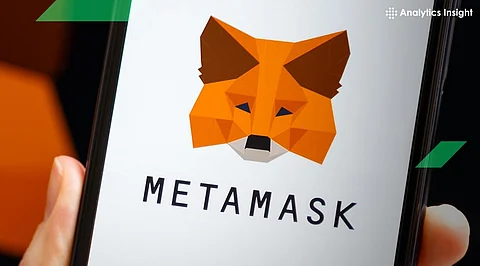
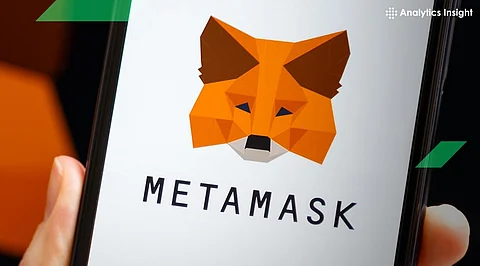
MetaMask doesn’t support native XRP, but you can store Wrapped XRP (wXRP) through Ethereum or BNB Smart Chain networks. This guide walks you through setting up your wallet, adding compatible networks, importing wXRP tokens, and purchasing them via DEXs like PancakeSwap or Uniswap. By using wXRP, users can interact with DeFi dApps while tracking XRP’s price movement. Just ensure to verify token addresses and select the correct network to avoid losses.
Ripple’s XRP, one of the most traded cryptocurrencies worldwide, is a powerful utility for cross-border payments. However, XRP does not run natively on Ethereum like ERC-20 tokens do, so you cannot buy it directly through MetaMask like any other cryptocurrency in the traditional sense. There are still ways to store XRP in your MetaMask wallet and interact with it, such as using wrapped XRP or utilizing network compatibility.
MetaMask only supports Ethereum-compatible tokens, so you cannot directly store native XRP. What you can store is Wrapped XRP (wXRP), which is a fully-backed 1:1 version of XRP deployed on a network like Ethereum or BNB Smart Chain.
You can convert XRP to wXRP or buy wXRP directly on a supported DEX such as Uniswap or PancakeSwap and then store it on MetaMask.
Download MetaMask from https://metamask.io
Create a wallet or import an existing wallet with your seed phrase.
Be sure to save your seed phrase safely.
If you're going to use your wXRP on Ethereum (or Ethereum-based networks), you do not need to make any further changes.
If you're going to use wXRP on BNB Smart Chain (BSC):
Select the network dropdown > Add Network
Fill out the BSC info: Network Name: BNB Smart Chain
RPC URL: https://bsc-dataseed.binance.org
Chain ID: 56
Currency Symbol: BNB
Block Explorer: https://bscscan.com
To be able to see your wXRP in your MetaMask:
Select “Import Tokens” at the bottom
Enter the token contract address:
- BSC wXRP: 0x1f2f0b38973f1a2b9c3bb71989f7e39306a72e57
- Ethereum wXRP: You will need the appropriate ERC-20 contract address; you can get this from a reputable website (like CoinGecko).
MetaMask will auto-fill to finish this. Just confirm to add.
Connect your MetaMask wallet
Swap BNB or ETH for wXRP
Buy XRP or wXRP on Binance
Withdraw it to your MetaMask wallet using the BNB Smart Chain or Ethereum network and the wrapped token version.
After a successful swap, your wXRP balance will appear in the Assets tab on MetaMask. It's always a good practice to verify the token address and the network prior to making any transaction.
Although MetaMask does not inherently support XRP, it is very easy and secure to buy, wrap, and store Wrapped XRP (wXRP) on the Ethereum or BNB Smart Chain networks when done correctly. Verify contract addresses, use reputable exchanges, and keep your MetaMask seed phrase secure.
By using wrapped XRP (wXRP), you can take advantage of the price movement of XRP and use DeFi protocols and dApps in the Ethereum or BSC networks. Just remember - the key is to choose the correct network and the accurate token address to avoid an expensive mistake.
