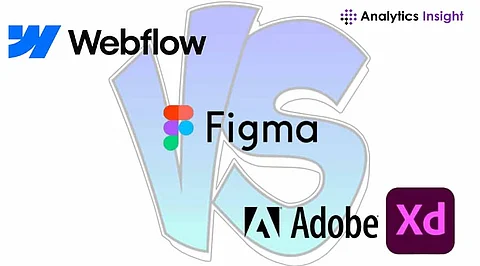
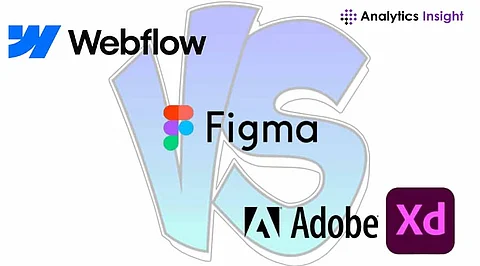
Web design and prototyping tools have become essential for developers, designers, and businesses. Webflow, Figma, and Adobe XD stand out as three of the most powerful platforms for building and designing websites or digital interfaces. Each offers unique advantages depending on the project requirements, team collaboration needs, and design complexity. Understanding their strengths and differences helps in making the right choice for mastering web design and UI/UX development.
Webflow is a no-code website builder that allows designers to create responsive websites visually without writing code. It enables users to design, develop, and publish live websites within a single platform. Webflow integrates design, CMS, and hosting, making it a comprehensive tool for web development.
Figma is a collaborative interface design tool that allows teams to create and prototype UI/UX designs in real-time. As a cloud-based solution, Figma facilitates seamless collaboration, version control, and design consistency across teams.
Adobe XD is a UI/UX design and prototyping tool developed by Adobe. It offers powerful features for creating wireframes, interactive prototypes, and high-fidelity designs. Its deep integration with other Adobe products makes it a popular choice for designers already using the Adobe ecosystem.
Webflow provides full design control while generating clean HTML, CSS, and JavaScript. The platform allows for animations, interactions, and responsive design without writing manual code. Designers can directly publish their work without exporting assets or relying on developers.
Figma specializes in interface design and prototyping rather than actual website development. The platform provides a vast array of vector editing tools, component libraries, and real-time collaboration features. Teams can create responsive designs, but Webflow remains necessary for turning them into functional websites.
Adobe XD offers high-quality UI/UX design tools with a focus on prototyping and interaction design. Its repeat grid feature, auto-animation, and voice prototyping enhance user experience testing. Unlike Webflow, Adobe XD does not generate code, requiring additional steps to bring designs into development.
Webflow supports individual designers, freelancers, and agencies looking for a direct-to-web solution. Collaboration options are available through team accounts, but real-time design collaboration does not match Figma’s capabilities.
Figma excels in team collaboration, offering live editing, cloud storage, and shared libraries. Teams working across different locations benefit from instant updates, reducing the need for file sharing or version tracking.
Adobe XD provides collaborative features, including shared links for client feedback and co-editing capabilities. However, its cloud-based collaboration remains less flexible than Figma’s real-time editing.
Webflow enables fully interactive prototypes that mirror live websites. Unlike traditional design tools, Webflow directly translates animations and interactions into functional web pages, eliminating the need for additional development.
Figma allows clickable prototyping to simulate user journeys. While interactive elements enhance the design process, converting prototypes into live websites requires additional development work.
Adobe XD offers advanced prototyping tools, including transitions, voice commands, and auto-animation. Its capabilities create realistic user flows but require integration with development platforms for final implementation.
Webflow stands out with its automatic code generation, allowing users to export HTML, CSS, and JavaScript. Websites built in Webflow can be hosted directly or exported for external deployment.
Figma does not generate code but supports third-party integrations like Zeplin or Dev Mode to help developers extract CSS values and assets for front-end implementation.
Adobe XD offers developer handoff tools, providing design specifications and assets for coding. Developers must still manually convert these designs into functional websites.
Webflow requires an understanding of web design principles, layout structures, and responsiveness. While it simplifies web development compared to coding, the learning curve remains steeper than traditional design tools.
Figma offers an intuitive interface with a low learning curve, making it ideal for beginners and teams shifting to digital collaboration. Its drag-and-drop features and component-based workflow streamline UI/UX design.
Adobe XD features a user-friendly interface with tools familiar to Adobe users. Its structured approach to UI/UX design makes it easy for designers transitioning from Photoshop or Illustrator.
Webflow offers a free plan with limited features, while paid plans provide access to CMS, hosting, and advanced interactions. The pricing depends on project needs, with individual, business, and team options available.
Figma provides a generous free tier with full collaboration features. Premium plans unlock additional storage, private projects, and enhanced design tools.
Adobe XD offers a free starter plan, but advanced features require a Creative Cloud subscription. Designers already using Adobe products benefit from seamless integration without additional cost.
Webflow suits freelancers, agencies, and businesses needing a direct-to-web solution without coding. It works best for designers seeking full control over website development.
Figma serves UI/UX designers, product teams, and remote collaboration environments where real-time design iteration is essential.
Adobe XD benefits Adobe ecosystem users, agencies, and professionals working on interface design and interactive prototypes requiring smooth integration with other Adobe tools.
Webflow, Figma, and Adobe XD each offer unique advantages depending on the design and development needs. Webflow enables complete web design and development, Figma excels in collaborative UI/UX design, and Adobe XD provides powerful prototyping tools with seamless Adobe integration. Understanding their strengths helps in choosing the right platform for specific projects and skill development.
