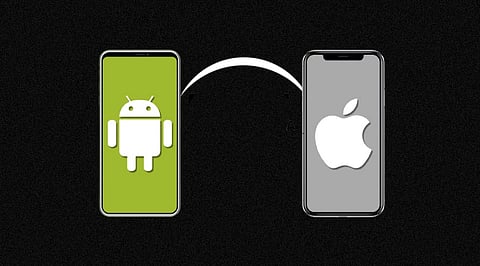
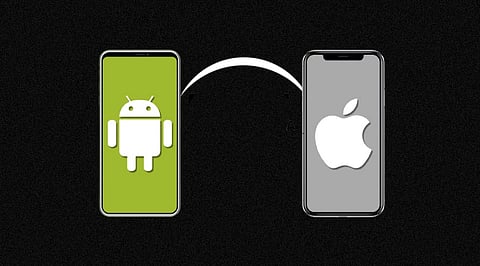
Changing from Android to iPhone is exciting until you transfer your data. Most individuals experience data loss in the form of images, texts, or app information. Some transfer applications are restricted to contact transfers, while others can't move WhatsApp conversations, which is why users often feel confused, upset, or worried about losing their memories.
This is where an efficient phone transfer tool comes into play. MobileTrans is the most excellent Android-to-iPhone data transfer program. You can use it to transfer all Android data to an iPhone at once. Easily get rid of tension and swap phones!
Switching from Android to iPhone? Do not worry. You need one basic tool for everything. The best program for transferring data from Android to iPhone without stress or problems is MobileTrans.
MobileTrans is a desktop software program designed for transferring data between mobile devices. It transfers all info across phones. It transfers Android to iPhone effortlessly. This app supports 6000+ Android and iOS devices. Your phone brand doesn't matter. MobileTrans can easily transfer data from your old phone to your new one.
The best part? It transfers everything in one go. There's no need to install several programs. There is no need for a cloud. You only need a USB cord and a computer. It's quick, easy, and safe. If you want to transfer an Android app to an iPhone, this is it. MobileTrans is designed for stress-free use.
Note: MobileTrans now also supports wireless connections.
MobileTrans is more than a simple phone transfer application. It provides comprehensive and complete data migration. What makes it the most incredible Android-to-iPhone transfer app:
Transfers everything
MobileTrans sends everything at once. This includes:
Contacts
SMS messages
The call logs
Photos
Videos
Calendar occasions
Music and audio files
Files and papers
Data from supported apps
WhatsApp & Social Media Transfer
MobileTrans is perfect for transferring WhatsApp messages and media. Many programs skip this, but MobileTrans does it well. Move other social app data as well.
Works Even After iPhone Setup
Have you set up your new iPhone? No problem! This app supports transferring data from Android to iPhone. Nothing needs resetting. Connect and transfer.
No cloud, no risk
Many programs request cloud storage. Slow and risky. MobileTrans connects via USB, offering faster speeds and preventing data loss.
Beginner-Friendly
Moving phones is easy, even for those new to the task. The tool will walk you through the process step by step.
Using MobileTrans is simple. Follow these four easy steps to move your Android phone to an iPhone. Prepare these before starting:
A Windows or macOS computer
Both phones' USB cables
A computer with the MobileTrans app
Step 1. Install and use the MobileTrans app on your PC. From the main screen, select "Phone Transfer" and then "Phone to Phone." Now, connect your Android device and iPhone to the computer using a USB cable. MobileTrans will immediately recognize both phones.
Step 2. Next, choose the data types you wish to migrate. You may select contacts, messages, photographs, videos, and more. To remove any existing data on your iPhone, use the "Clear data before copy" option.
Step 3. When you're ready, click the "Start" button to initiate the transfer. Keep both phones connected during the procedure.
Step 4. MobileTrans will now transfer your selected data. Please be patient and do not disconnect either phone while the transfer is underway. Once the transfer is completed, MobileTrans will display a success message.
Most customers demand simple, rapid, and comprehensive phone transfer. Unfortunately, many Android-to-iPhone transfer applications fail to function correctly. Missing files and resets can occur quickly when moving to iOS or performing a manual update. MobileTrans is the best Android-to-iPhone data transfer program for this reason. Compare it to other popular methods.
Many people utilize phone transfer technologies in their daily lives. Let's see how MobileTrans makes their life simpler.
1. Upgrading from Android to iPhone
Imagine that you just purchased a new iPhone, but all your files remain on your previous Android device. MobileTrans makes it simple to move everything. It's the best app for transferring data from Android to iPhone without losing any information. No resets. There's no cloud. Plug in and go.
2. Keeping WhatsApp messages safe
WhatsApp messages are often filled with recollections or work-related information. Most programs for transferring from Android to iPhone cannot transfer everything. But MobileTrans can. It's the safest way to save your whole conversation history while moving phones.
3. Business Users in Need of Full Transfer
Business users want reliable Android-to-iPhone transfer software options. Missing files or corrupted data might cause serious issues. MobileTrans keeps everything organized: applications, documents, contacts, and messages. Professionals will find the best solution for transferring from Android to iPhone.
With the correct tool, transferring data from an Android device to an iPhone becomes a straightforward process. MobileTrans requires no internet or factory reset. You can use it after setting up your iPhone.
This Android-to-iPhone transfer tool saves time and hassle for students, parents, and businesspeople. MobileTrans is the most dependable Android-to-iPhone data transfer app. Fast, safe, and trusted by millions. Start your easy MobileTrans transfer today.
