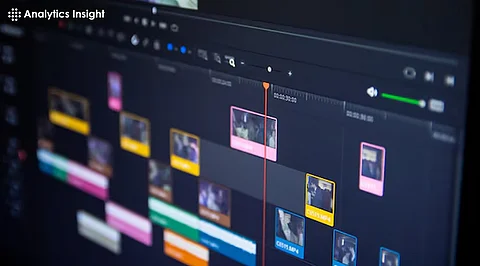
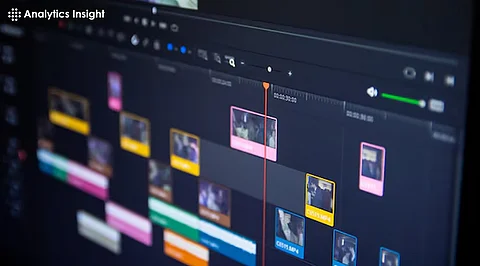
Users can easily create content recordings they can share using screen recording software. The correct selection of recording tools between tutorials and gameplay fundamentally enhances the final results. Users can find recording tools that either provide numerous advanced capabilities or emphasize easy-to-use functionality. The following list includes the best screen recording software for tutorial creation and gaming sessions.
OBS Studio is a cost-free platform that works as an open-source solution. Gamers and content creators choose this platform as their primary tool. The software enables users to create high-resolution recordings and supports live streaming functions.
Supports 1080p and 60 FPS recording
Customizable settings for advanced users
No watermarks or time limits
A 2023 survey shows that over 40% of streamers use OBS Studio. It works on Windows, macOS, and Linux, but it has a learning curve.
The video recording software Bandicam delivers exceptional power as a screen recorder solution. The application enables users to create recordings with 4K UHD resolution. Hardware acceleration powered by the software provides recording smoothness.
High compression without quality loss
144 FPS support for gaming
Direct screen and webcam recording
Many gamers prefer Bandicam for its low CPU usage. It offers a free version, but the full version removes watermarks and limits.
The application Camtasia provides the best capabilities to developers who create tutorials. The program unites the recording of a computer screen or camera activity with editing features. The screen recording tools provide a basic interface that makes it suitable even for users who are new to this field.
Built-in templates and effects
Easy drag-and-drop editing
Exports in multiple formats
Camtasia is a premium tool, but its features justify the price. Over 24 million users worldwide rely on Camtasia for professional tutorials.
The main priority of the Nvidia ShadowPlay system is serving gamers. The tutorial screen capture allows users to watch instant replays and perform background recording. Users can take advantage of Nvidia GPU hardware for seamless tool operation.
Records gameplay in 4K
Minimal impact on performance
One-click sharing to social media
According to Nvidia, over 80% of GeForce users use ShadowPlay. It is free with Nvidia graphics cards.
Screencast-O-Matic's user-friendly interface makes it easy for anyone to operate. This tool provides an excellent solution for producing brief tutorial videos. Users can use the tool for free or subscribe to its premium version.
One-click screen and webcam capture
Basic editing tools included
Cloud storage and sharing options
The free version has a watermark, but the paid version removes it. Over 9 million users have downloaded Screencast-O-Matic.
The right gaming screen recorder option depends specifically on what the user requires. For tutorials, Camtasia and Screencast-O-Matic work well. Gamers benefit best from OBS Studio, Bandicam, or ShadowPlay. The selection criteria between screen recording options include support for FPS, available editing controls, and video quality options.
By selecting proper high-quality recording software, all users can develop high-quality content. One should begin their recording journey with the most suitable tool today.
