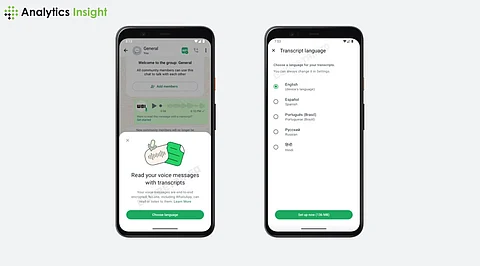
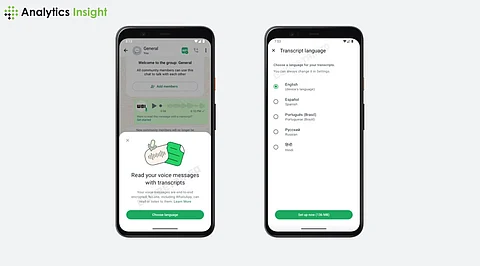
Have you ever found yourself in a noisy environment and wished you could catch up on a voice note without having to play it back? Well, WhatsApp has long been one of the most trustworthy apps for communications, and its voice note transcripts are all the more impressive. The WhatsApp transcription feature is highly convenient, transcribing voice messages into text format, enabling users to follow discussions even in noisy environments or during busy moments. Below is a quick guide for users on effectively using WhatsApp voice note transcripts.
Voice notes have rapidly become popular. Statista reports that 7 out of 10 people using WhatsApp updates are sending voice messages nowadays. The downside of such popularity is that one cannot always easily listen to them.
Whether during a meeting, on a journey, or at times when blasting the volume on an audio clip is impractical, voice note transcripts offer an ideal solution by providing text-based access to information without causing disruptions.
The latest version of the WhatsApp application must be used to access this feature. Most updates come with new features, such as transcripts. Keeping the app up to date ensures that users do not miss out on important features. Once the app is updated, the following steps can be followed to use WhatsApp features:
Play the Voice Note: Play the voice note if users want to transcribe.
Activate the transcription: Depending on the settings, it will appear automatically if the user wants to have one or has to select a specific option.
Read at the Pace: The text will appear in the chat window and can be read whenever the user returns to that chat.
Note: The feature may not work for encrypting or transcribing voice notes and may not be fully rolled out across all languages yet.
For most madly busy lives, WhatsApp Voice Note transcripts come to the rescue. In busy environments such as a coffee shop at lunchtime or a library, reading a transcript is far more discreet than using headphones or potentially disturbing others.
To retrieve an address or detail from a transcribed voice note, users can copy the text and paste it into notes or calendars, avoiding the need to replay the voice note multiple times.
It is also a huge plus for hard-of-hearing individuals or those who would prefer to read things. The result is just another addition to WhatsApp updates, which makes it very inclusive.
However, WhatsApp Voice Note transcripts are very useful but have pitfalls. The accuracy of voice recognition depends upon the clarity of the accent and the surrounding noise. For example, heavy-accented words spoken too fast tend to cause transcription errors. However, these errors are now constantly upgraded on WhatsApp.
The voice note transcription feature in WhatsApp transforms audio into text for more than 2 billion users worldwide. This consumer-focused application enhances communication and may become a highly valued tool for users.
