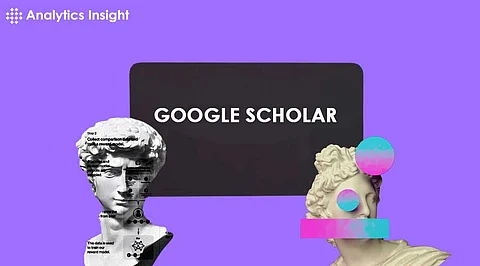
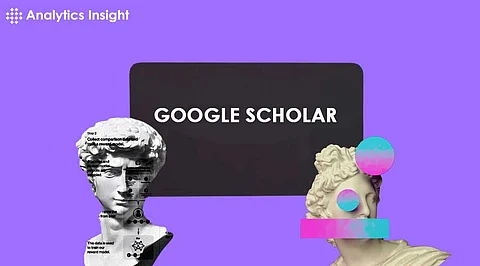
How to Use Google Scholar? An indispensable tool for researchers, students, and academics. It offers a vast repository of scholarly literature, including articles, theses, books, conference papers, and patents. This comprehensive guide will help you navigate and utilize Google Scholar effectively, maximizing its potential for your research needs.
Google Scholar is a freely accessible search engine that indexes the full text or metadata of scholarly literature across various formats and disciplines. Launched by Google in 2004, it provides a simple way to broadly search for scholarly materials. Unlike a general search engine, Google Scholar filters results to include only academic sources, making it a vital resource for serious research.
To access Google Scholar, simply go to the website (scholar.google.com). You don't need a special account to use the basic search functions. However, for advanced features like creating alerts or a personal library, signing in with a Google account is required. This account can be your personal Gmail or any Google-associated email.
Google Scholar’s interface is straightforward. Start by entering your search terms into the search bar on the homepage. You can type keywords, phrases, or the names of specific authors. The search engine will return a list of relevant scholarly articles, sorted by relevance or date.
For example, if you are researching climate change, you can enter "climate change" into the search bar. Google Scholar will provide a list of articles, books, and other scholarly works related to this topic. Each result includes the title, author(s), source, and a brief snippet of the content.
For more refined searches, Google Scholar offers advanced search options. Access these by clicking on the menu icon (three horizontal lines) on the top left of the homepage and selecting "Advanced search." This feature allows you to:
Search for exact phrases: Use quotation marks around phrases to find exact matches. For instance, "global warming effects."
Exclude words: Use the minus sign to exclude words from your search. For example, "renewable energy -solar."
Specify authors: Find works by specific authors by typing their names in the author field.
Define a date range: Limit your search to articles published within a specific time frame.
Search by publication: Enter the name of a journal or conference to find articles published in that source.
Each search result in Google Scholar provides essential information about the scholarly work. This typically includes the title, authors, publication source, and date. Links to the full text or PDFs are provided when available. If a result is not freely accessible, you may see links to paywalled versions or access through your institutional subscriptions.
Additionally, each result includes citation counts, indicating how many times the work has been cited by other scholars. This metric can help gauge the impact and relevance of the work. Clicking on the citation count will show other works that have cited the original article, offering further avenues for research.
While Google Scholar provides access to many full-text articles, some materials are behind paywalls. To access these:
Institutional Access: If you are affiliated with a university or research institution, log in through your institution’s library portal. Many institutions subscribe to journals and databases that Google Scholar indexes.
Open Access Repositories: Look for versions of the article available in open-access repositories. Google Scholar often links to these versions if they exist.
Contact Authors: If access remains a challenge, consider reaching out to the authors directly. Many are willing to share copies of their work upon request.
To stay updated on new research, Google Scholar allows you to set up email alerts. These alerts notify you whenever new articles match your search criteria. To create an alert:
Perform a search: Enter your search terms as usual.
Create alert: Click on the "Create alert" button on the left sidebar.
Customize your alert: Enter your email address and adjust the alert settings if necessary.
This feature ensures you are always informed about the latest developments in your field of interest.
Google Scholar offers a personal library feature where you can save articles for easy reference. To add articles to your library:
Sign in: Ensure you are signed in with your Google account.
Save articles: Click the "Save" button under each search result you want to keep.
You can organize your library by labels, making it easier to manage your references. Access your library by clicking the "My Library" link in the top-right corner of the Google Scholar homepage.
Google Scholar profiles provide insights into the work of specific researchers. These profiles list all publications by the author, along with citation metrics. To find an author’s profile:
Search by author name: Enter the author’s name in the search bar.
View profile: If the author has a Google Scholar profile, it will appear at the top of the search results. Click on the name to view the profile.
Profiles include the author’s h-index (a measure of productivity and citation impact), publication list, and research interests. This is particularly useful for identifying leading researchers in a field.
Managing citations is crucial for any research project. Google Scholar facilitates this by providing citation formats in various styles (MLA, APA, Chicago, etc.). To generate a citation:
Find the article: Perform a search and find the desired article.
Click on the quotation marks icon: This appears under each search result.
Copy the citation: Choose the citation style you need and copy the formatted citation.
For more extensive citation management, consider integrating Google Scholar with reference management tools like EndNote, Zotero, or Mendeley. These tools allow you to import citations directly from Google Scholar and organize your references efficiently.
Google Scholar also provides metrics and trends that can help you understand the impact and evolution of research topics. The "Metrics" feature, accessible from the menu, offers insights into:
Top publications: Identifying leading journals and conferences in various disciplines.
Popular articles: Highlighting highly cited articles, providing a snapshot of influential research.
Research trends: Understanding how interest in specific topics has grown or declined over time.
These insights can guide your research focus and help you choose the best venues for publishing your work.
While Google Scholar is a powerful tool, users may encounter some challenges:
Paywalled content: Not all articles are freely accessible. Utilize institutional access, open-access repositories, or contact authors for copies.
Quality control: Google Scholar indexes a wide range of sources, including less reputable ones. Always critically evaluate the quality and reliability of the sources you find.
Duplicate entries: Sometimes, Google Scholar lists multiple versions of the same article. Verify publication details to ensure you are referencing the correct version.
Google Scholar is more than just a search engine; it is a comprehensive research tool that can significantly enhance your academic work. By leveraging its advanced search features, citation management tools, and personalized settings, you can streamline your research process and stay up-to-date with the latest developments in your field.
Whether you are a student, researcher, or academic professional, mastering Google Scholar can provide you with a competitive edge in conducting thorough and efficient literature reviews, discovering influential research, and managing your academic references effectively.
