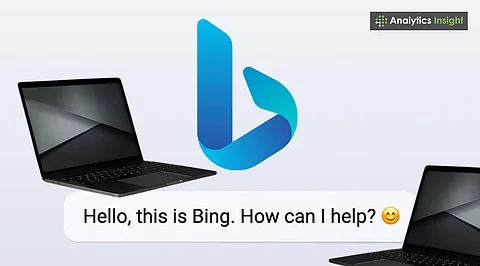
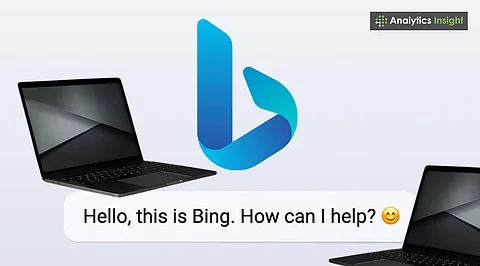
Bing Chat is a free AI assistant built into Microsoft Edge, powered by GPT-4.
It supports multitasking, from summarizing pages to writing emails and providing coding assistance.
With built-in web access, it often provides more up-to-date answers than ChatGPT.
Since Microsoft integrated ChatGPT-like capabilities into its Edge browser, Bing Chat has been steadily transforming the way users search, write, and complete tasks online, all at no cost. It offers an intuitive blend of conversational AI and powerful search functionality, making it a versatile tool for both personal and professional use.
This article will break down what makes this AI chatbot unique, how to get started, and why it could become a preferred productivity companion.
Also Read: Step-by-step guide for using ChatGPT with Microsoft Bing AI
Bing Chat is Microsoft's AI chatbot that is integrated into the Edge browser. Unlike ChatGPT, which operates on a standalone site or app, this software is integrated directly into the browser. That means it is context-aware, knowing the page the user is on, and can also interact with content in real time.
In fact, according to Microsoft, over 1 billion chats have been initiated since Bing Chat's release in early 2023, with users turning to it for everything from coding help to vacation planning.
Do I need to install anything to use Bing Chat?
Nope! For the users of Microsoft Edge, Bing Chat is already built in.
Here's how to start:
Open Microsoft Edge (desktop or mobile).
Click the app icon (look for a blue spark or 'Chat' on the right sidebar).
Start chatting – one can type questions, give commands, or even upload images in supported versions.
No subscriptions, no downloads. Just open and go.
Here are some standout Bing Chat features:
Summarise webpages instantly.
Generate content like blog outlines, product descriptions, and even poems.
Write and debug code.
Translate text and provide grammar suggestions.
Pull live web data, making it more current than most chatbots.
Create shopping lists, itineraries, and more.
Respond to image inputs (available in Copilot Pro).
Bing Chat is especially useful when multitasking. While drafting an email or fact-checking a source, it's right there in the sidebar, no tab switching needed.
How can I use Bing Chat for productivity?
From students to marketers, professionals across industries are using Bing Chat to save time.
Here's how:
Writers can brainstorm article ideas or get grammar fixes.
Students can get homework help or summarise dense research.
Developers can use it to generate or debug code snippets.
Project managers can draft reports, emails, or timelines.
According to a survey done by Microsoft, users reported a 28% boost in daily productivity.
Also Read: Top 6 Ways to Use Microsoft Bing AI Chat on Your Phone
Learning how to use Bing Chat is an easy task today. With its smart features, real-time answers, and easy edge integration, it is not a normal chatbot.
Whether you're comparing Bing Chat vs. ChatGPT, exploring the best Bing Chat features, or using Microsoft Edge AI for browsing, this tool is very helpful and specifically designed to simplify the lives of its users.
