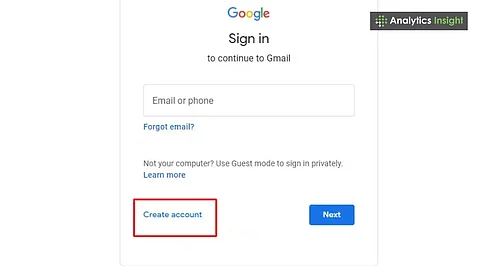
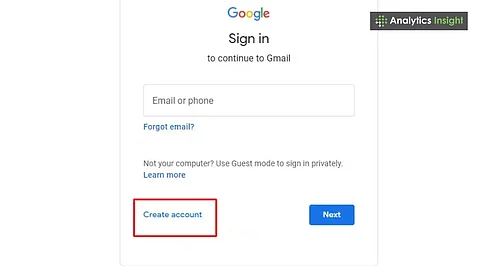
Creating a Gmail account is simple and takes only a few minutes.
All it requires is a name, phone number, and a few basic details.
Gmail gives access to all Google services like YouTube, Drive, and Docs.
With over 1.8 billion users worldwide, Gmail has become one of the most widely used email services. It’s free, quick, and feature-packed. A Gmail account can be created in just a few minutes, providing access to many other Google services, such as Maps, YouTube, Drive, and Docs.
Below is a simple, beginner-friendly guide to quickly create a Gmail account.
To begin the Google account registration process, the user must visit the Gmail registration site.
They need to open a browser such as Firefox, Chrome, Safari, etc.
Type the URL of the website ‘www.gmail.com’ in the address bar.
Select “Create Account.”
To create a personal account, click on “For myself.”
A registration form will pop up.
To create a new Gmail ID, the user needs to fill out the registration form by providing all the necessary information. This includes:
First and Last name
Username, which will be used as the email address (for instance, name123@gmail.com)
The user must create a strong password with a minimum of eight characters.
To confirm the password, they need to re-enter the same password.
To proceed further with the Gmail setup, users must select the “Next” button.
Here, Google requests some non-compulsory but vital recovery details, such as:
Contact number - to ensure security and recovery of accounts.
A recovery email - a non-compulsory but useful element that can help when a user forgets their password.
Date of Birth - required for age verification.
For gender verification, the user can select one of the provided options, which includes the “Rather not say” option.
After filling in all the details, they need to click the “Next” button to move ahead with the process.
Google ensures the security of users’ accounts by sending a verification code to the phone number provided.
A 6-digit verification code will be sent via SMS.
Users need to fill in the code.
Select “Verify”.
This is a crucial step to protect the account against unauthorized access.
Google then displays its “Terms and Conditions” to make sure users understand how their data will be retained or used in future events.
The user must carefully read Google’s Terms & Conditions.
Scroll down and click on “I Agree.”
Once done, the Gmail account is all set.
After accepting the Terms and Conditions, the user will be redirected to their Gmail inbox. Google will then send a series of welcome emails and provide a brief tour of Gmail's features to get the user more comfortable with the interface. Now, the user can start sending and receiving emails.
Following this guide makes setting up Gmail step-by-step a piece of cake.
Here are some key points to remember after creating a Gmail account:
Creating a strong password and activating two-step authentication.
Including a profile picture for a personal touch.
Checking all the settings to organize the inbox, sort messages, and set signatures.
For smart access, users can install the Gmail app on their smartphone.
Gmail is user-friendly and consistent. Here’s why it is exceptional:
Free storage of 15 GB with shared access across Gmail, Photos, and Drive.
Smart inbox that automatically separates primary, social, and promotional emails.
Spam protection that blocks junk mail automatically.
Seamless cross-device syncing across mobile and desktop.
It also seamlessly integrates with other Google tools, making it an ideal choice for both personal and professional communication.
Also Read: Download These Google Tools to Protect Yourself from Scams
Creating a Gmail account is quick, easy, and free; it only takes a few clicks to send your first email. Whether someone is setting it up for personal use, school, or work, Gmail gives access to a complete set of Google services. Anyone, even with minimal knowledge of technology, can set it up in under 5 minutes.
