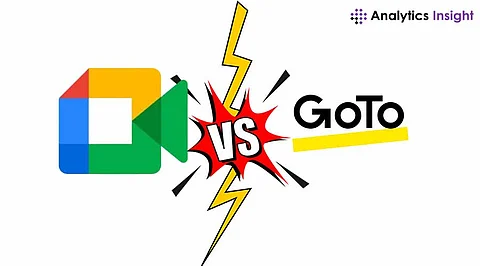
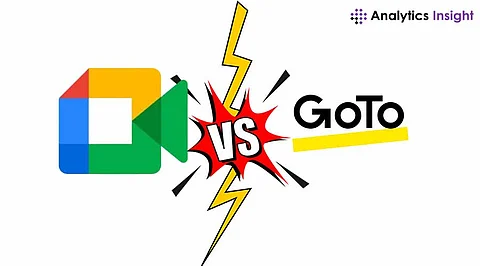
The rise of technological advancements has made virtual meetings a staple in many organizations. Google Meet and GoTo Meeting have emerged as two of the most popular platforms. Both offer impressive features, but which one will reign supreme in 2025? This article provides a comprehensive comparison of the two, evaluating their features, costs, and user satisfaction levels to help you decide which one delivers more value.
Google Meet is an application developed by Google. It is integrated into Gmail and Google Calendar, making scheduling and starting meetings easier.
No software needed: It is compatible with any browser.
Easy link sharing: Just one click to join.
Screen sharing: Share or display a tab, document, or whole screen.
Real-time captions: Powered by Google AI.
Google Workspace integration: Syncs with Docs, Sheets, and more.
Google Meet's free version can support up to 100 participants. However, paid accounts allow up to 500 users to access the application. Meetings on the free plan are limited to 60 minutes.
GoTo Meeting is designed for teams and business users. It comes with more advanced features for hosting and managing meetings.
HD video and audio: Good call clarity every time.
Meeting recording: Save and share sessions.
Custom branding: Add company logo.
Drawing tools: Great for presentations.
Cloud storage: Store meetings securely.
It can accommodate up to 250 participants in the basic plans and up to 3,000 participants in the higher plans. It is also known for its strong security and admin controls.
Price is a significant factor for many users. Here's how the two compare in 2025.
Google Meet pricing is as follows:
Free Plan: 60-minute calls, 100 users.
Business Starter (₹125/month): 30 GB cloud storage, 100 users.
Business Standard (₹672/month): 2 TB storage, 150 users.
Enterprise: Custom pricing, more features.
GoTo Meeting pricing is as follows:
Professional ($14/month): 150 participants.
Business ($19/month): 250 participants.
Enterprise: Custom pricing, 3,000+ users.
Google Meet is best for those already using Google Workspace since it can be integrated. GoTo Meeting is more expensive, but it provides enhanced functionality.
Both video conferencing tools are easy to use. But each has its pros.
Simple layout.
Best for those using Google tools.
No downloads are required.
24/7 support with paid plans.
More features for hosts.
Suitable for webinars and workshops.
Requires app download for some features.
Phone and email support.
Google Meet features are better for users who expect a fast setup. Teams that require a higher level of control can opt for GoTo.
Google Meet and GoTo Meeting are two of the best meeting apps, and the decision is usually based on need. Google Meet is ideal for short and informal meetings, but is compatible with Google tools. GoTo Meeting is better for large groups and has more professional perks.
Both tools are ideal for virtual meetings in 2025. However, when it comes to cost, Google Meet has the edge over GoTo Meetings. If features matter more, GoTo Meeting is reasonable.
