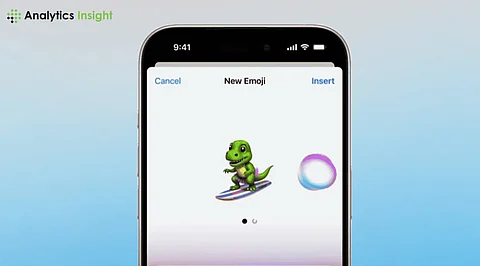
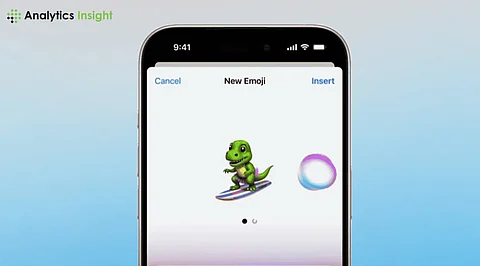
Emojis have transformed the way people communicate online, conveying emotions and feelings with a single character. With the latest update, iOS 18.2 takes personalization to the next level by introducing a game-changing feature: customizable emojis. This innovative tool allows users to create unique, personalized emojis that can add a fresh layer of excitement to online conversations.
People use emojis daily, surpassing more than 10 billion. Emojis add more fun but give communication something beyond it. Emoji usage often comes with another dimension of customizing emojis to add even further to that.
Yes, users naturally tend to use those that resonate with their style of preference and expression or even those that encapsulate personal inside jokes. This is where personalization meets creativity, as iOS 18.2 features now deliver every text the user sends.
Designing the emojis sounds quite challenging, but it is effortless, especially with iOS 18.2 features.
So, ensure that the iPhone's software is updated; otherwise, it might be difficult to access iOS 18.2 features. Users should find updates by looking in the following order: Settings > General > Software update and find updates.
After that, open the Messages application, start a new conversation, tap the emoji icon, and search for Create Emoji. This update adds the ability to create personal emojis.
Upon entry into the application, the user is presented with a handful of choices, including skin tone, hairstyles, other facial characteristics, and accessories. Apple's iPhone emoji creator has conjured millions of combinations to represent the moods and personalities of individuals.
After composing, save the emoji. It will appear on the emoji keyboard and be ready for conversation.
Creativity: Combine with different accents for the stylistic flavor.
Contextualize: The personalized emojis should match the conversations that users have daily.
Share and Save: Custom emojis are saved on iCloud, making sure they do not lose them.
The update has more to its name than just the new emojis. Faster performance, enhancements for security, and numerous other upgrades have been made to the Messages application. According to Apple, users can report an improvement of 85% in the app's responsiveness with the update. Thus, it makes it an update for every iPhone owner.
Introducing personalized emojis in iOS 18.2 marks a significant milestone in mobile communication. Apple has opened up new avenues for self-expression and creativity by empowering users to create and share custom emojis. As technology continues to evolve, it's clear that innovative features like these will play a vital role in shaping the future of mobile communication, enabling users to connect with each other in more meaningful and engaging ways.
