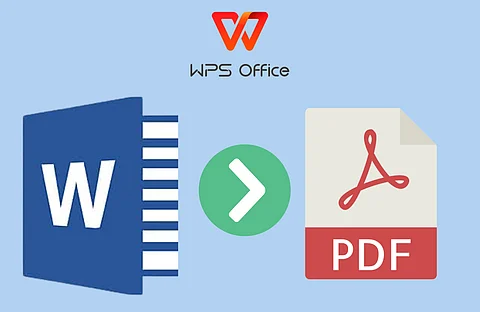
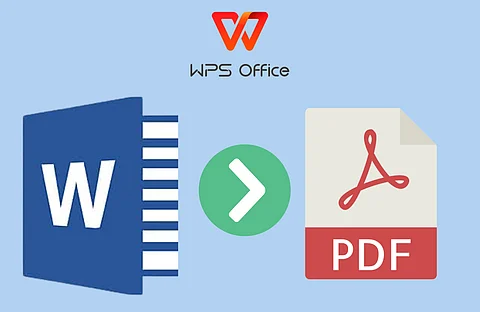
Increasingly, many people start their digital day with a simple click, converting Word files into PDFs. What was once an occasional necessity has become a part of people's everyday digital routine?
They do not hesitate to click on the convert button. Whether it is sending resumes, exchanging college notes, or posting official forms, converting to PDF is now a basic routine. It is time-saving, error-free, and has clean and safe files.
Moreover, the process of Word to PDF conversion is simple and easy. It is altering the way you write, present, submit, and store information. It has gotten so addictive to an extent that most users are not even aware of how frequently they do it.
This begins with a simple task: opening a Word document. It may be a report, a letter, a paper, or a resume. You can now save it as a PDF almost automatically before sending or uploading it. Why? It is effective. It maintains everything that it is supposed to look like. No weird fonts. No lines banged on. No writeable errors.
It is a straightforward action. If you're using an in-built PDF tool in an application or software, you click "Save As" or "Export," choose PDF, and you're done. However, if you're using an online converter, like the WPS Word to PDF converter, you simply upload the file, click the 'Convert' option, and your PDF will be ready. The WPS converter also features a drag-and-drop option, which accelerates the process. No setup. No delay.
Office workers are not the only ones to use it. Through this, a student reports an assignment. A teacher also shares notes. An applicant creates a resume in PDF. Even a baker who crafts a cake menu does that after converting it. It is handy for everyone.
PDF is preferred because it creates a final version. It is not easy to edit. That is extra security. It also appears the same, regardless of whether it is viewed on phones, tablets, or laptops, irrespective of the brand or operating system. And it prints uncluttered, without offsetting designs.
There are dozens of file types out there, but none as dependable as PDF. That’s precisely why the conversion from Word to PDF has turned into a daily routine. Once you start seeing how neat and secure PDFs are, you will never look back.
PDF files don’t change when opened on different screens. Whether you are using a small phone or a wide desktop, the file appears the same. There are no alignment problems or font errors. The format also hides comments, editing marks, and internal data. This matters a lot for anyone sending official or polished documents.
Another benefit is that PDF files are light in size. They are easier to attach to emails, upload to websites, or store in folders. That makes them perfect for everything from resumes and cover letters to invoices and proposals.
Security plays a big part too. Word files are editable. PDFs are not. And that is precisely why more people trust PDF when sharing sensitive or final content. When the file must be locked and professional, PDF is the go-to format.
The rise of tools like the WPS Word to PDF and PDF to Word converters has made access even easier. They offer a clean, user-friendly interface that enables easy file conversion without confusion. No ads, no complicated steps, just quick results.
If you already have Word on your computer, you can also use the built-in option to convert. It’s right there in the file menu, making PDF conversion one of the simplest things a user can do.
From school assignments to tax forms, the format continues to prove itself in every area of life. And that reliability is what makes the habit stick. It works. It’s fast. It gets results.
Some habits fade with time. However, others, such as switching to PDF, become a natural part of life. Today, this file format is found everywhere, in inboxes, print shops, classroom portals, business dashboards, and chat apps. What is the reason? It’s trustworthy and professional.
The habit shows up in small moments, like a parent helping their child send homework, a real estate agent sharing a house listing, a local business owner printing flyers, or a lawyer emailing a signed contract. In every case, the file is converted first. Always!
It’s not just about professional needs anymore. Even personal tasks depend on the format. People creating wedding invites, personal portfolios, or event brochures all use this method. They write in Word, convert the document to PDF, and then print or post it. It’s faster, safer, and easier than sending a raw document.
WPS Word to PDF converter makes this even more accessible for everyday users. It doesn't ask for payment, doesn’t force sign-ups, and works smoothly on both mobile and desktop. That’s why many users now prefer it over other options. It fits their fast-paced, no-fuss digital lifestyle.
This shift isn’t driven by marketing. It’s driven by need. People want their files to look professional, feel polished, and remain intact. PDF delivers all that. They aren’t willing to go back.
As more people work remotely, study from home, and build digital lives, the demand for simple solutions will continue to rise. Converting Word to PDF meets that need better than anything else. It’s one small step that solves many problems.
Converting between Word and PDF is no longer a task; it has become a routine process. Users across all fields and at all ages prefer PDF since it is a part of the results that are clean, secure, and final. With tools such as the WPS Word to PDF converter becoming more capable, this little everyday routine will only become even stronger in all aspects of life. So, try them now!
