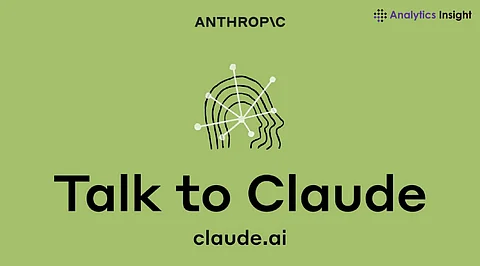
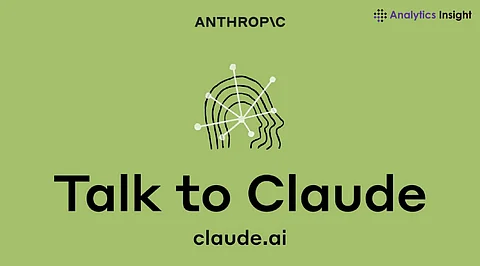
Claude’s Voice Mode beta enables real-time voice conversations on iOS and Android apps.
Five distinct voice options and text-to-voice switching enhance user interaction.
Pro and Team users gain Google Workspace integration for seamless productivity.
Anthropic just dropped a beta version of Voice Mode for their Claude chatbot. It's all about making talking to AI way more natural and easy. Users who already have the Claude app on their iPhones or Android phones, can now just chat with it.
The idea is to make getting stuff done simpler by using voice communication. Plus, there are five different voices to pick from, and it works with Google Workspace. It's a fresh take on how we interact with AI. So, let's check out what it can do, what it can't, and what it all means.
Voice Mode lets users speak to the chatbot and hear it talk back, just like chatting with a friend. It launched on May 27, 2025, and for now, it's just in English. But they plan to roll it out to everyone with a subscription soon. Users get to choose from five different voices to make things interesting. As they chat, it shows the main points on the screen, which is super handy. It changes how Claude is used, especially when you're busy or can't type.
Also Read: Smarter Search Starts Now: Google I/O 2025 Introduces AI Chatbot Mode
Voice Mode has some pretty neat things going for it:
Different personalities: You can pick from five voices, with names like Airy, Mellow, and even one called Buttery that speaks with a British Accent.
Text on Screen: As Claude talks, it shows the main points. Users can also look back at the whole conversation later.
Works with Google Stuff: If you're on the Pro or Team plan, Voice Mode connects to your Google Calendar, Gmail, and Docs. This means you can do things like ask it to read your schedule or find stuff in your documents using just your voice. Pretty cool for work.
Also Read: How to Apply Your Default Gmail Signature on Android Devices
Put it all together, and Voice Mode is a solid tool for doing multiple things at once, whether a person is on the train, working, or just trying to get through their day.
Using Voice Mode is pretty easy. In the Claude app, pick Voice Mode, and start talking. Claude will answer in the voice that was picked and show the words on screen, too. Users can switch between talking and typing whenever they want. So, people could ask Claude to read their calendars or find files, and it will give quick answers while showing the important details. Right now, it's only in English, but they're working on more languages.
Voice Mode is helpful, but it has a few limits:
Limited uses: Voice chats count towards your normal usage. If you're on the free plan, you only get around 20–30 chats before you hit your limit. Paid users get way more.
Google Only for Some: The Google Calendar, Gmail, and Google Docs thing only works if you're paying for the Pro, Team, and Enterprise plans.
It's Still in Beta: It's a beta, meaning it might be a bit rough around the edges. It should get better as they get feedback.
Because of these things, you might want to think about which plan you have and how much you plan to use it.
Voice Mode helps Claude stand out against other AI chatbots like ChatGPT and xAI’s Grok, which also have voice features. Anthropic is tapping into the need for easy-to-use AI tools that fit into our busy lives by letting you use it hands-free.
And the Google Workspace thing makes it useful for people at work, making things like finding documents easier. Besides, having different voices to choose from makes it feel less like you're talking to a robot. It all fits with Anthropic's goal of making AI safe and easy to use.
Voice Mode shows where AI is headed: making tech more conversational and easy to get along with. Unlike chatbots that just use text, voice AI feels more human, making it useful for everything from quick questions to helping out at work. Anthropic is also working with companies like Amazon and maybe even ElevenLabs, which could mean even better voice features for Claude in the future. As people try out the beta, their feedback will probably make it smoother and better.
Claude's Voice Mode is super interesting. The voices, the text on screen, and the Google Workspace all point to a future with helpful AI assistants. Sure, there are some limits right now, but it has the potential to make things easier and boost how much you get done. As they make it better, it could become the go-to way to interact with AI. For now, try the beta version and see what you think!
