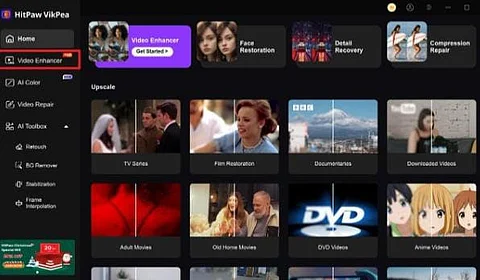
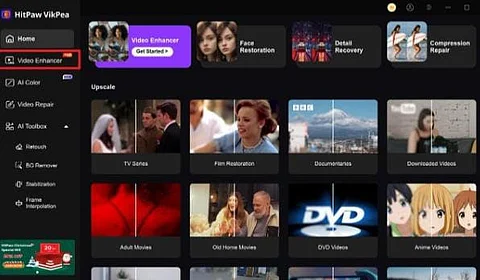
Blurry and washed-out colors can dull the sensational feel of your most precious moments, as they turn vibrant memories into bland footage. As we know, videos are not just ordinary clips because they hold emotions, so they deserve to be seen in full glory. For this, having a video quality enhancer in your hand serves as more than just a tool to revive the heart and soul of your videos.
HitPaw VikPea is one such tool that sharpens details, enriches color, and ensures your videos reflect the true beauty of the moments captured. Also, it combines video enhancement with AI brings something exceptional to your table, keeping the natural elegance intact. So, make every moment unforgettable by exploring the best AI video enhancer tool through the following article.
When it comes to transforming video quality, HitPaw VikPea cannot be ignored, as it uses AI technology to smoothen your upscaling tasks. This notable tool offers various features that ensure every video frame is elevated to its highest potential. Thus, going through the features listed below, you can experience the difference with this high-quality video upscaler.
1. AI Upscaling: Its AI assistance enables users to automatically upscale low-resolution or compressed videos in no time. Furthermore, this tool helps individuals add natural or realistic colors to their dull and old black pictures.
2. 4K/8K Quality: This platform is capable of enhancing the quality of videos from 480p to 1080p or even 4K with no extensive charges. Moreover, it provides upscaling to super-resolution in a few clicks without requiring users to enter additional parameters or settings.
3. AI Restore: Using its advanced AI technologies, editors can effectively restore footage issues to their original quality. Not only this, but it also allows users to revitalize glitchy and blurry videos within a few seconds with the help of its AI.
4. Enlarge Videos: You can now play explicit, high-resolution videos on a large screen with all video details intact and original. Additionally, it can replace sky backgrounds without disturbing the video’s objects, scenes, and other elements.
5. Sharpen Videos: As an ultimate enhancer, it detects every minor texture and grain in videos. In addition, this tool possesses the ability to remove all motion blurs and out-of-focus blurs automatically without distorting the overall quality of videos.
Choosing the right platform for upscaling your videos require careful consideration, which also includes benefits and limitations. Hence, the following pros and cons of this AI video enhancer will let you make an informed decision for later use:
With accuracy in AI technology, it delivers exceptional video enhancement with precision and efficiency.
The platform is designed for personal and professional users, so it can effectively cater to the need of even beginner editors.
It offers comprehensive features tailored to optimize different video types while ensuring targeted results.
This tool provides regular updates and compatibility with multiple file formats while enhancing the overall value.
It offers a suite of features but also requires a paid plan to access full functionality and premium features.
Users might face issues with unsolved details for extremely low-quality videos despite undergoing its enhancement feature.
After reading about the tool’s capabilities, you should be clear that it is simple and offers solutions to significant video issues. However, to learn how to enhance a video using this tool yourself, walk through the steps in the guide below:
To start the enhancement process, download and launch the updated version of HitPaw VikPea on your device. Afterward, from the main homepage, press the “Video Enhancer” tool on the left side of your interface.
Upon accessing the tool, click the “Import” button to add your video to the platform for enhancement. You can also drag and drop your desired low-quality videos to enhance them effectively through the tool.
Later, access the “General Denoise Model” and choose “Quality” to remove noise in the video. Afterward, press the “Detail Recovery Model” and restore the original texture of your low-quality imported video in no time. Next, access the “Video Quality Repair Model” to retrieve the overall quality of your favorite video. Lastly, click the “Preview” button to look for the final outcome of the video enhancement process.
Once satisfied with the results, press the “Export” button at the top right corner of your screen for saving and using the upscaled video in your projects later.
To better understand this tool, let’s dive into some key points and see why it is considered the best video upscaler. Thus, the enlisted point will also enhance your knowledge of what makes HitPaw VikPea a preferred choice:
1. Advanced AI-Powered Technology: HitPaw VikPea uses advanced AI algorithms to improve the quality and make your video look clear and natural. Also, this technology ensures that the improvements are both precise and professional.
2. Compatibility With Multiple Devices: This tool is compatible with a variety of devices and platforms, which provides flexibility for users. Whether you are using Windows, macOS, or another system, you can enhance your videos with ease.
3. High-Speed Performance: Moreover, users can get fast process speed, which ensures that your videos can get enhanced quickly without compromising the quality. This powerful performance lets you save valuable time while achieving high-resolution results.
4. Simple Interface: With its straightforward interface, HitPaw VikPea makes video upscaling accessible to everyone. Even without any technical knowledge, you can effortlessly create professional-quality videos in a few steps.
To sum up, removing blurriness from your videos and achieving a high-quality, sharp video is essential for creating appealing content. Therefore, choosing the right AI video enhancer plays a vital role in achieving this goal. With advanced tools like HitPaw VikPea, you can easily transform your videos into professional-grade masterpieces that ensure a lasting impression on viewers. Hence, if you are looking for such tools, you should upscale your videos using HitPaw VikPea.
