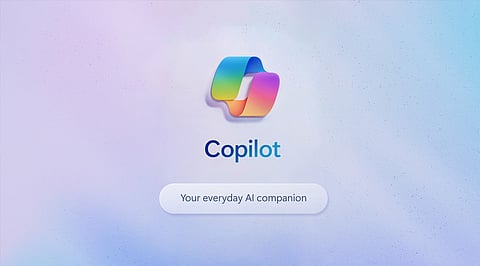Final Word : Empower Your Research with Microsoft Copilot Microsoft Copilot combines powerful AI with familiar Microsoft tools to revolutionize how you conduct research. By automating analysis, enhancing writing, and streamlining collaboration, it frees you to focus on deep insights and creative solutions. Whether you’re a student, professional, or researcher, Copilot redefines productivity by making complex research simpler, faster, and smarter