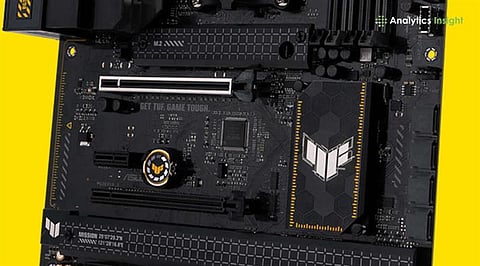
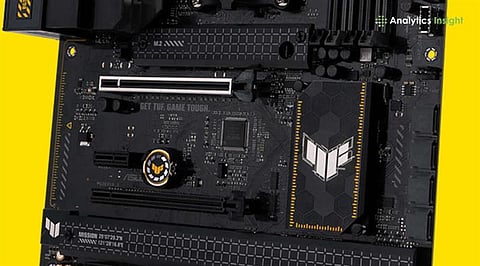
Intel Z790 Chipset offers robust support for DDR5 memory and PCIe 5.0, ensuring future-proofing for high-end gaming builds.
Many 2025 Intel motherboards come with enhanced power delivery systems, allowing for stable overclocking of Intel's 14th Gen CPUs.
Advanced connectivity options like Wi-Fi 6E, 10Gb Ethernet, and multiple M.2 slots for fast storage solutions can be expected in the latest designs.
Building a gaming PC often requires a compatible motherboard that ensures speed and provides flexibility for future upgrades. The 14th generation Intel CPUs and other chipset components, including the Z790, boast outstanding gaming capabilities, particularly when configured with both DDR5 and PCIe 5.0 gaming motherboards. This article explores the best gaming motherboards for Intel CPUs in 2025.
Below is the list of the best motherboards that offer high performance and a smooth gaming experience:
ROG Strix Z790 is compatible with Pentium Gold, Celeron, and 13th and 12th-gen Intel Core processors. The device is convenient for gamers who want high-speed connectivity and want to overclock Intel Z790 motherboards.
Chipset: Intel Z790
Socket: LGA 1700
Memory Support: Up to 128GB DDR5, 7600MHz (OC)
PCIe Slots: PCIe 5.0 x16 SafeSlot
The MSI motherboard comes with sleek designs and integrated VRM cooling features. It supports 14th, 13th, and 12th Gen Intel Core processors. The motherboard also provides WI-FI 6E and Bluetooth connectivity.
Chipset: Intel Z790
Socket: LGA 1700
Memory Support: Up to 128GB DDR5, 7600MHz (OC)
PCIe Slots: 2 x PCIe 5.0 x16, 1 x PCIe 4.0 x16
Storage: 1x M.2 Gen5 x4 slot and 4 x M.2 Gen4 x4 64Gb/s slots
Gigabyte Z790 AORUS Master is particularly designed to suit gamers and creators who require high-end performance with several PCIe 5.0 lanes and high power delivery capacity.
Chipset: Intel Z790
Socket: LGA 1700
Memory Support: Up to 128GB DDR5, 7600MHz (OC)
PCIe Slots: SMD PCIe 5.0, 1x PCIe 5.0 x4, 4 x PCIe 4.0 x 4 M.2, 2 x USB 3.2 Gen 2x2 Type-C
Also Read: Best Gigabyte Motherboards in 2025
ASRock Z790 Taichi incorporates both performance and design. The motherboard supports 13th and 12th-Gen Intel Core processors and includes a PCI Express graphics card interface for smooth gaming.
Chipset: Intel Z790
Socket: LGA 1700
Memory Support: Up to 128GB DDR5, 7600MHz (OC)
PCIe Slots: 2 PCIe 5.0 x16, 1 PCIe 4.0 x16
Storage: DDR5 128 GB
ASUS TUF Z790-Plus motherboard facilitates an ultra-fast gaming network with WiFi 6 AX201, Intel I225-V 2.5Gb LAN, TUF LANGuard, and TurboLAN technology. The device provides an immersive gaming experience with AI-enabled noise-cancelling.
Chipset: Intel Z790
Socket: LGA 1700
Memory Support: Up to 128GB DDR5, 7600MHz (OC)
PCIe Slots: Four PCIe 4.0 M.2 slots
Also Read: Best Mini-ITX Motherboards 2025: Tiny Boards, Big Power
The choice of a motherboard is crucial for building a high-performance gaming PC. Whether one prefers overclocking capabilities or prioritizes stability and longevity, the market offers several gaming motherboards that are compatible with Intel CPUs and offer smoother gameplay.
1. Do I need DDR5 memory for Intel's 14th Gen CPUs?
No, 14th-Gen CPUs of Intel are vetted with the DDR5 memory, and they perform better than DDR4.
2. What is PCIe 5.0, and do I need it?
PCIe 5.0 is the most recent generation of PCI Express, which is quicker in terms of data transfer. Other users may not use it, but this gives it future-proofing when it comes to the higher-speed storage devices, GPUs, etc.
3. Are these motherboards compatible with Intel's 13th Gen CPUs?
Certain Z790 motherboards can also be compatible with 13th Gen CPUs, but one will want to verify that the specified motherboard is compatible with Intel.
4. What is overclocking, and should I consider it?
Overclocking is accelerating the CPU by clocking it faster. Overclocking may give one an edge in gaming or creating content.
5. How do I ensure my motherboard is compatible with my CPU?
Users can try matching the CPU socket type and chipset with the motherboard's specifications. This information can be verified on the manufacturer’s website.
