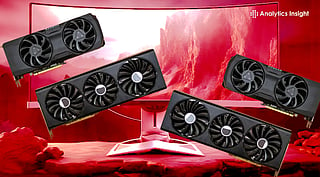
Best GPUs for Ultra-High Refresh Rate Monitors (2025: 144 Hz, 240 Hz, 360 Hz) to Match High Frame Rates.
When selecting a GPU to power such monitors, consider a high raw frame rate, ample VRAM, the latest display outputs (DisplayPort 1.4/2.1, HDMI 2.1), and high bandwidth.
That should be resolved and refreshed: e.g., 1080p 240 Hz vs 4 K 144 Hz is immensely different in terms of the GPU's requirements.
With monitors going beyond 144 Hz and resolutions moving above 1440p and 4K, the GPU is now the bottleneck. The most recent reviews highly recommend graphics cards like NVIDIA RTX 50-series graphics cards and the latest architecture and performance capabilities hence to meet gaming demands. You’ll need a graphics card that can manage a high refresh rate for both competitive e-sports gameplay on a 360 Hz 1080p monitor, as well as AAA gaming on a 4K 144 Hz monitor for the best gaming performance.
Here are the best GPUs for ultra-high refresh rate monitors 2025:
NVIDIA has a flagship in the RTX 5090, designed to support extreme refresh rate applications and ultra-high resolutions. With large CUDA core counts, RT and Tensor cores, and support for DisplayPort 2.1/HDMI 2.1, RTX 5090 can deliver 240 Hz or more at high resolutions without compromise, making it an upmarket option for hardcore high-refresh-rate gamers.
RTX 5080 offers a more balanced, high-end choice, providing good frame rates in both 1440p and 4K monitors at 144Hz+ refresh rates. It features high VRAM, bandwidth, and current display connectivity, making this Gigabyte GPU perfect for gamers who are willing to unlock ultra-high refresh rates without the ultra-flagship price tag.
Also read: Top Gaming Laptops with RTX 5080: Best Picks for 2025
Inno3D’s RTX 3060 Twin X2 is not a flagship, but it is a good option for high-refresh 1440p or 1080p monitors (144Hz, 165Hz). It is accompanied by good performance and support for modern features (GDDR6, DisplayPort). For gamers who want 144Hz+ with mid-to-high settings, RTX 3060 is less expensive than higher refresh rates.
Gigabyte’s RTX 3050 is a low-end option that can even drive 1080p monitors (144 Hz) at high refresh rates. However, when gaming at 1080p, high refresh, and medium settings, this GPU is a relatively inexpensive choice for use with a 144 Hz display without pursuing ultra-high resolution.
Also read: Best High Refresh Rate Monitors in 2025
Choosing a GPU when it comes to ultra-high refresh rate monitors comes down to tolerating the refresh rates and resolution of the monitor to that of the graphics. We suggest using the RTX 5090 flagship if you plan to use a monitor with a refresh rate of 240Hz or above at a resolution of 4K. If you plan to use a monitor in the refresh rate range between 165Hz and 240Hz at a resolution of 1440p, then we suggest using the RTX 5080.
If your gaming is limited to 1080p high-refresh gaming, suggested graphics cards like the RTX 3060 and RTX 3050 are fine. Just like a monitor you want to make sure you have a 1080p resolution, the refresh rate needed, it fits the output of a GPU, and you’re at a price point that meets your budget.
1. Is a high-quality GPU actually required on a 240 Hz monitor?
Yes, without a powerful GPU, one cannot reach frame rates even remotely close to the monitor's refresh rate, and high refresh becomes less critical.
2. What are the display outputs that are important to high refresh monitors?
The important ones are DisplayPort 1.4/2.1 and HDMI 2.1. They guarantee a bandwidth of 1440p/4K and high refresh rates.
3. Would a 1080p high-refresh monitor require a high-quality GPU as 4K144Hz?
No, it is a large difference in resolution. 1080p at 144 Hz is significantly less taxing than 4K at 144 Hz on a GPU 2025.
4. Is high refresh gaming dependent on VRAM?
Yes - it assists with textures, high-res sources, and future-proofing; high-rate monitors and high-resolution require additional VRAM.
5. Will a high refresh monitor work with an older graphics card?
It can, but one stands the possibility of missing out on full refresh benefits when the GPU cannot generate sufficient frames. It is necessary to pair the monitor with a GPU that has the necessary capability.
