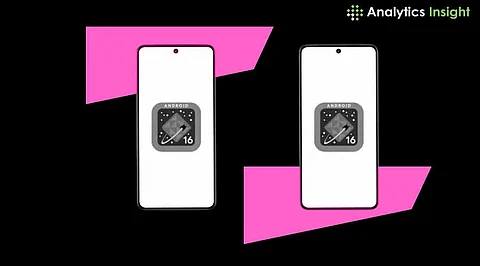
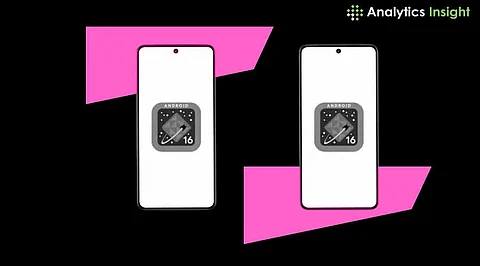
Android 16, scheduled for release in 2025, introduces a range of innovative features, including live updates, custom modes, pro video codec support, and native satellite messaging, setting the stage for a smarter, more secure mobile experience.
Android 16 promises to be one of Google’s most ambitious operating system updates to date. Scheduled for a stable release in Q2 2025, the update will come with a host of enhancements in terms of usability, customization, security, and performance. From professional video recording to emergency satellite messaging, Android 16 is set to make your device smarter, more responsive, and entirely secure.
Carrying on its tradition of giving Android versions names reminiscent of desserts, Google has named Android 16 ‘Baklava’, after the dense, layered pastry enjoyed in Turkish and Middle Eastern cuisine. For Indian consumers who know this dessert from their foreign travels, the name is a touch of nostalgia and decadence for the technology upgrade.
Here’s a closer look at the 10 most important features arriving with Android 16:
Android 16 brings ‘Live Updates,’ a functionality enabling you to view live updates for your in-progress activities on your lock screens. Whether monitoring a Zomato order, observing a cab’s route, or counting down until something, this iOS-like functionality implies that you will not have to unlock your phone to receive updates. The visual updates are minimalistic, fast, and a huge increase in everyday convenience.
The traditional ‘Do Not Disturb’ mode is being phased out in favor of more custom ‘Custom Modes.’ These modes enable users to customize notifications and app access preferences for contexts such as Sleep, Work, or Gaming. Modes can be quickly accessed through the revamped Quick Settings panel, and users can customize behaviors, such as muting messages during sleep time or only allowing alarms to sound when in a meeting.
Android 16 introduces support for the Advanced Professional Video (APV) codec for creators and video professionals. This supports high-quality video capture with YUV 4:2:2 chroma subsampling and 10-bit encoding, features more commonly found in pro cameras. With APV, users can capture more color-accurate and nuanced videos directly from their smartphones, taking content creation to the next level.
Privacy has been a priority for Android for a long time, and version 16 continues to build on that with an enhanced privacy dashboard. The new design provides a granular 7-day view of how apps are accessing sensitive permissions such as location, camera, and microphone. This enables users to see activity over time and gain more control over their personal information.
Devices with ultrasonic fingerprint sensors will now be able to support screen-off unlocking. This feature improves speed and convenience, particularly in low-light conditions. Rather than waking the screen with a tap beforehand, users can just touch the sensor to unlock in one fluid motion.
Android 16 is doubling down on foldable and tablet support with required adaptive resizing. Apps must now be resizable by default, working perfectly across different screen sizes and orientations. Whether unfolding your device or using a tablet in portrait mode, apps will dynamically adjust for a consistent experience.
Android 16 adds native vertical text rendering to improve support for languages like Japanese and Chinese. This low-level system improvement enhances layout precision and legibility for apps utilizing vertical writing systems, making the platform more accessible to global users.
Google is also bringing more customization to the lock screen. With Android 16, users can add interactive widgets, apply live wallpapers, and adjust notifications. This offers a more personalized and engaging interface, letting users express their style while keeping key information readily accessible.
Multitasking gets a significant boost with seamless split-screen switching and saving of favorite app combinations. Android 16 makes task switching or running two apps side by side feel more seamless, particularly on bigger screens such as tablets and foldables. It’s a productivity game-changer on smartphones.
The most important addition is probably native support for satellite messaging. This will enable the user to send emergency messages even when there is no mobile or Wi-Fi signal, which makes it perfect for backpackers, tourists, or anyone in the wilderness. It’s a lifesaving feature integrated straight into the OS without relying on third-party apps.
Android 16 is not a run-of-the-mill update, it’s a visionary leap forward for Google’s mobile platform. It puts user control, creativity, accessibility, and security first, and provides a refined experience on devices of every shape and size. Whether you’re waking up your phone in the dark, recording 10-bit video, or sending a satellite SOS from a mountain trail, Android 16 is designed to keep up with how you live, work, and play.
With more information coming on May 13 at Google I/O, and a wider release expected in mid-2025, Android users everywhere on Pixel, Samsung, and more have something to be excited about.
