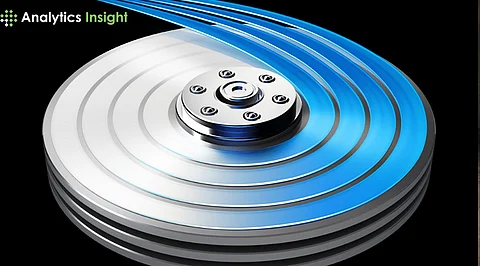
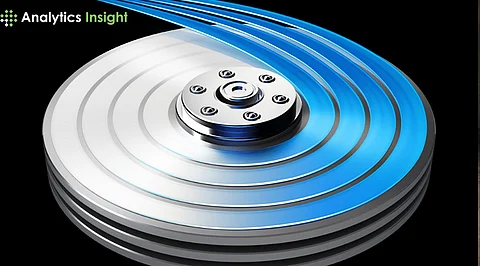
Defragmentation is a process used to optimize the performance of a computer's hard drive by reorganizing fragmented data. Over time, as files are created, deleted, and modified, they can become fragmented, meaning they are stored in noncontiguous clusters on the disk. This fragmentation can slow down the system since the disk drive needs to access multiple locations to retrieve a single file.
NTFS (New Technology File System): Benefits significantly from regular defragmentation.
FAT32 (File Allocation Table): An older file system that is more prone to fragmentation and benefits greatly from defragmentation.
exFAT (Extended File Allocation Table): Similar to FAT32, supports larger files and partitions, and can benefit from defragmentation.
APFS (Apple File System): Used by modern macOS; performs automatic defragmentation, so manual intervention isn't needed.
ext4 (Fourth Extended Filesystem): Commonly used in Linux; designed to minimize fragmentation and rarely needs manual defragmentation.
O&O Defrag Methods: O&O Defrag offers various methods, including STEALTH, SPACE, SOLID/Complete, SOLID/Quick, COMPLETE/Access, COMPLETE/Modified, and COMPLETE/Name.
Solid State Drives (SSDs): Defragmentation is generally unnecessary for SSDs and can be detrimental due to the limited number of write cycles. However, Windows may still defragment an SSD automatically (albeit less vigorously) to prevent the file system from reaching its maximum fragmentation tolerance.
SMR Hard Disks: SMR hard disks may need defragmentation for improved performance.
Solid-State Hybrid Disks: SSHDs may need defragmentation for improved performance.
Defraggler: A "Defrag" attempts to process all fragmentation, regardless of whether or not defragmentation is possible or fragment size.
Defragmentation is an essential process for maintaining and improving the performance of computers with traditional hard drives (HDDs). It reorganizes data by consolidating fragmented files, which are scattered pieces of data, and aligning them in a continuous manner. This consolidation reduces the time it takes for the hard drive to access data, leading to faster read and write operations.
Improved Performance: By placing related data in contiguous blocks, defragmentation allows faster file access, quicker boot times, and faster program launches.
Extended Hard Drive Life: Reducing the physical movement required by the drive’s read/write head minimizes wear and tear on the mechanical parts, potentially extending the lifespan of the hard drive.
Optimized Storage: Defragmentation frees up space by consolidating files and removing unnecessary fragments, providing more usable storage without deleting files.
Better File Management: A defragmented drive can manage files more efficiently, which may reduce system crashes and errors related to file access.
Improving System Performance: Defragmentation consolidates fragmented files, allowing quicker access to files, faster boot times, and improved overall system performance. It solves problems like slow speeds, freeze-ups, and extended boot times.
Extending Hard Drive Life: By reducing the physical movement of the drive's read/write head, defragmentation can help extend the life of your hard drive. Less movement means less wear and tear on the mechanical parts.
Optimizing Storage: Defragmentation can free up space on your hard drive by consolidating files and removing unnecessary fragments. This can provide more usable space without having to delete files.
Better File Management: After defragmentation, a computer can manage files more efficiently, potentially reducing system crashes and errors related to file access.
Faster Backups: A defragmented hard drive can lead to faster backup processes.
Optimizing SQL Server Performance: Minimizing I/O for SQL tasks through defragmentation can significantly enhance the server's overall performance.
Improving Performance on RAID, NAS, and SAN Systems: Fragmentation prevention offers significant benefits when implemented on intricate modern hardware technologies such as RAID, NAS and SANs, and all-flash.
Maintaining File Systems: Defragmentation is advantageous and relevant to file systems on electromechanical disk drives (hard disk drives, floppy disk drives and optical disk media).
Improving Performance of SMR Hard Disks and Solid-State Hybrid Disks: SMR hard disks and SSHDs may need defragmentation for improved performance.
Defragmentation, also known as defragging or defragment, is the process of reorganizing the data on a hard disk drive (HDD) for efficient storage and access. It rearranges the data to store files in a contiguous manner.
Defragmentation improves a hard drive's performance and organizes its data. A defragmented hard drive can access files more quickly, leading to faster boot times and quicker program launches. It can also extend the hard drive's life by reducing the physical movement of the drive’s read/write head.
The duration depends on several factors: the size of the hard drive, the amount of data stored, the level of fragmentation, your computer’s processing power, and the defragmentation algorithm used.
Disk Defragmenter will run when the computer comes back up for the first time after the missed scheduled task.
NTFS and FAT32 file systems can benefit significantly from regular defragmentation.
