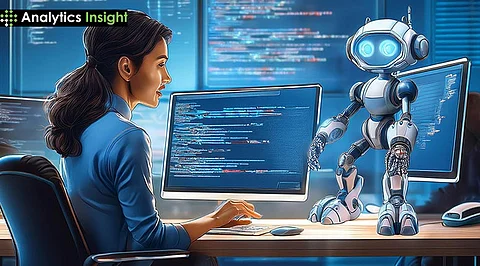
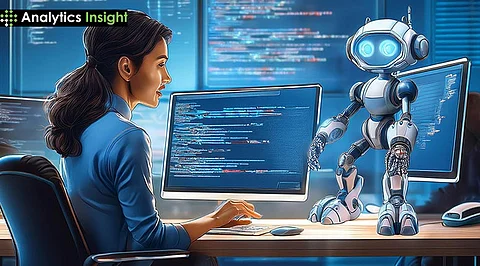
AI code generation is known to be the use of tools based on AI or machine learning to automate a particular process of writing of the computer code. Here users express what the functionality should do and the AI will therefore propose code or even actually type it out using a copy of its language model, thus reducing coding time for everyone, whether professional coders or beginners.
Code Autocompletion: AI-powered code editors use machine learning algorithms to analyze patterns in code and provide real-time suggestions as you type. This feature helps speed up coding by predicting the next lines of code, reducing syntax errors, and improving overall efficiency. Popular tools include GitHub Copilot and Tabnine.
Automated Code Generation: AI can generate code snippets or even entire functions based on user prompts. This is particularly useful for repetitive tasks or when working with boilerplate code. Tools like OpenAI Codex and Replit can create code from natural language descriptions, making it easier for developers to implement complex functionalities.
Bug Detection and Fixes: AI tools can analyze code to identify bugs and suggest fixes before the code is run. This preemptive debugging helps maintain code quality and reduces the time spent on troubleshooting. Examples include DeepCode AI (Snyk) and Codiga, which scan code for vulnerabilities and provide recommendations.
Code Refactoring: Refactoring involves restructuring existing code to improve its readability, performance, or adherence to coding standards without changing its functionality. AI-assisted refactoring tools can automatically suggest improvements, such as optimizing loops, removing redundant code, and enhancing code structure. Sourcery and Microsoft IntelliCode are notable tools in this category.
Multi-Language Support: AI coding assistants often support multiple programming languages, allowing developers to work across different languages without needing to learn new syntax. This feature is particularly beneficial for projects that involve various technologies. GitHub Copilot and Amazon SageMaker are examples of tools that offer extensive language support.
Natural Language Queries: Some AI coding assistants allow developers to interact with the tool using natural language queries. This means you can ask the AI to generate specific code, explain code functionality, or provide documentation. This feature makes coding more accessible, especially for beginners. Tools like AskCodi and GitHub Copilot Chat offer such capabilities.
Security Scanning: AI can enhance code security by scanning for vulnerabilities and suggesting fixes. This proactive approach helps prevent security breaches and ensures that the code adheres to best practices. Tools like DeepCode AI (Snyk) and CodiumAI specialize in identifying and mitigating security risks.
Documentation Generation: Generating documentation can be time-consuming, but AI tools can automate this process by creating docstrings, comments, and even detailed documentation based on the code. This helps maintain comprehensive and up-to-date documentation, which is crucial for collaboration and future maintenance. Examples include tools like CodiumAI and MutableAI.
Unit Test Generation: AI can assist in generating unit tests, which are essential for verifying that individual components of the code work as intended. By automating test creation, AI tools help ensure thorough testing coverage and reduce the likelihood of bugs. Tools like CodiumAI and Sourcery offer features for automated test generation.
Real-Time Collaboration: Some AI coding assistants facilitate real-time collaboration by allowing multiple developers to work on the same codebase simultaneously. This feature is particularly useful for remote teams and pair programming. Tools like Replit and GitHub Codespaces support collaborative coding environments.
Code Generation: AI can automatically generate code snippets or entire functions based on user prompts. This is particularly useful for repetitive tasks or when implementing boilerplate code. Tools like OpenAI Codex and Replit can create code from natural language descriptions, making it easier for developers to implement complex functionalities.
Bug Detection and Fixes: AI tools can analyze code to identify bugs and suggest fixes before the code is run. This preemptive debugging helps maintain code quality and reduces the time spent on troubleshooting. Examples include DeepCode AI (Snyk) and Codiga, which scan code for vulnerabilities and provide recommendations.
Code Refactoring: Refactoring involves restructuring existing code to improve its readability, performance, or adherence to coding standards without changing its functionality. AI-assisted refactoring tools can automatically suggest improvements, such as optimizing loops, removing redundant code, and enhancing code structure. Sourcery and Microsoft IntelliCode are notable tools in this category.
Automated Testing: AI can assist in generating unit tests, which are essential for verifying that individual components of the code work as intended. By automating test creation, AI tools help ensure thorough testing coverage and reduce the likelihood of bugs. Tools like CodiumAI and Sourcery offer features for automated test generation.
Documentation Generation: Generating documentation can be time-consuming, but AI tools can automate this process by creating docstrings, comments, and even detailed documentation based on the code. This helps maintain comprehensive and up-to-date documentation, which is crucial for collaboration and future maintenance. Examples include tools like CodiumAI and MutableAI.
Security Scanning: AI can enhance code security by scanning for vulnerabilities and suggesting fixes. This proactive approach helps prevent security breaches and ensures that the code adheres to best practices. Tools like DeepCode AI (Snyk) and CodiumAI specialize in identifying and mitigating security risks.
Natural Language Queries: Some AI coding assistants allow developers to interact with the tool using natural language queries. This means you can ask the AI to generate specific code, explain code functionality, or provide documentation. This feature makes coding more accessible, especially for beginners. Tools like AskCodi and GitHub Copilot Chat offer such capabilities.
Real-Time Collaboration: AI coding assistants facilitate real-time collaboration by allowing multiple developers to work on the same codebase simultaneously. This feature is particularly useful for remote teams and pair programming. Tools like Replit and GitHub Codespaces support collaborative coding environments.
Multi-Language Support: AI coding assistants often support multiple programming languages, allowing developers to work across different languages without needing to learn new syntax. This feature is particularly beneficial for projects that involve various technologies. GitHub Copilot and Amazon SageMaker are examples of tools that offer extensive language support.
Enhanced Learning and Skill Development: AI-assisted coding tools can also serve as educational resources, helping developers learn new languages and improve their coding skills. By providing real-time feedback and suggestions, these tools create a supportive learning environment. Platforms like DataCamp and Codecademy integrate AI to enhance their coding courses.
Increased Productivity: AI-assisted coding tools significantly boost productivity by automating repetitive tasks such as code generation, bug detection, and code refactoring. This allows developers to focus on more complex and creative aspects of their projects, reducing the time required to complete tasks.
Improved Code Quality: AI tools can analyze code for potential errors and suggest improvements, leading to higher quality code. By identifying bugs and vulnerabilities early in the development process, these tools help maintain robust and secure codebases.
Enhanced Learning and Skill Development: For developers learning new programming languages or frameworks, AI-assisted coding tools provide real-time feedback and suggestions. This helps developers understand best practices and coding conventions, accelerating their learning curve.
Efficient Code Refactoring: Refactoring code to improve readability, performance, and maintainability can be time-consuming. AI-assisted tools can automatically suggest and implement refactoring changes, ensuring that code
Better Collaboration: AI tools facilitate better collaboration among development teams by providing consistent coding standards and automated code reviews. This ensures that all team members adhere to the same guidelines, reducing discrepancies and improving overall code quality.
Faster Debugging: Debugging is a critical part of the development process, and AI-assisted tools can quickly identify and suggest fixes for common coding errors. This speeds up the debugging process and helps developers resolve issues more efficiently.
Scalability: As projects grow in complexity, managing codebases can become challenging. AI-assisted coding tools help manage large codebases by providing scalable solutions for code generation, testing, and maintenance. This ensures that projects can grow without becoming unmanageable.
Security Enhancements: AI tools can scan code for security vulnerabilities and suggest fixes, helping to prevent potential security breaches. This proactive approach to security ensures that code adheres to best practices and reduces the risk of exploitation.
Cost Efficiency: By automating many aspects of the coding process, AI-assisted tools can reduce the overall cost of software development. This includes savings on time, resources, and the need for extensive manual code reviews and testing.
Innovation and Creativity: With routine tasks automated, developers have more time to focus on innovative and creative aspects of their projects. This can lead to the development of more advanced and unique software solutions, driving progress in the tech industry.
Yes, many AI-assisted coding tools support multiple programming languages. For example, GitHub Copilot and Tabnine offer support for languages like Python, JavaScript, Java, C++, and more. This makes them versatile tools for developers working across different technologies.
AI-assisted coding tools often include features to scan for security vulnerabilities and suggest fixes. Tools like DeepCode (Snyk) specialize in identifying potential security issues and providing recommendations to mitigate them, helping developers maintain secure codebases.
Yes, AI-assisted coding can be very beneficial for beginners. These tools provide real-time feedback and suggestions, helping new developers learn best practices and improve their coding skills more quickly. They can also help beginners understand complex code by providing explanations and documentation.
AI-assisted coding tools use machine learning algorithms trained on vast amounts of code data. They analyze patterns and provide real-time suggestions based on the context of the code being written. Some tools can even generate entire functions or classes from natural language descriptions.
