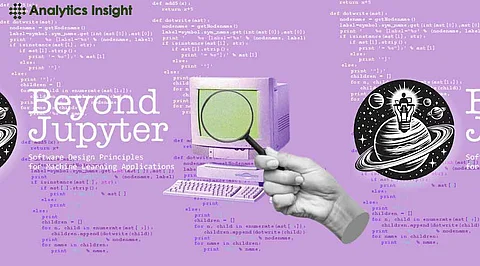
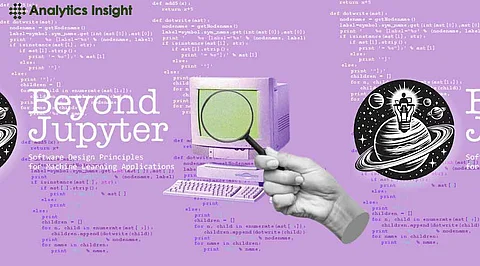
This powerful platform provides: Scalable and secure notebook environments Real-time collaboration and feedback
Accessible data analysis and visualization tools
Perfect for research institutions, educators, and data science teams, JupyterHub streamlines workflows and accelerates innovation. Learn more about JupyterHub's key features and benefits in our article. Link is in our bio.
Data science has grown rapidly in the last decade, transforming industries by enabling businesses to make data-driven decisions. As data science teams continue to expand in size and scope, effective collaboration has become essential for success.
Managing large datasets, collaborating across different teams, and ensuring reproducibility in code can be challenging without the right tools. Fortunately, there are several collaboration platforms designed specifically for data science teams.
Among the most notable is JupyterHub, a powerful tool for collaborative data science work. But beyond JupyterHub, a suite of other tools and platforms, also support collaborative workflows, making it easier for teams to work together efficiently.
This article explores JupyterHub and other top collaboration tools, showing how they enable seamless data science teamwork in 2024 and beyond.
JupyterHub is an open-source, multi-user version of the Jupyter Notebook, one of the most widely used tools in data science. Jupyter Notebooks allow data scientists to combine code, equations, visualizations, and narrative text into a single, shareable document.
It has become an essential tool in the data science community because of its simplicity and versatility. However, when teams grow, individual Jupyter Notebooks may not be enough. This is where JupyterHub comes in. JupyterHub allows multiple users to work in the same server environment, enabling collaboration on a larger scale. It provides each user with their own Jupyter Notebook, eliminating the need to set up local environments for every team member.
Users can access their Jupyter notebooks from any browser, which simplifies collaboration, especially for remote teams.
● Multi-User Environment: JupyterHub enables multiple users to work on the same infrastructure, allowing seamless collaboration between team members. Each user gets their own notebook server, which runs in the same environment, so there are no discrepancies in code execution across different machines.
● Scalability: JupyterHub can be deployed on a single server or a cloud-based infrastructure, making it scalable for small teams or larger enterprises. Cloud-based deployment on services like AWS or Google Cloud allows data science teams to scale up resources when needed, managing large datasets and complex computations efficiently.
● Customizable Environment: JupyterHub can be tailored to meet specific project requirements. Data science teams can install necessary libraries, integrate external tools, and provide access to shared data sources for all users. This flexibility is vital for teams working on diverse datasets and projects.
● Reproducibility: A major advantage of using JupyterHub is that all team members work in the same environment, ensuring that any code written and executed is reproducible. This eliminates the problem of “it works on my machine” and makes debugging more efficient.
While JupyterHub is a fantastic tool, it's not the only option for collaboration in data science. Several other platforms complement or offer alternatives to JupyterHub, helping data science teams manage their workflows, share insights, and maintain efficient collaboration.
Google Colab
Google Colab gained popularity for its free access to cloud-based Jupyter Notebooks. It’s a great alternative to JupyterHub for smaller teams or independent data scientists.
Colab allows users to write and execute Python code in the browser with no setup required, making it ideal for rapid prototyping or collaborative experimentation.
One of the key advantages of Google Colab is its access to free GPUs and TPUs, which are highly beneficial for running complex machine learning models. Collaboration is simple, with Google Docs-style sharing features, making it easy for team members to work on notebooks simultaneously.
Kaggle Kernels
Kaggle owned by Google, is widely known for its data science competitions and datasets. However, it also offers Kaggle Kernels, which are free cloud-based environments for running Jupyter Notebooks.
Kaggle Kernels provide an environment pre-configured with many popular data science libraries, making it easy to start working on projects quickly.
Kaggle also has a large community of data scientists, making collaboration even more accessible. Teams can share their notebooks publicly or privately, receive feedback, and build on others’ work.
While Kaggle is mainly geared toward competitions and individual learning, its collaborative tools make it a good option for teams looking for a simple, cloud-based platform.
GitHub and GitHub Codespaces
GitHub is the standard platform for version control and collaborative coding, and it has become a cornerstone for data science teams as well.
By using GitHub, teams can collaborate on code, track changes, manage branches, and ensure version control, all of which are critical in data science projects that involve multiple contributors.
For more dynamic collaboration, GitHub Codespaces allows users to create fully customizable cloud-based development. Data science teams can set up a common environment in Codespaces, ensuring everyone works with the same tools and configurations without needing complex local setups.
Dask Distributed
Dask Distributed, it is for teams working with very large datasets or performing heavy computations, Daskis an excellent tool. Dask is a parallel computing library that integrates seamlessly with Jupyter and Pandas.
It allows data scientists to scale their computations across multiple machines while maintaining the simplicity of Python. Dask Distributed is the multi-user, scalable version of Dask.
It can be used in conjunction with JupyterHub to distribute computation-heavy tasks across a cluster. This ideally allows large data science teams to deal with massive datasets and complex models.
Apache Zeppelin
Apache Zeppelin is an open-source, web-based notebook that supports interactive data analytics. Similar to Jupyter, it supports multiple languages such as Python, Scala, and SQL.
Zeppelin is especially useful for teams working with big data ecosystems like Apache Spark and Hadoop, as it offers powerful integration with these technologies. Whereas standout feature of Zeppelin is its multi-user collaboration support allowing several team members to work on the same notebook in real-time.
This makes it an attractive alternative for data science teams focusing on big data and real-time analytics.
As data science teams grow and projects become more complex, effective collaboration tools are essential for success. While JupyterHub remains a leading choice for managing multi-user environments, platforms like Google Colab, Kaggle Kernels, GitHub, Dask Distributed, and Apache Zeppelin provide unique features that cater to different team needs. By leveraging the strengths of these tools, data science teams can boost collaboration, streamline workflows, and enhance productivity, ensuring that they are well-equipped to tackle the challenges of 2024 and beyond.
