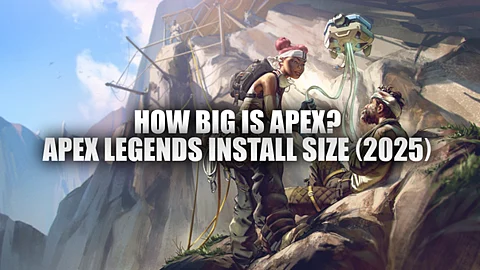
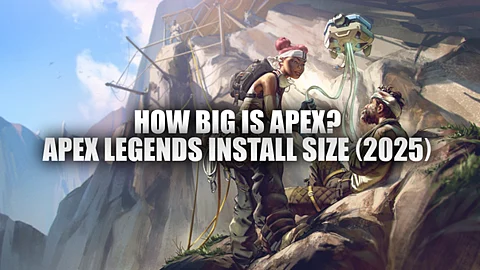
The most important factor when choosing to play a new game is install size. Apex Legends is available on multiple platforms as a competitive game and has different download requirements based on your chosen system. Here’s a look at exactly how much space you’ll need to download Apex, breaking down install sizes across every supported platform.
If you’re looking for the fastest way to master and dominate all your Apex Legends matches, StealthCore is the way to go. By following their tips & tricks, you’ll reach your desired rank in no time.
Apex Legends is available on PlayStation 4, PlayStation 5, Xbox One, Xbox Series S|X, Nintendo Switch, and PC (Steam, EA Play and Epic Games). Storage requirements differ depending on the platform; texture quality, audio files, and platform optimizations.
Because of this, the PC versions generally need more space, as they feature higher-resolution textures. Console versions are more highly compressed, with extra space on next-gen consoles being used to enhance graphics.
Steam requires 75.02 GB of free space to install Apex Legends, which has a download size of 73.4 GB. The difference between the required space and download size allows for installation processes and temporary files.
Installing through either EA Play or Epic Games Store needs 75.19 GB of storage space, with a 73.9 GB download. Epic Games launches through EA's platform, making the installation process identical on both stores. This version is slightly larger than Steam's, with about 500 MB more data.
Apex Legends runs on both Xbox generations. The Xbox Series X|S version needs 76 GB of storage space with a 76.30 GB download. For Xbox One players, the game takes up approximately 73 GB - a smaller size due to lower-resolution textures and assets on the older hardware.
Apex Legends supports both PlayStation generations with different storage requirements. The PS5 version requires 80 GB of space, optimized for enhanced graphics and features. PS4 players need less room at 57.11 GB, reflecting the scaled-down assets for last-gen hardware.
The Switch version of Apex Legends requires 29.7 GB of storage space. This significantly smaller size comes from optimized textures and reduced graphical fidelity to run smoothly on Nintendo's portable hardware.
Apex Legends has full crossplay support across all platforms. You can team up with friends no matter what platform they're on, whether it's Xbox, PlayStation, Switch, or PC (through EA Play, Epic Games, or Steam).
Note that cross-progression is also available, letting you carry your account progress, unlocks, and stats across different platforms.
Apex Legends is supported by cross-progression, which means all your game data is linked through your EA account. This means that your progress, unlocks, and stats are all carried over to other platforms. During account migration, all in-game currencies and items will be impacted in the following way:
Apex Coins combine across platforms.
Crafting Materials are transferred between devices.
Battle Pass progress is universal.
Unlocked Legends and cosmetics are available everywhere.
The cross-progression system is useful because it lets you take your hard-earned rewards and progress with you, regardless of where you play. But for the players that use Apex Cheats, it’s not a matter of progress, because they always use cheats on fresh accounts.
To sum up, Apex Legends is taken to players on every major platform as a battle royale game and allows crossplay and cross-progression, so you can easily jump in with friends or switch devices. Storage needs are also platform-dependent, with 29.7 GB on the Nintendo Switch and as much as 80 GB on the PS5, so ensure you have enough room for updates and seasonal content.
Join our WhatsApp Channel to get the latest news, exclusives and videos on WhatsApp
_____________
Disclaimer: Analytics Insight does not provide financial advice or guidance on cryptocurrencies and stocks. Also note that the cryptocurrencies mentioned/listed on the website could potentially be scams, i.e. designed to induce you to invest financial resources that may be lost forever and not be recoverable once investments are made. This article is provided for informational purposes and does not constitute investment advice. You are responsible for conducting your own research (DYOR) before making any investments. Read more about the financial risks involved here.
