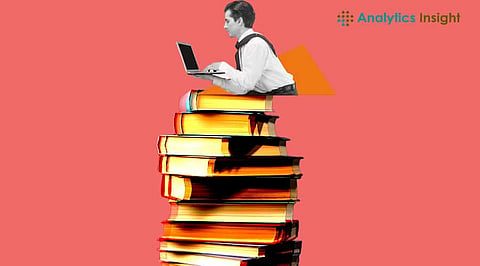
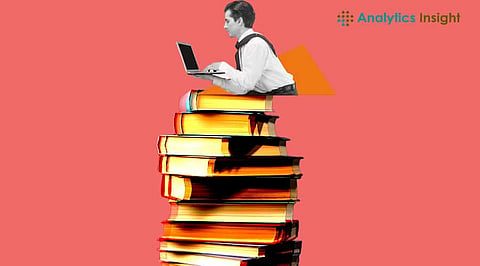
Power BI, Microsoft's powerful business intelligence tool, has grown in popularity due to its advanced data visualization capabilities and user-friendly design. For beginners looking to delve into the field of data analytics and visualization, learning from well-structured books can be extremely valuable as a well-curated collection of books can serve as a guide through this complex landscape. Here we have listed some of the most recommended Power-BI books for beginners offering comprehensive insights into data visualization, analytics, and business intelligence.
Power BI for Dummies is an excellent introduction to Microsoft Power BI for beginners. Ken Withee, a seasoned technology author wrote this book as a step-by-step introduction to learning and using Power BI for data analysis and visualization. From connecting to data sources and creating compelling visualizations to sharing insights and building dashboards, this book covers all the fundamental concepts of Power BI and its features in an easy-to-understand manner.
Dan Clark's "Beginning Power BI" provides a practical, hands-on approach to learning Power BI for beginners. This book offers a complete overview of the features of Power BI and its capabilities, including data modeling, DAX calculations, and report development. "Beginning Power BI" is an excellent resource for beginners who want to obtain a thorough understanding of Power BI and its business intelligence applications. It includes simple explanations, real-world examples, and practical exercises.
Grant Gamble's "Power BI Step-by-Step Part 1" is a beginner-friendly guide that teaches readers about the fundamentals of using Power BI. This book is structured in the form of step-by-step tutorials, allowing beginners to follow along and study at their own pace. From importing data and creating visuals to publishing reports and sharing insights, "Power BI Step-by-Step Part 1" teaches newcomers all they need to know to get started using Power BI.
Grant Gamble's "Power BI Essentials" offers a simple yet comprehensive introduction to Microsoft Power BI for beginners. This book covers the essential concepts of Power BI, including data modeling, visualization design, and report production. With its explanations, practical examples, and helpful tips "Power BI Essentials" is an excellent resource for beginners looking to build a solid foundation in Power BI and unleash its potential for data analysis and visualization.
Diane Richardson's "Power BI Dashboards Step by Step" is a beginner-friendly guide on creating dynamic and interactive Power BI dashboards. This book covers the fundamentals of dashboard design, such as layout, visualization selection, and interactivity options. With step-by-step explanations and exercises, "Power BI Dashboards Step by Step" teaches beginners how to design and build powerful dashboards that communicate insights and drive decisions.
Prologika's "Power BI in Practice" offers hands-on instruction for implementing business intelligence solutions with Microsoft Power BI, SQL Server, and Azure Data Platform. This book discusses a variety of topics, including data modeling, data preparation, and report optimization. With real-world examples and case studies, "Power BI in Practice" provides useful insights into best practices and techniques for using Power BI in a business setting.
Devin Knight's "Power BI Desktop Quick Start Guide" is a beginner-friendly resource that will assist readers get started with Power BI Desktop. This book gives a detailed overview of Power BI's features and capabilities, such as data import, visualization creation, and report publication. With its hands-on videos and practical tips, "Power BI Desktop Quick Start Guide" is an excellent resource for beginners who want to quickly learn how to use Power BI to view and analyze data.
Power BI Cookbook by Brett Powell is a compilation of practical recipes for creating business intelligence solutions with Power BI. This book covers a variety of topics including data modeling techniques, DAX computations, and advanced visualization design. With its hands-on examples and real-world scenarios, "Power BI Cookbook" educates beginners on how to tackle typical data analysis challenges and build effective BI solutions.
Matt Allington's "Learn to Write DAX" is a comprehensive guide for learning Power BI's formula language, Data Analysis Expressions (DAX). This book illustrates the essentials of DAX, such as syntax, functions, and calculations. With simple explanations and practical examples, "Learn to Write DAX" helps beginners master the essential skills needed to perform data analysis and create calculated measures in Power BI.
Ken Puls and Miguel Escobar's "M is for Data Monkey" is a beginner's guide to the M language, the query language used in Power Query, a data transformation tool in Power BI. This book teaches the basics of M language syntax, functions, and data manipulation techniques. With its hands-on examples and practical tips, "M is for Data Monkey" helps beginners learn how to efficiently clean, transform, and reshape data using Power Query.
These recommended Power BI books for beginners are excellent resources and guides on learning Microsoft's powerful business intelligence platform. Whether you're new to data visualization or want to improve your skills, these books provide in-depth insights, practical examples, and step-by-step instructions to help you master Power BI and unlock its full potential for data analysis and visualization.
Join our WhatsApp Channel to get the latest news, exclusives and videos on WhatsApp
_____________
Disclaimer: Analytics Insight does not provide financial advice or guidance on cryptocurrencies and stocks. Also note that the cryptocurrencies mentioned/listed on the website could potentially be risky, i.e. designed to induce you to invest financial resources that may be lost forever and not be recoverable once investments are made. This article is provided for informational purposes and does not constitute investment advice. You are responsible for conducting your own research (DYOR) before making any investments. Read more about the financial risks involved here.
