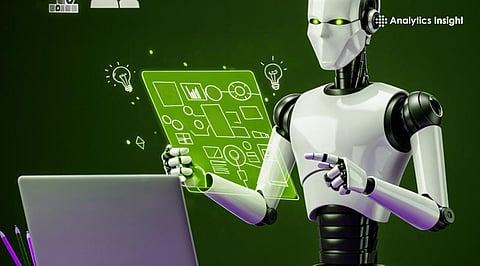
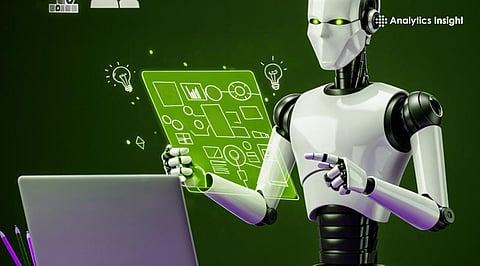
AI diagramming tools in 2025 generate flowcharts automatically from text prompts, speeding up project mapping and planning.
Many platforms now integrate with team collaboration systems, enabling real-time editing and automated workflow restructuring.
These tools reduce manual formatting, helping professionals focus on clarity, logic, and strategy rather than design layout.
The trend of AI integration is growing in organisations to gain better productivity. This has led to an increased use of many AI flowchart tools. These tools can convert ideas and help make quick notes. They also help to create a structured flowchart within a few minutes. With flowchart tools, employees can collaborate as a team and streamline workplace operations. Here’s a quick look at the best AI flowchart tools, each with various features.
Recently, professionals can use an array of AI flowchart tools, such as:
Whimsical AI is one of the best tools for creating diagrams with prompts. This tool can easily create flowcharts with minimal layout. Users can create lightweight designs with the Whimsical AI tool and edit them as needed.
The next tool on the list is Miro AI Flowcharts. Miro helps the teams collaborate on several projects. This AI engine converts plain text into powerful flowcharts within a few minutes. Teams can easily create diagrams with this tool for daily work. Besides, the Miro tool can automatically identify layouts and create workflow structures. Teams can plan work efficiently with this AI tool.
Also read: What are the Best AI Tools and Apps You Should Try in 2025?
The AI assistant of this tool can easily convert notes into diagrams. Teams can quickly manage workflows during product mapping sessions with this tool.
The next on the list is Canva AI flowcharts. This tool combines features for creating and designing flowcharts. With Canva AI, users can create beautiful diagrams from prompts. The custom templates can be used while making presentations and other programs.
Lucidchart AI is one of the Best AI diagram makers for generating stunning visuals. This tool improves the work of making traditional diagrams with AI suggestions. Lucidchart AI can convert complex processes into diagrams for better understanding.
The AI workflow tools mentioned above are excellent for creating diagrams and other tasks. They feature collaborative elements and integrations that assist professionals in transforming text into ideas. These tools reduce manual effort and enhance communication.
Also read: Best AI Tools for Startups to Try in 2025
1. Are these tools efficient for team collaboration?
Yes, these AI Tools help to edit and share ideas on a board. They also help to plan the cross-team workflow in the organisation.
2. Can these AI tools make diagrams automatically?
Yes, the tools can create diagrams with a quick prompt and descriptions.
3. Do these users require design skills to use these tools?
No, users without technical or design skills can use these tools for daily work. They work with a prompt and text.
4. Can a beginner use these AI tools for daily tasks?
Yes, beginners can use these modern AI tools to make diagrams and generate ideas. These tools reduce manual work and streamline the workflow.
5. Do these AI tools integrate with other workplace apps?
Yes, most AI diagramming and collaboration tools integrate easily with apps like Slack, Google Workspace, Microsoft Teams, and project management platforms. This makes it simple to share work and keep the entire team aligned.
