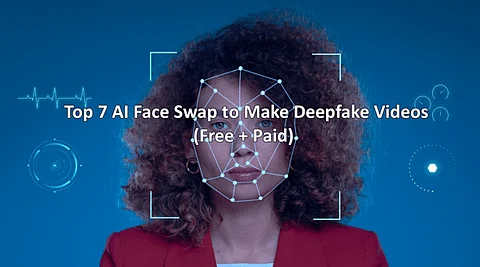
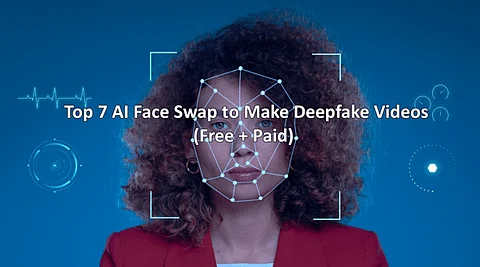
Imagine the possibility of swapping faces onto classic movie scenes or appearing in a music video beside your favorite artist. Sounds fun, right? In 2025, with top-notch AI face swap tools and even a lot more, you can do it all: better video quality, quick processing, and user-friendly mobile interfaces.
Here are our top seven choices for the free and paid tools that allow you to create deepfake-style videos with greater ease and more realism than ever before. The 2025 tools are designed to help you get started with these pranks or add an artistic touch to your content. So, let's jump in and start learning how to make your very own AI face swap videos.
HeyEditor: Ideal for face swapping in photos, GIFs, and videos, featuring a unique function that matches either the detected or original face shape.
Deepswap: Perfect for creating entertaining deepfake videos, allows for multiple face swaps in images, GIFs, and videos.
Deep-Fake.AI: An online platform for free face swapping, offering a daily trial at no cost.
In the not-so-distant past, the art of face swapping in photographs and videos was a complex task, predominantly undertaken by those proficient in Photoshop.
This method required a significant investment of both time and a detailed understanding of graphic design techniques. Users had to manually select, cut, and adjust layers, meticulously working to match skin tones, lighting, and facial expressions to create a convincing swap.
Fast forward to today, and the landscape of face swapping has been revolutionized by artificial intelligence (AI). AI face swapping technology simplifies this once complex process, making it accessible to everyone, regardless of their technical prowess in graphic design.
At its core, AI face swapping uses advanced algorithms to identify and analyze the facial features in both the source image (the face you want to replace) and the target image (the face you want to insert). It then seamlessly overlays the target face onto the source face, adjusting for differences in expression, lighting conditions, and orientation to ensure the swap looks natural and realistic.
Moving from the basics of AI face swapping to something more hands-on, let's check out the best 8 face swap AI generators for making video deepfakes.
HeyEditor is a cool online tool that lets you edit videos and photos easily with AI. It's not just for swapping faces in videos; you can also turn your photos into anime characters or make your pictures look better with a few clicks.
This tool is super user-friendly, so it doesn't matter if you're new to editing or you've been doing it for a while. Whether you want to have fun with your videos, create unique anime versions of yourself, or fix up old photos, HeyEditor makes it simple. Plus, it works fast thanks to its smart AI, so you don't have to spend hours trying to figure things out. With HeyEditor, you can get creative and make cool stuff without any hassle.
Key Features:
Video Editor: Easily deepfake videos with just three simple steps. This editor supports videos up to 500 MB and 10 minutes long, letting you transform your content effortlessly.
GIF Editor: Create hilarious face swap GIFs quickly. It's designed to handle GIFs up to 15MB, making it easy to add fun to your digital creations.
Photo Editor: Swap faces in photos, turn your pictures into anime, and enhance photo quality all in one place. This editor is your go-to for all your photo editing needs.
Change Face Shape: You can choose "same as detected face" or "same as selected face"
Pricing:
Free Trial: Start with a deepfake video free trial.
Annual Subscription: $8.33 per month with a one-time payment for 12 months.
Monthly Membership: $19.99 per month for a no-commitment monthly plan.
Deepswap stands out in 2025 as a top choice for face swapping, especially known for its great work with deepfake videos and handling more than one face swap at a time. Unlike other face swap sites like Artguru and Remaker AI, which only let you swap multiple faces in pictures, Deepswap goes further. It lets you swap faces in pictures, GIFs, and videos too, making it more versatile.
This tool makes it super easy for anyone wanting to have fun with videos, personalize their digital projects, or explore what's possible with deepfake tech. Deepswap is user-friendly, meaning you don't need to be a tech expert to use it. It's perfect for anyone looking to dive into the creative side of face swapping, offering everything from casual fun to more professional uses. Whether for a quick laugh or a serious project, Deepswap is your one-stop-shop for all things face swap.
Key Features:
Face Swap Tools: Master the art of deepfaking with tools designed for photos, GIFs, and videos, all while offering the capability to swap multiple faces across these formats seamlessly.
Image Tools: Elevate your images with features that remove backgrounds, enhance picture quality, and transform photos into cartoons, providing a comprehensive toolkit for all your image editing needs.
Accessibility: Deepswap is available both as a website and a mobile app, ensuring you can create and edit on the go. Find the Deepswap app on the Apple Store and Google Play Store, bringing advanced editing capabilities right to your fingertips.
Pricing:
Monthly Plan: Priced at $9.99 per month, offering flexibility without long-term commitment.
Annual Plan: Enjoy a reduced rate of $4.17 per month by opting for the annual plan, which requires a one-time payment of $49.99. This option provides significant savings over the course of the year.
Deep-Fake.AI is an easy-to-use online deepfake maker that lets you try it out with a daily free trial. You can quickly swap faces in photos without even having to sign up. Recently, they've added a new feature for creating deepfake videos. If you're interested in accessing video deepfakes, you'll need to upgrade to a premium membership.
Features:
Quickly turn photos into deepfakes in just 5 seconds.
Face swap in videos to make fun creations.
Use the service immediately, no sign-up needed.
Get two free trials every day to deepfake your images, perfect for trying out the feature.
Pricing:
Free plan: Two free credits for image face swap
Paid plan: $9.99 per month
FaceMagic is an easy-to-use app for swapping faces in videos, available for download on both the App Store and Google Play. It lets you swap faces quickly to create fun deepfake videos. What makes it special compared to apps like Pica and Reface is its ability to swap multiple faces in one video, giving you more ways to get creative.
Key Features:
Swap faces in any image within seconds: FaceMagic enables you to instantly swap faces in any image, making it effortless to create entertaining or personalized content quickly.
Multiple face swaps for photos, GIFs, and videos: This feature allows you to swap the faces of several people in a single photo, GIF, or video.
Create memes easily: With FaceMagic, you have the tools at your fingertips to create memes by swapping faces or adding humorous elements, making it simpler to engage with trends and share laughs with friends.
Pricing:
$9.99 per month
Swapface offers a downloadable face swap software that lets users enjoy swapping faces in images and videos with ease. By installing the software, you gain access to powerful AI-driven tools designed for both entertainment and creative projects.
This platform is ideal for anyone looking to dive into the world of face swapping without the complexity of professional editing programs.
Features:
Face swap for images, GIFs and live streams
Only for Windows 10 anniversary update or newer
Pricing:
Free Plan: Up to 10 images, 10 videos, and 10 stream swaps daily with watermarks.
Pay As You Go Plan: $19 for 100 credits, for image and video swaps without watermarks (stream swaps not included).
Pros Plan: $39/month for 50 images, 50 videos, and unlimited stream swaps daily, all without watermarks, offering extensive access for heavy users.
(Note: This software has high requirement for hardware, minimum hardware: Intel Core i5 9400 or AMD Ryzen 5 2600 with 8 GB RAM; NVIDIA Geforce 1060 or Radeon RX 580)
Reface is your go-to online tool for fun and easy AI face swapping. Whether you're into making deepfake videos, changing faces in GIFs, or editing photos, Reface makes it all possible with just a few clicks.
Key Features:
Cartoon images: Create fun and whimsical cartoon versions of yourself and your friends using advanced image processing techniques.
Restly videos with AI: Transform your videos with AI technology to add unique effects, filters, and enhancements for a more engaging viewing experience.
Make your pet avatar: Design a personalized avatar of your furry friend with various customization options and adorable accessories.
Face swap: face swap images, face photo animator: Swap faces in photos with friends or celebrities, or bring images to life with animated facial expressions.
Try on outfits with AI: Virtually try on different outfits and styles using AI-powered technology to see how they look on you before making a purchase.
Make memes: Create hilarious and shareable memes using a wide range of templates, fonts, and editing tools for a good laugh with friends and family.
Pricing:
Monthly plan options:
$12.99 per month: Includes face swap for 100 photos but does not support video restyling.
$29.99 per month: Unlock all features for the best experience.
Yearly plan options:
$7.50 per month (billed annually): Provides face swap for 100 images without video restyling.
$9.99 per month (billed annually): Access all features for a comprehensive and unlimited experience.
Artguru is a cool online tool that lets you make AI art for free, and it also lets you swap faces for fun. It's a great place to start if you like creating art or want to try swapping faces in pictures without signing up for anything right away. You can get 5 free credits when you visit this website.
Features:
Photo face swap: Offers some preset face swap templates.
Multiple face swap: Supports face swapping for up to 5 people.
Video face swap: Available only to premium members.
AI headshot generator: Turns ordinary selfies into professional headshots.
More AI tools: Includes an AI video generator, AI avatar creator, AI image enhancer, text-to-AI image converter, photo-to-AI art tool, and background remover.
Pricing:
Monthly plan: $9.99/M for 1,000 credits
Annual plan: $3.33/M, each month can get 1,000 credits
Deepswap stands out as the premier deepfake app of 2025, offering both a website and mobile app available for download on the Apple Store and Google Play Store. What sets it apart as the best in 2025?
Rich face swap features: Deepswap supports deepfake images, GIFs, and videos, setting it apart from its competitors. Moreover, it enables multiple face swaps within videos, a feature unmatched by other deepfake apps.
Unique deepfake results: Deepswap utilizes its self-training face swap model rather than an open source deepfake software. This approach ensures unique and exceptional deepfake outcomes.
Face shape keeper and transformer.
Rapid Processing Speed and Stunning Results.
Yes.
Yes, most face swap apps like HeyEditor and Facemagic place a strong emphasis on protecting user privacy. You can visit their privacy page to access additional information regarding their privacy policies and measures.
While the top-rated deepfake maker may seem appealing, it may not always align with your specific needs. To identify the most suitable deepfake generator for you, take into account the following aspects:
In conclusion, with the top seven AI face swap tools we've discussed, you now have the means to create entertaining and imaginative deepfake videos. Whether you want to amuse your friends or add a unique touch to your projects, these tools are here to help you unleash your creativity. So, dive in and start making your own face swap videos today!
Join our WhatsApp Channel to get the latest news, exclusives and videos on WhatsApp
_____________
Disclaimer: Analytics Insight does not provide financial advice or guidance on cryptocurrencies and stocks. Also note that the cryptocurrencies mentioned/listed on the website could potentially be scams, i.e. designed to induce you to invest financial resources that may be lost forever and not be recoverable once investments are made. This article is provided for informational purposes and does not constitute investment advice. You are responsible for conducting your own research (DYOR) before making any investments. Read more about the financial risks involved here.
