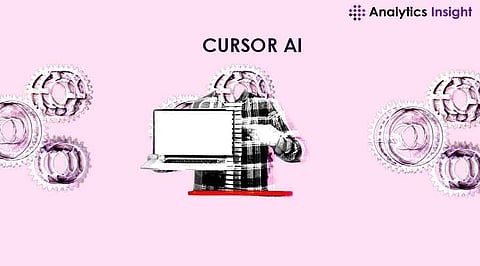
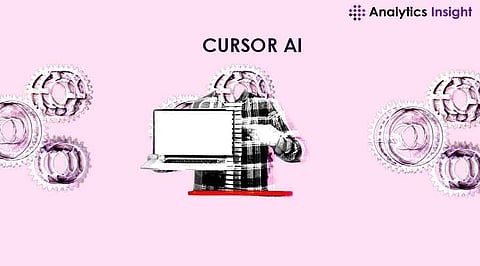
With the emergence of AI, the tools that are utilized, are also getting advanced. Cursor AI, a powerful coding assistant, has become invaluable for developers. Open-source alternatives provide transparency, and personalization, and are cost-effective. This article delves into the top 10 open-source alternatives to cursor AI which will enrich your coding and will enable you to be more productive.
TabNine is one of the most popular AI-powered code auto-completion tools available. It easily integrates with a lot of code editors such as VSCode, Atom, Sublime Text, and many more. It uses machine learning models trained on a wide variety of codebases, TabNine often has impressively accurate predictions and suggestions for whole lines or blocks of code.
Why Should You Consider It?
a. Language Support: TabNine supports any language that has Python, JavaScript, C++, or even Rust.
b. Ease of Integration: In general, TabNine is extremely versatile and can integrate with any code editor.
c. Free and Paid Versions: TabNine operates on both a free and a paid version.
Where It Falls Short: While TabNine's free version is powerful, for some users, it doesn't include the full suite of features, required by users on the premium version.
Kite is another AI-powered coding assistant that has gained widespread popularity among Python developers. When it comes to intelligent code completions, Kite also documents your code even with snippets as you write.
Why Should You Consider It?
a. Mastery of Python: If Python is your main language of programming, then the optimizations of kite, make it a strong contender.
b. Real-Time Documentation: The real-time documentation is provided while someone is typing. It can simplify unfamiliar codes.
c. Support for Multiple Languages: Though Kite shines with Python, it does support many other languages like JavaScript, Java, and C++, amongst others.
Where it falls short: Kite has been criticized for its limited support of languages compared to TabNine, therefore being less useful for developers operating on multiple fronts.
GitHub Copilot has been a sensation among developers because it can write full functions, and boilerplate code, and even debug it a bit. Backed by the OpenAI Codex model, it understands natural language prompts, making it an essential tool for beginners and seasoned developers alike.
Why Should You Consider It?
a. Natural Language Understanding: You can just describe the code you want, in plain English, and Copilot will write it out for you.
b. Wide Language Support: From Python to Go, Copilot supports an array of programming languages.
c. Continuous Learning: This is a tool that learns from all the openly sourced code out there, an ever-changing storehouse of skills.
Where It Falls Short: The strong reliance by Copilot on public code can sometimes raise licensing concerns. Also, it needs a subscription from GitHub after the trial period.
If someone needs a strong, free-of-cost, open-source alternative then possibly Codeium can fulfill their demands. It provides AI code suggestions, and autocompletion, and even supports multilingual languages.
Why Choose Codeium?
a. Open Source: Being open-source, Codeium can be customized according to someone’s needs.
b. Community Driven: With its strong community behind it, Codeium keeps updating and improving itself continuously.
c. Multilingual Support: Various languages are supported, making it versatile enough for any developer's tool.
Where It Falls Short: Codeium, being open-source, does not have a flawless user experience and some proprietary tools.
While GitHub Copilot is built on top of OpenAI's Codex, Codex can be used independently when more advanced AI-powered coding is required. It understands multiple programming languages and can make suggestions based on natural language input.
Why Should You Consider It?
a. Flexibility: You will be able to use Codex to create custom AI coding tools that suit your needs.
b. Advanced Capabilities: Codex offers many more advanced features than out-of-the-box tools such as GitHub Copilot.
c. Linguistic Versatility: Codex supports several dozen programming languages, including the most common coding applications for developers.
Where It Falls Short: Codex is clumsy and over-engineered to work with, further reducing its ease of access for end-users.
Microsoft's Intellicode is a more advanced AI code assistant, integrated with both Visual Studio and Visual Studio Code. It gives you contextually appropriate suggestions to help you code more quickly and with fewer errors.
Why Should You Consider It?
a. Visual Studio Integration: The deep integration with Visual Studio and VSCode means that intellicode can be a natural fit for developers using one of these IDEs already.
b. Team Training: Being able to train intellicode on your team's codebase offers more relevant suggestions.
c. Multilingual Support: From C# to Python, intellicode supports multiple programming languages.
Where It Falls Short: Considering the tight integration with Microsoft tools, intellicode may be less interesting for those who use other IDEs.
CodeT5 is a transformer-based model that is exclusively trained on code-related tasks. It provides several different features, beginning from code completion and summarization to bug detection.
Why Should You Consider It?
a. Transformer Architecture: CodeT5 uses state-of-the-art transformer models to provide superior code suggestions.
b. Open Source: As an open-source tool, it's flexible and customizable.
c. Multifunctional: Besides code completion, CodeT5 can help with code summarization and bug detection.
Where It Falls Short: Setting up and configuring CodeT5 is somewhat complicated, which might create issues for junior developers.
IntelliSense is a code completion feature built into Microsoft products, integrated into both Visual Studio and Visual Studio Code. While it’s not as advanced in its functionality compared to some AI-powered tools, it nonetheless remains a popular choice for many developers.
Why Should You Consider It?
a. Deep Integration: IntelliSense is deeply integrated into Visual Studio and VSCode, providing a seamless coding experience.
b. Language Support: IntelliSense supports a wide range of languages, making it a highly versatile tool.
c. Familiarity: If someone developing on Microsoft tools, IntelliSense requires no additional setup.
Where It Falls Short: IntelliSense simply is not as intelligent as some of the newer AI-powered assistants, so it may not remain as attractive for some users who want more from their tools.
Eclipse Che is so much more than a code editor. It's a cloud-based IDE that allows groups of people to collaborate on code. There are many plugins and extensions available for it, making it highly customizable.
Why Should You Consider It?
a. Cloud-Based: Eclipse Che is cloud-based, which in short means you can access it from anywhere and thus collaborate with others seamlessly.
b. Open Source: Being open source, you will have the possibility to shape Eclipse Che by your preferences.
c. Extensibility: Various plugins and extensions available, can turn Eclipse Che into a powerful development environment.
Where It Falls Short: Developers who prefer a local development environment might find the cloud-based nature of Eclipse Che as a drawback.
Now that we discussed the top 9 Cursor AI alternatives, let's talk about a tool that can take your development experience to the next level, which is Apidog. Whether API development or testing is what you are into, Apidog can be a good assistant that may complement these AI-powered code editors.
Why Should You Consider It?
a. Smoothen API Development: Apidog simplifies the whole development process of APIs. Starting from design to testing and documentation, Apidog provides you with a unified platform to handle everything associated with APIs.
b. Auto-Generated Documentation: No more manual work in documentation. Apidog auto-generates API documentation and keeps everything updated with reduced errors.
c. Robust Testing Environment: Test in a very powerful testing environment, and easily validate your APIs within Apidog. Whether integrations with other tools like GitHub Copilot or Codeium, Apidog makes sure that APIs are reliable and tested.
d. Easy Collaboration: It has features that initiate teamwork, and make it simple to collaborate on API projects. Put up your progress with Apidog, get feedback, and keep people on the same page.
Whether you are using a multi-tool like TabNine or an open-source solution like Eclipse Che, Apidog can fit into the workflows to ensure API productivity and quality.
With artificial intelligence now taking the world of development by storm, a tool like Cursor AI has become quite essential for making coding quicker and more accurate. In the same context, however, free and open-source tools provide transparency and cost-effectiveness, making them an invaluable asset in the hands of developers seeking tailored solutions.
From the very versatile TabNine and Python-optimized Kite to the robust GitHub Copilot and the completely open-source Codeium, each of these tools comes with various strengths and capabilities. Be it high-level AI with Codex, seamless integration provided by Microsoft's IntelliCode, or flexibility provided by the cloud-based Eclipse Che; there is an open-source option that best fits various coding needs.
Moreover, with tools like Apidog complementing your development environment, especially API design and testing, improvements in productivity and collaboration could be taken further. Such alternatives extend not only your toolset but also contribute to a more dynamic and innovative development ecosystem.
By understanding each of these top 10 open-source applications, and offering various alternatives, you can leverage those alternatives to improve your coding practices and workflows and, eventually, engender more successful projects. The knowledge will also help you stay at the forefront of technology while benefitting from the wisdom and continued evolution made by members of the open-source community.
1. What is Cursor AI, and why might someone look for its alternatives?
A: Cursor AI is an advanced AI-powered coding assistant that helps developers by suggesting code completions and snippets. Alternatives may be sought for reasons such as cost, customization needs, or a preference for open-source solutions.
2. What are some popular open-source alternatives to Cursor AI?
A: Popular open-source alternatives include TabNine, Kite, Codeium, Eclipse Che, and Apidog. These tools offer various features like code completion, cloud-based IDEs, and API development support.
3. How does TabNine can be compared to Cursor AI?
A: TabNine offers AI-driven code completions and integrates with many code editors, similar to Cursor AI. However, TabNine is available in both free and paid versions and supports a wide range of programming languages.
4. Is Kite a good choice for Python developers?
A: Yes, Kite is particularly well-optimized for Python and provides real-time code documentation and intelligent completions. It also supports other languages but is most effective for Python.
5. What are the main benefits of using GitHub Copilot?
A: GitHub Copilot, powered by OpenAI Codex, offers natural language understanding to generate code based on plain English descriptions. It supports multiple programming languages and continuously learns from public code repositories.
