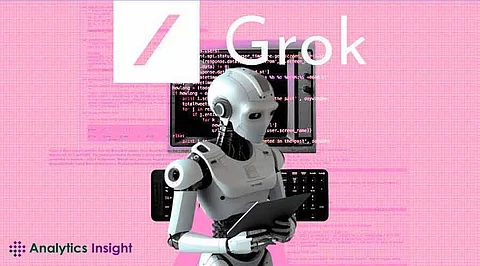
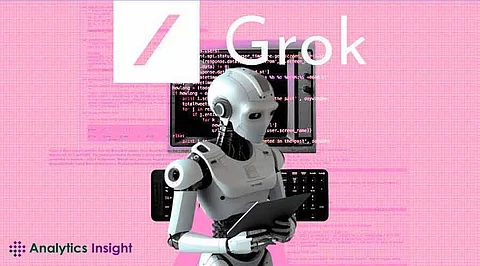
Artificial Intelligence tools are no longer a futuristic concept—they are here, and they're making significant positive impacts. Among them is Grok AI, an advanced chatbot developed by xAI, which revolutionizes communication by making it smarter, more integrated, and entirely web-based. If the idea of conversational AI without software installation appeals to you, then the Grok AI chatbot web version is what you're looking for. Here's a step-by-step guide to introduce you to Grok AI and explain why it's worth considering:
Unlike traditional chatbots, Grok AI stands out due to its clear and unobscured layout, easy control, and the incorporation of NLP. Unlike help bots, where the answers are open, and the general public has to accept whatever answer they want, Grok AI modifies the context of any conversation to offer precise, exciting responses to its users.
According to a recent survey, about 60 % of clients prefer web-based applications because they are convenient to obtain and device-independent. The Grok AI web version is seamlessly integrated with this trend, enabling users to interact with it in their web browsers without interruptions.
The web-based AI chatbot can be accessed from the home page of xAI's official website in the following manner: Navigate to the homepage or any suitable page of the company, where there is a section branded "Grok AI." Direct access eliminates the need for installations and is easily understandable and simple for users.
To begin with, xAI requires a free account. However, registered users are allowed to customize chatbots according to their interests, including language choice and appropriate tone.
Grok AI is as easy to use as searching on a search engine. Dial a question or a command, and the chatbot will reply efficiently. Need advice? Curious about complex topics? Grok AI offers easily understandable answers oriented on the input data.
Real-time learning: The chatbot learns as you engage with it.
Multi-query handling: Users can ask multiple related questions without starting over.
Contextual adaptability: xAI chatbot features to ensure smooth conversations even as topics shift.
As a web-based tool, Grok AI eliminates device dependency. Whether you're using a laptop or a tablet, you only need an internet connection.
A study by Gartner states that AI tools can save up to 25% of work-related tasks, and Grok AI is designed with this in mind. From handling routine queries to generating insights, this chatbot simplifies tasks for individuals and teams.
Grok AI's ability to adapt to different contexts creates a more natural and efficient user experience, setting it apart from competitors.
The Grok AI tutorial web version is a must-try for those looking to add convenience and intelligence to daily tasks. Accessible, efficient, and packed with features, it's the future of conversational AI. Join thousands of users who are already transforming how they interact online.
Start your journey today—visit the official website, log in, and let the Grok AI chatbot redefine your expectations of artificial intelligence.
