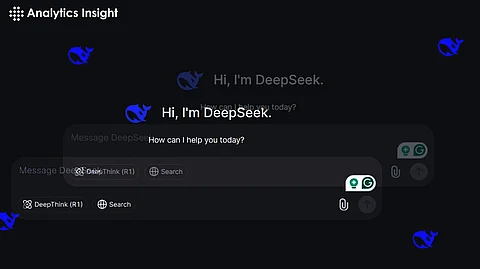
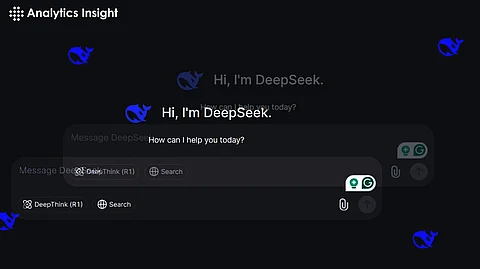
DeepSeek AI functions as a transformative computer tool that modifies work processes. The latest generative AI model provides easy access to PC-based artificial intelligence. It seamlessly integrates with various applications, enhancing workflow efficiency. DeepSeek’s user-friendly interface ensures accessibility for both beginners and advanced users. This article provides comprehensive instructions for installing DeepSeek AI and using DeepSeek features to improve productivity.
PCs become intelligent through DeepSeek AI, an advanced software program that applies AI technology to optimize computer operations. The software assists in data analysis, pattern recognition abilities, and speeded-up decision-making capabilities.
MarketsandMarkets aids this market projection by predicting that the AI software industry will increase from $58.3 billion in 2021 to $309.6 billion by 2026. AI tools like DeepSeek continue to show their importance in regular human practice.
Before beginning with DeepSeek AI, one must install PC software. The process is simple:
Users should access the official website of DeepSeek AI.
Users can obtain the current version of the software that supports PC systems from the official website.
After the file download, one can start the installation process by opening the file.
The product setup continues through computer-generated screen guidance.
After installation, DeepSeek AI software is activated for immediate use. Customers can run DeepSeek AI on almost all Windows-based PCs without specific hardware.
Once the program installation is complete, one can proceed with the setup configuration. The developers of DeepSeek AI created an interface that beginners can easily understand. Here’s how to configure it:
Users should open the DeepSeek AI application through their desktop or start menu interface.
The first start-up of the program demands either an account sign-in or a new account creation.
After completing the sign-in procedure, suitable options are available for selection. Inside the setup interface, one can edit notification routines and control the AI computing strength levels.
After completing the setup, one can begin using the software.
DeepSeek AI offers several features to make work easier. Here’s how to use them effectively:
DeepSeek AI can analyze large amounts of data in seconds. It can spot trends and patterns that might take humans much longer to find.
Use DeepSeek AI to automate repetitive tasks. This saves time and lets one focus on more important work.
The AI software provides insights based on data analysis, which can help make better business and personal decisions.
Studies show that businesses using AI tools like DeepSeek can see a 40% increase in efficiency. That means more time spent on creative tasks instead of mundane ones.
DeepSeek AI enhances computer productivity through its PC setup deployment to deliver smarter workplace solutions. Through its streamlined setup framework, DeepSeek AI enables users to access artificial intelligence capabilities effortlessly. This technology provides features that all people can utilize to gain AI-based capabilities. The first step involves downloading the software, configuring its features, and learning about all its available tools. Anyone using DeepSeek AI can establish a leadership position in the current fast-moving digital era.
