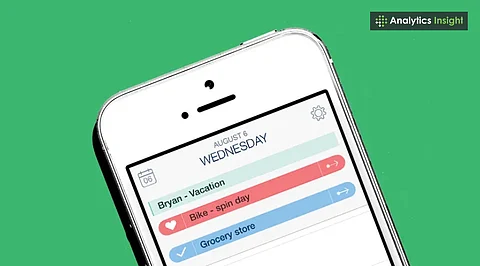
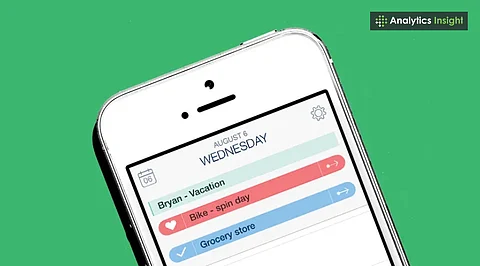
Different apps suit different needs, from quick notes to full project tracking
Cross-device syncing keeps reminders updated anywhere and anytime
Built-in features like calendars, timers, and location alerts boost productivity
Phones and laptops are now used for much more than chatting or watching videos. They help people keep track of important dates such as project deadlines, exams, or birthdays. Reminder apps have become a regular part of daily life. Some are designed for simple tasks, while others can handle large projects. Here are ten of the best ones this year. The Best Reminder Apps 2025 are packed with smart features to help users stay organized.
Many professionals use Top Reminder Apps for Productivity to manage tasks and deadlines efficiently. Todoist is easy to use and offers many helpful features. One can create tasks by typing something like ‘Call Neha at 5 PM,’ and the app understands it. It works on almost every device, so the list is constantly updated.
Popular Reminder Apps for Android now include voice commands and cloud sync for convenience. TickTick has a to-do list, a calendar, and a timer. The timer helps people work in short bursts without losing focus. It is suitable for students who need to study, take breaks, and still keep track of other plans.
Also Read: Stay Ahead in 2025: The Ultimate List of Time Management Apps
With sleek designs and AI integration, iOS Reminder Apps 2025 redefine mobile productivity. Microsoft To Do works well with other Microsoft tools like Outlook and Teams. It shows tasks in a clean, simple way and can suggest which ones should be done first.
Apple Reminders works best for those who have iPhones, iPads, or Macs. It can remind someone to do something when they reach a particular place, such as buying snacks when they're near a shop.
Modern Smart Reminder Tools adapt to user habits, sending timely alerts for better time management. Things is known for its neat and calm design. It is only for Apple users, but it makes it easy to organise tasks without too many distractions.
Google Tasks connects with Gmail and Google Calendar. A task can be created from an email and will appear alongside events in the calendar. This makes it simple to keep everything in one place.
Also Read: What is Asana Project Management Tool and How to Learn It?
Any.do has a feature called 'Plan My Day.' It asks every morning which tasks should be done that day. It works on phones, computers, and even smartwatches.
Nifty is suitable for bigger projects. It shows tasks on a timeline so deadlines are clear. It helps groups work together without confusion.
Corexta is another app for project work. It mixes reminders, teamwork, and project tracking in one place. It is helpful for group assignments and freelancing.
Google Keep is quick and straightforward. It is suitable for writing down ideas or making short reminders. Notes and reminders can be seen on any device that is signed in to Google.
The right reminder app depends on the tools a person already uses. iPhone users might prefer Apple Reminders or Things, while those using Google services might choose Google Tasks or Keep. The right choice can make daily life easier and reduce the chance of forgetting important tasks.
