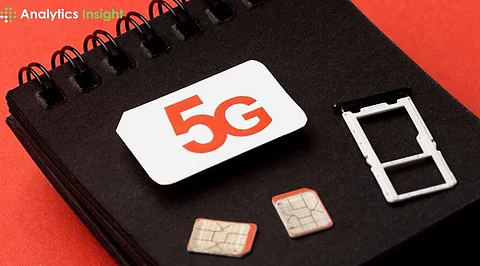
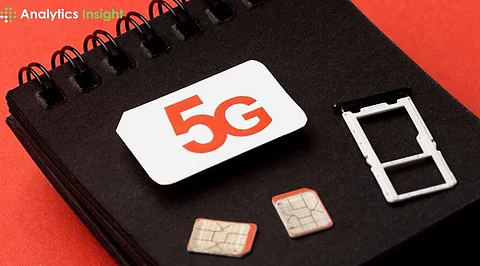
With the new Airtel 5G, users can get a high-speed connection and an improved browsing experience. The most important thing is to activate the 5G SIM on the phone. This guide explains how to activate the Airtel 5G SIM step by step.
Ensure 5G compatibility of the phone. Follow the steps mentioned below to check 5G compatibility.
Go to "Settings" on the phone and navigate to Mobile Network or SIM & Network.
Under Preferred Network Type, check if 5G is listed.
The device is 5G-ready when the 5G option appears.
Visit the official website of Airtel to see coverage areas. Airtel 5G is available in over 500 cities. However, it is important to upgrade if the mobile device is old, making it incompatible with 5G.
After receiving the 5G SIM, follow the steps mentioned below.
Turn off the phone before inserting a new SIM.
Open the SIM tray using the SIM ejector tool.
Place the new Airtel 5G SIM in the slot.
Close the tray and turn on the phone.
Activation is quick and simple. The following are the steps.
Dial 121 from the Airtel number.
Follow the instructions given by the automated system.
Enter the required details, including the 20-digit SIM number (printed on the SIM card).
Wait for a confirmation message. The activation usually takes a few minutes.
5G needs to be turned on in the phone’s settings after completing the Airtel 5G activation.
Go to "Settings" and tap on "Mobile Network."
Select "Preferred Network Type."
Choose "5G" as the preferred option.
If it is necessary, then restart the phone.
After activating the 5G SIM, it is time to check the network.
Open the speed test app or visit an online speed test website.
Run a speed test to see if 5G is active.
Turn "Airplane Mode" on and off.
Airtel’s 5G speeds can go up to 10 times faster than 4G, ensuring a smooth experience.
To troubleshoot any activation issues, try the solutions mentioned below.
Restart the phone and try to activate it again.
Ensure the phone’s software is updated.
Check if 5G coverage is available in the area.
Call Airtel customer support for assistance.
Airtel 5G SIM has many benefits, some of which are mentioned below.
High-speed download – some areas can receive up to 1Gbps speed.
Low latency – Ideal for gaming and video calls.
Seamless streaming – No buffering on high-quality videos.
Airtel is rolling out 5G nationwide, so coverage will keep expanding.
Activating an Airtel 5G SIM on a mobile is very simple and takes very little time. The new 5G SIM setup and activation will lead to a faster internet connection and a smooth online experience. Get ready for the future of connectivity with Airtel 5G!
