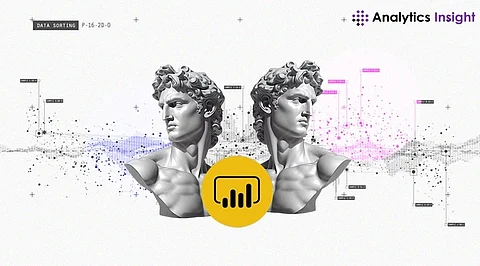
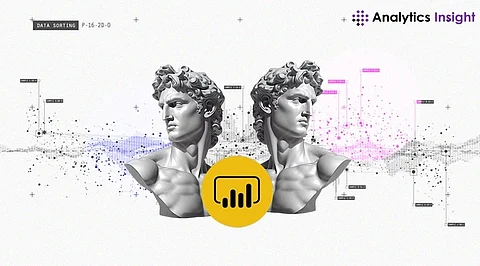
In today's data-driven world, organizations are constantly seeking ways to extract valuable insights from their vast amounts of data. Power BI, a powerful business intelligence tool by Microsoft, empowers users to analyze and visualize data in a seamless and user-friendly manner. In this article, we will explore the capabilities of Power BI and how it can revolutionize data analysis and visualization.
1. Streamlining Data Acquisition and Preparation: Power BI simplifies the process of acquiring and preparing data from various sources. With its robust connectivity options, users can effortlessly connect to a wide range of data sources, including databases, cloud services, and even Excel spreadsheets. Power BI's intuitive interface allows users to transform, cleanse, and shape the data as per their requirements, ensuring data accuracy and consistency.
2. Interactive and Dynamic Visualizations: One of the key strengths of Power BI lies in its ability to create interactive and dynamic visualizations. The tool provides a wide array of visualization options, including charts, graphs, maps, and tables. Users can easily drag and drop data fields onto the canvas, enabling them to create compelling visual representations of their data. These visualizations can be customized with various formatting options, colors, and themes, allowing users to present data in a visually appealing and impactful manner.
3. Real-Time Data Monitoring and Analysis: With Power BI's real-time data monitoring capabilities, users can stay up-to-date with the latest insights and trends. The tool allows for the creation of live dashboards that display real-time data from multiple sources. This enables users to monitor key metrics and KPIs, facilitating quick decision-making based on up-to-the-minute information. Power BI's ability to refresh data automatically ensures that users always have access to the most current data for analysis.
4. Collaboration and Sharing: Power BI enables seamless collaboration and sharing of insights within an organization. Users can create and publish interactive reports and dashboards to the Power BI service, allowing colleagues to access and explore the data. Additionally, Power BI integrates with other Microsoft tools, such as SharePoint and Teams, fostering a collaborative environment. The tool also offers robust security features to ensure that sensitive data remains protected, allowing users to control access to reports and dashboards.
5. Advanced Analytics and AI Integration: Power BI offers advanced analytics capabilities through integration with other Microsoft tools like Azure Machine Learning and Power Automate. Users can leverage AI and machine learning algorithms to uncover patterns, detect anomalies, and make predictions. This integration enables users to take data analysis to the next level, allowing for more accurate forecasting and data-driven decision-making.
Power BI empowers organizations to gain valuable insights from their data through streamlined data acquisition, dynamic visualizations, real-time monitoring, collaboration, and advanced analytics. By harnessing the power of Power BI, businesses can make informed decisions, identify trends, and drive growth. Embrace the potential of Power BI, and unlock the true value of your data.
Join our WhatsApp Channel to get the latest news, exclusives and videos on WhatsApp
_____________
Disclaimer: Analytics Insight does not provide financial advice or guidance on cryptocurrencies and stocks. Also note that the cryptocurrencies mentioned/listed on the website could potentially be risky, i.e. designed to induce you to invest financial resources that may be lost forever and not be recoverable once investments are made. This article is provided for informational purposes and does not constitute investment advice. You are responsible for conducting your own research (DYOR) before making any investments. Read more about the financial risks involved here.
