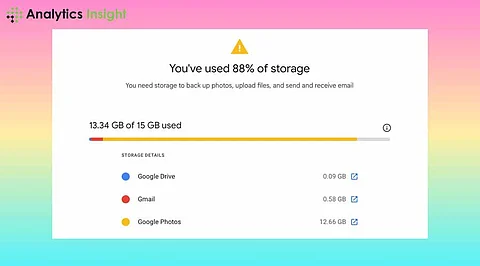
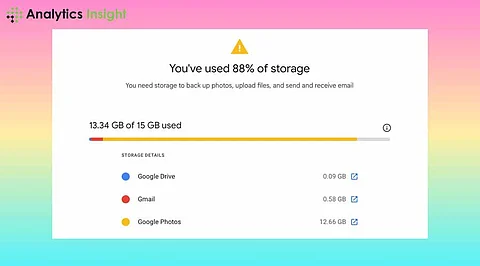
Gmail is an email service that is combined with other Google services uninterruptedly. Maybe one of the main attractions of Gmail is that every account has free storage amounting to 15 GB. For that latest Gmail user, perhaps even an individual seeking to get the most from this free storage on the 15 GB, here's how one can do it without ever spending a single penny.
Let's be more specific: Google gives free 15 GB of storage, divided into three major services: Gmail, Google Drive, and Google Photos. This insight helps one manage his storage better:
Gmail: Emails that come attached.
Google Drive: Files such as documents, pictures, videos, and backup files.
Google Photos: All photos and videos uploaded at original quality (unless uploaded with "Storage Saver" enabled: they optimize for space).
Gmail has 1.8 billion active users today, which means a stupendous amount of storage is handled globally daily.
1. Clear out unnecessary emails: Many people do not realize the amount of space allocated by old emails, especially those attached. First, select large emails to see which are taking the most space. Type the word attached in Gmail's search bar along with larger: 10M, and you will find emails with attachments larger than 10MB, which can be deleted afterwards for instant space freeing.
2. One can also use the Google Photo Store option: Google Photos is used to provide free, limitless picture storage using the "High Quality" option, but that's no longer available from June 2021 onward. Every picture or video uploaded in its original quality counts toward that 15 GB limit. However, if turned into a Storage Saver, the photos and videos will be compressed to take less space.
3. Move files off Google Drive: Google Drive is wonderful for keeping files, but extra or unused large files quickly use all 15 GB. One can view what's stored on Google Drive and transfer old or unused files to an external hard drive or another cloud service. Google even broke up storage so that users could easily see what used the most space.
4. Google One can be used for storage insights. Although Google One is best known for offering paid storage plans, it also has free tools to manage existing storage and free up lost space. Google One Storage insights can identify unwanted files or even file backups that have been occupying space in the storage. Therefore, using this tool makes it easy to declutter without an upgrade to 15 GB of space.
5. Email archive instead of an unsubscribe: Archiving is an excellent alternative for users who do not want to lose old but important emails. Archiving moves the emails out of the inbox but keeps them accessible for future reference. Although archiving does not free up space, it helps clean up the inbox so that administration becomes easy.
Google's Account Storage Page shows the space used in Gmail, Drive, and Photos. It uses these three services to manage its storage well.
Google's 15GB free storage across Gmail, Drive, and Photos can be easily managed by eliminating unwanted files, using Storage Saver, and utilizing all the management tools that Google offers in such a manner that makes optimum use of the space without having to go for paid plans. It's all about staying organized and knowing when to tidy up!
