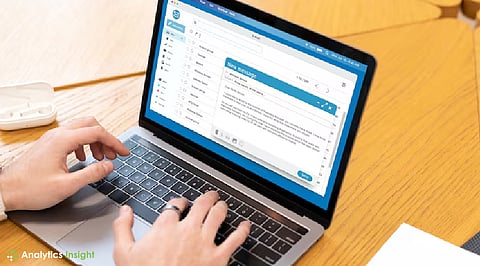
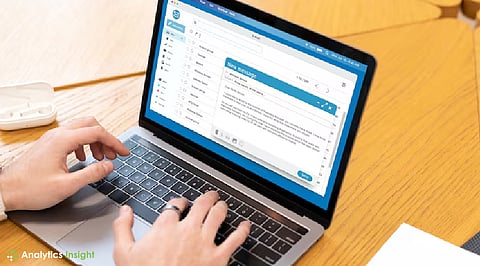
Use Google’s official recovery page to reset your Gmail password securely.
Verification options include recovery email, phone, or known devices.
Update recovery settings and enable two-step verification for future security.
Forgetting a Gmail password can feel like a complete stop. But the process to get back into the account is easier than it seems. With secure methods in place, Google makes sure that every user can recover access without panic. No need to remember complex recovery steps—everything is designed to be smooth and clear.
Gmail serves as the core of many digital tasks. Losing access can impact email, photos, cloud storage, and app sign-ins. However, the recovery system is structured for ease and protection. The aim is to confirm identity, not complicate the process. Here's how to recover a Gmail account through easy and quick steps.
The first step begins at the official Google Account Recovery page. Directly visiting google.com/accounts/recovery is the most trusted path. This page handles all account issues including forgotten passwords.
Once there, the Gmail address linked to the account must be entered. After clicking "Next," the process to recover the account begins.
To confirm identity, Google will suggest methods previously added to the account. These often include:
Sending a verification code to the recovery email.
Texting a code to the recovery phone number.
Pushing a sign-in prompt to a device already logged into the account.
If none of these are available, Google may ask for the last remembered password. Even if it’s from long ago, this can help. Another option might be answering security questions set up during account creation.
There’s also a ‘Try another way’ link in case the default method is not possible. Google’s system does not lock users out for incorrect answers, so guessing won’t hurt the process.
Once the identity check is successful, the next screen will ask for a new password. The password must not be one previously used on the same account. A strong password should mix letters, numbers, and symbols. Avoid names, birthdays, or easy patterns.
After setting and confirming the new password, the account becomes accessible again. All services linked with Gmail, including Google Drive, Photos, and Play Store, will sync back.
Also Read – How to Secure Your Google Account from Potential Hacks?
Right after logging in, recovery settings should be reviewed. Updating the recovery email and phone number helps in future issues. Enabling two-step verification is another smart step. It adds another layer of security that makes unauthorized access almost impossible.
In case an account is shared or used for school or work, the organization’s admin might control the recovery settings. For such cases, the recovery options mentioned above may not work. Instead, contacting the admin is required.
Several video tutorials walk through this process visually. One reliable source includes the official YouTube guide. Other tutorials help when access to the phone or recovery email is lost. Updated walkthroughs for 2025 reflect the newest Gmail interface.
These videos cover every situation—from common lockouts to complex recovery challenges. They show how to enter account details, request verification, and choose a strong new password.
For direct information, Google’s help pages also offer a step-by-step path. They cover forgotten usernames, recovery for deleted accounts, and even compromised account scenarios. Trusted sources include:
In rare cases where all recovery methods fail—such as no access to old devices, emails, or phone numbers—Google may still offer a chance to recover the account through detailed identity verification.
This can include questions about when the account was created or details about commonly used services within Gmail. If attempts are unsuccessful, users may be prompted to wait before trying again or to create a new account. While it’s frustrating, this final layer of security ensures the account stays protected against unauthorized takeovers.
Recovering a Gmail account doesn't need to be stressful. The system is very flexible, very secure, and was built around real-life situations. There are multiple ways to prove one's identity, and therefore even if security proofs cannot be accessed, the person can be let into their account. Each step builds both security and ease of use.
Always make use of Google's official recovery pages. Stay away from any sites claiming to assist you that could run away with your information. Google will not support any third-party recovery services.
Also Read – How to Secure Your Gmail Account From Hackers
Q.1) What should I do first if I forget my Gmail password?
Ans. Go to the Gmail login page, click "Forgot password?" and follow the steps. Google will ask for information to confirm your identity, like a backup email or phone number.
Q.2) What if I don’t remember any recovery info?
Ans. If you can’t remember your recovery email or phone, answer Google's security questions and provide details like when you created the account to recover it.
Q.3) Can I recover my Gmail without a phone number?
Ans. Yes, use your recovery email, old password, or security questions to verify your identity and reset your Gmail password.
Q.4) How can I avoid forgetting my Gmail password again?
Ans. Use a password manager, write it down in a safe place, or update your recovery options regularly so you can reset it easily in the future.
Q.5) Will I lose my Gmail data if I reset the password?
Ans. No, resetting your password won’t delete your emails, contacts, or files. Your data stays safe if you successfully recover your account.
