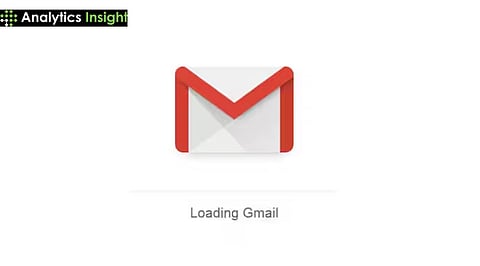Gmail(4.5 / 5)
Gmail is a free, web-based email service offered by Google and it enjoys immense popularity due to the user-friendly interface and advanced search features. It organizes messages neatly using labels and filters and provides comprehensive anti-spam protection. When used alongside other Google applications like Calendar and Drive, it enhances productivity. Gmail serves as an efficient platform for seamless communication, suitable for both personal and business use.
General Information
Launch Date: April 2004
Active Users: Over 1.8 billion active users globally (As of 2025)
App Downloads: Approx. 10 billion (As of 2025)
Customers: Individual Users, Business and Organizational Users
Platform Supports: Android, iOS, Web
Download: Click Here
Main Features:
1. Gmail's search feature is immensely powerful and enables the user to find a particular email easily using different criteria for the search.
2. It assists in effective mail categorization through the utilization of labels for group categorization and filters to sort the mail automatically.
3. Artificial intelligence features like Smart Compose and Smart Reply offer clever responses, simplifying emailing.
4. Gmail's smart spam filtering effectively protects users from irrelevant and harmful emails.
5. Smooth integration with other Google Workspace products maximizes productivity by allowing collaborative workflows.
Pros of Gmail:
1. Gmail’s powerful search capabilities make it easy to retrieve any email, regardless of how long ago it was received.
2. Labels and filters help streamline inbox management by organizing emails effectively.
3. Smart Compose and Smart Reply improve efficiency by offering intelligent suggestions while composing emails.
4. The spam filtering system ensures minimal unwanted emails, keeping the inbox clean.
5. Integration with Google Workspace applications fosters collaboration and boosts productivity.
Cons of Gmail:
1. Since Gmail is free, Google uses email data to show personalized ads, which some users may find intrusive.
2. Losing a Google account password can make email recovery difficult, especially without proper recovery options set up.
3. Occasionally, important emails may be mistakenly categorized as spam, causing users to miss them.
4. If Gmail’s servers experience downtime, users may lose access to their emails temporarily.
5. Gmail’s standard settings may not meet the specific security or compliance needs of some businesses.
Gmail application Subscription Information:
1. Free Gmail Features: The Gmail app offers robust email management tools like spam filtering, Smart Reply, integration with Google Meet/Chat, and organizational features, all free to use.
2. Subscription Options: Gmail is linked to Google One subscriptions, which provide additional storage (starting at 100 GB) across Gmail, Google Drive, and Photos, along with premium features like advanced AI tools.
Support Options for Gmail:
1. Google Help Center: The Google Help Center offers FAQs, troubleshooting guides, and contact options to resolve common Gmail and Google service issues.
2. Support Options: Personalized support is available through online chat or email on the Google support page, though no phone support is offered.
Conclusion:
Gmail is a leading choice for email communication because of its user-friendly interface, advanced search capabilities, and effective organizational tools. Its AI-powered features, robust spam protection, and seamless integration with Google Workspace boost productivity. While Gmail offers many advantages, users may encounter privacy concerns and occasional technical limitations. Overall, its reliability and versatility make Gmail a preferred platform for both personal and professional use, serving millions of users around the world.
.png)