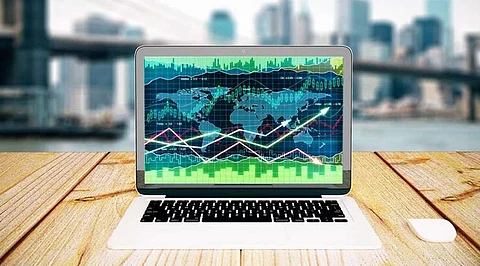
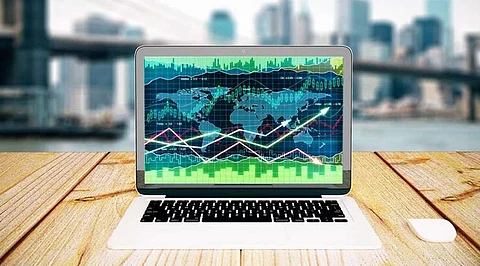
Downloading Meta Trader 4 requires you to have a computer that supports the software. Afterwards, you can download MetaTrader 4 for Windows by following five easy steps. These steps include:
Going to the MetaTrader 4 download page on the MetaQuotes website. Afterwards, scroll down to the "MetaTrader 4 for PC" section and click the "Download" button. Upon clicking the download button, the download will start automatically. After downloading:
Find and run the installation program through the downloaded file from the download folder.
Follow the installation prompts to install MetaTrader 4 on your computer.
Once the installation is complete, launch MetaTrader 4 and enter your account login details to start trading.
Importantly, before downloading and installing MetaTrader 4, ensure your computer meets the system requirements specified on the download page.
The system requirements for MetaTrader 4 depend on the specific version of the platform you are using. Some general system requirements for MetaTrader 4 for Windows require Windows 7, 8, 10 or later (32-bit and 64-bit versions are supported) operating systems. Its processor should be one gigahertz or faster 32-bit (x86) or 64-bit (x64) processor and one gigabyte of random-access memory or more. The hard disk space should be not less than one hundred megabytes of unused space in your hard disk for program installation.
Other requirements include a stable internet connection for trading and updating the platform. The system display ought to be at least 1024×768 pixels. To run MetaTrader 4 on your Windows operating system, you would need Microsoft .NET Framework 4.0 or later.
Most importantly, general system requirements. The specific requirements for your computer may range based on the number of indicators and charts you use, the number of open trades you have, and the overall workload of the platform. Check the system requirements specified by your broker or the MetaTrader 4 website to ensure your computer meets the recommended specifications.
MetaTrader 4 is a trading platform for different financial markets such as Forex. It is widely used by traders and brokers worldwide because of its many features and benefits. Some of these features and benefits are:
User-friendly interface: MetaTrader 4 is easy to use and navigate for all users, including beginners, because of its easy user interface.
Advanced charting capabilities: The platform offers advanced charting capabilities, allowing traders to analyze and monitor the markets in real time.
Automated trading: MetaTrader 4 supports automated trading through Expert Advisors (EAs), which can execute trades based on predefined rules.
Customizable indicators: The platform offers a wide range of customizable indicators, allowing traders to develop their trading strategies.
Multi-language support: MetaTrader 4 supports multiple languages, making it accessible to traders worldwide.
Mobile trading: MetaTrader 4 is a mobile app that allows traders to access the platform and manage their trades on the go.
MetaTrader 4 is essential for traders who want to manage their trading activities and make informed trading decisions efficiently.
Traders and brokers widely use MetaTrader 4 globally because of specific reasons. Apart from being the ideal platform for trading beginners, it gives them the following:
A wider scope of financial markets: MetaTrader 4 gives you access to a wider scope of financial markets, including Forex, stocks, commodities, and indices. Therefore, when using MetaTrader 4, you would be spoilt for choices if you have the proper knowledge.
Ease of use: The MT4 platform is easy to use; such that beginners of experienced users can easily navigate around the platform with minimal difficulty.
Advanced charting capabilities: MetaTrader 4 offers advanced charting capabilities, allowing you to analyze and monitor the markets in real time.
Automated trading: MetaTrader 4 supports automated trading through Expert Advisors (EAs), which can execute trades based on predefined rules.
Customizable indicators: The platform offers a wide range of indicators, allowing you to develop trading strategies.
Multi-language support: MetaTrader 4 supports multiple languages, making it accessible to traders worldwide.
Mobile trading: MetaTrader 4 is available as a mobile app, allowing you to access the platform and manage your trades on the go.
MetaTrader 4 is a powerful tool for traders who want to manage their trading activities and make informed trading decisions efficiently. Users have access to a wider scope of the financial market, advanced charting features, and customizable indicators, making it a valuable resource for traders of all levels.
MetaTrader 4 (MT4) and MetaTrader 5 (MT5) are both popular trading platforms, but they have some critical differences. Differentiating the two is essential for all traders, especially beginners, because it assures risk management. Some of the advantages of using MT4 over MT5 include:
More widespread adoption: MT4 has been available longer and is more widely used by traders and brokers worldwide, making it easier to find support and resources for the platform. Besides, MetaTrader 4 is easy to understand and takes a fairly short time to learn.
Greater availability of custom indicators and EAs: Since MT4 has been around for longer, more custom indicators and Expert Advisors (EAs) are available for the platform, allowing traders to automate their trading and customize their analysis. The availability of custom indicators and expert advisors reduces risks in the long run.
Simpler and more user-friendly interface: MT4 has a more straightforward interface, making it easier for traders to navigate and use the platform. Therefore, MT4 is the ideal trading platform for beginners.
Hedging allowed: MT4 allows traders to hedge positions, which is impossible in MT5. Hedging can help manage risk in specific trading strategies.
Lower system requirements: MT4 has lower system requirements than MT5, making running the platform on older or less powerful computers easier.
MT5 has advantages, such as support for more markets and timeframes, a more robust strategy tester, and improved back testing capabilities. Ultimately, the choice between MT4 and MT5 depends on your trading needs and preferences, and both platforms have strengths and weaknesses.
